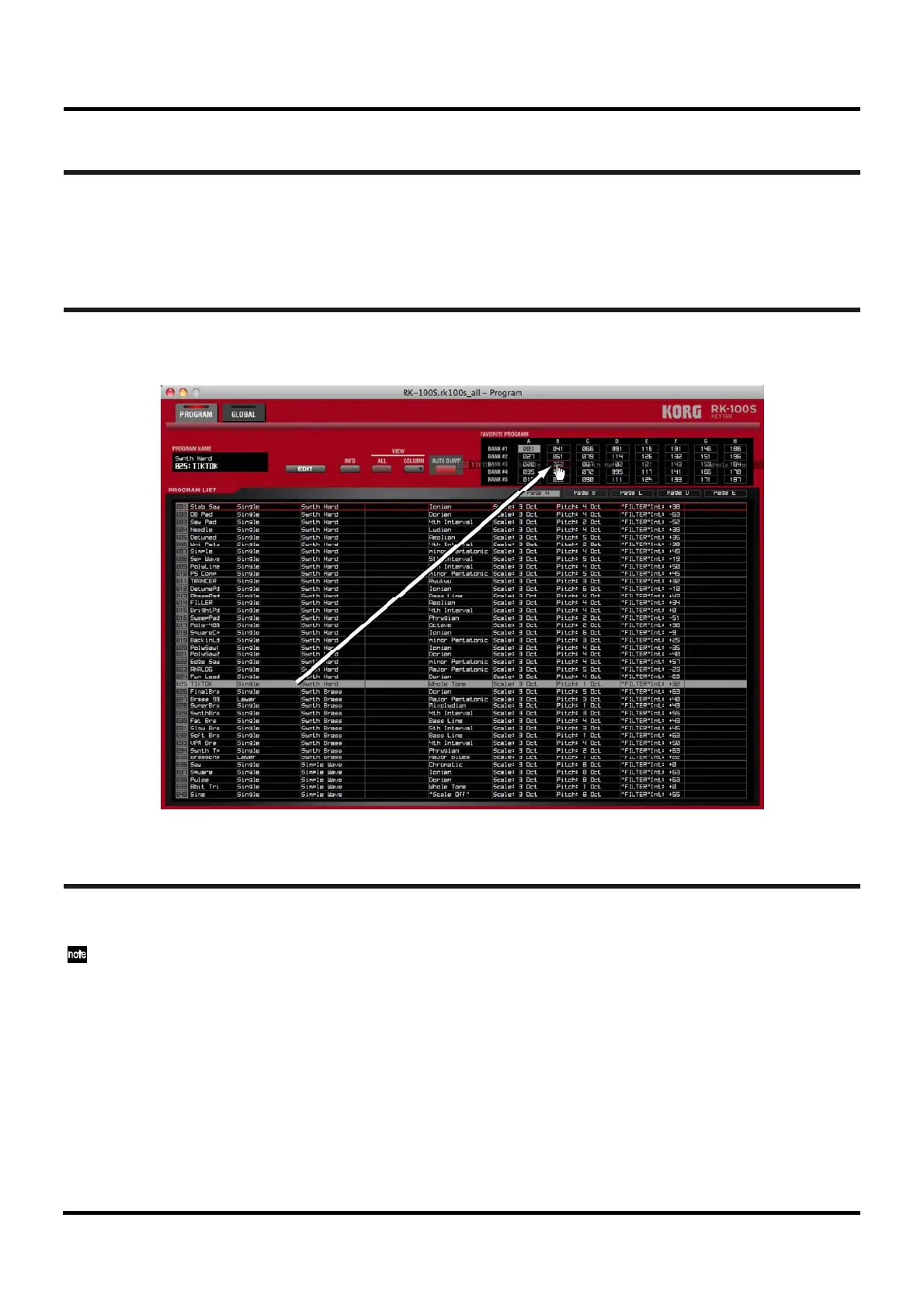RK-100S Sound Editor Owner's Manual
Page 20
KORG Inc.
Restoring a program
You can restore the selected program to the state in which it was prior to editing (i.e., the state saved in
the file). From the "Edit" menu, choose "Revert to saved data," and the selected program will be restored
to the state prior to editing.
Storing a favorite program
Drag the selected program and drop it into the favorite program list to store the program at the favorite
favorite program formerly at that location will be program location where it was dropped. The
overwritten.
Exchanging favorite programs
Drag the selected favorite program and
at the favorite program location where it
drop it at the desired destination to exchange it with the program
was dropped.
The stored favorite program information will also be applied to the favorite programs in the global
data.
