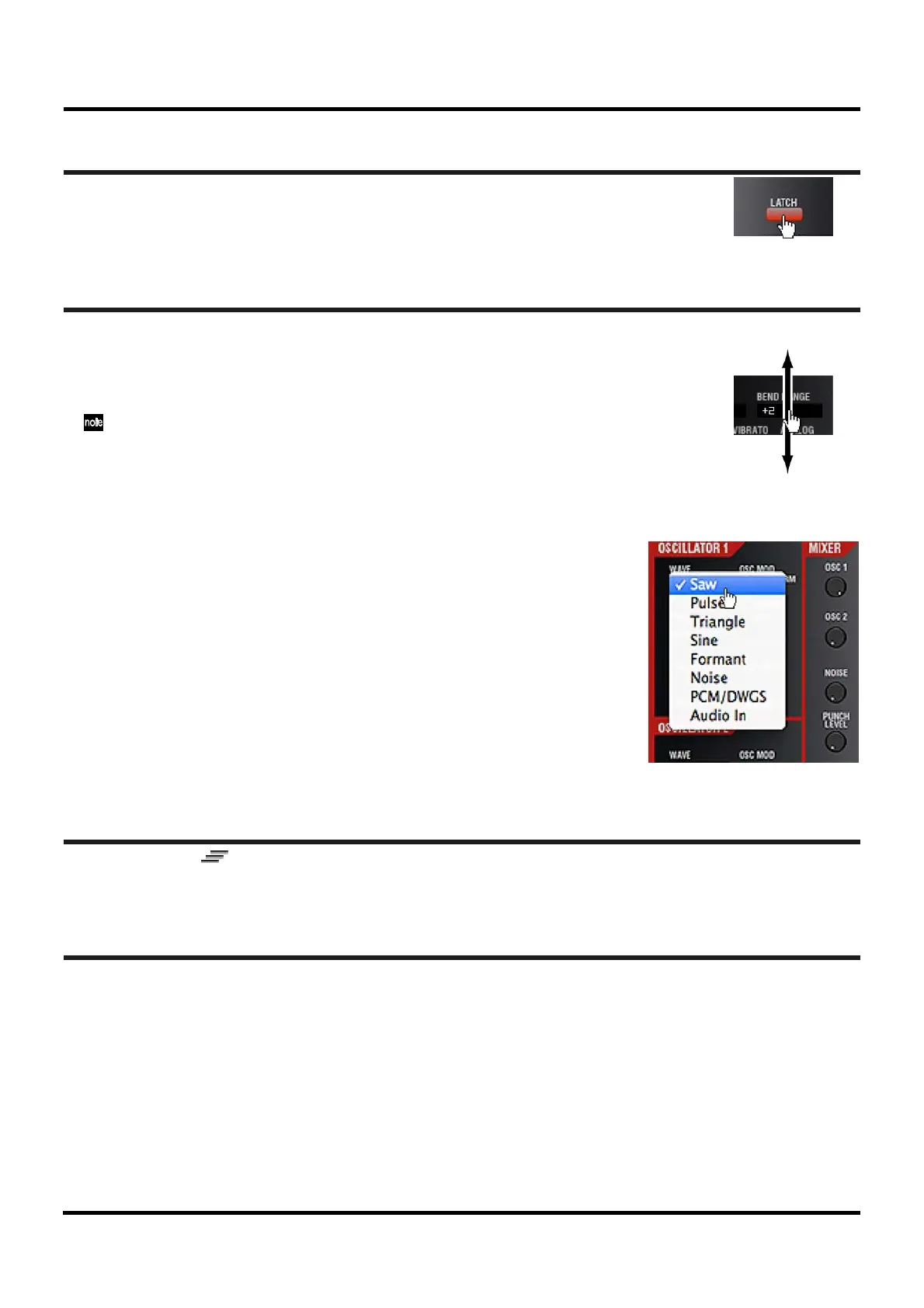RK-100S Sound Editor Owner's Manual
Page 13
KORG Inc.
Switches and buttons
Move the mouse pointer to the desired switch or button, and click.
Parameters
Parameters that you set by dragging
Move the mouse pointer to the desired parameter. Drag upward to increase the
value, or downward to decrease the value. You can also edit the value by moving
the mouse pointer to the desired parameter and moving the mouse wheel.
You can adjust the value more finely by dragging while you hold down your
computer’s [Shift] key.
Parameters that you set from a popup menu
A menu will appear when you click the desired parameter. From the
menu, choose the desired value. You can also specify a value by moving
the mouse pointer to the desired parameter and moving the mouse wheel.
g and dropping Draggin
The drag marks in the edit screens allow you to copy or exchange parameters by dragging and
dr nt program.
Renaming
opping. You can exchange timbres or master effects, or copy parameters to a differe
You can rename a program (edit its name). When you’ve edited a program, it’s helpful to assign a name
that reflects the sound of that program. When you double-click the program name, it will be highlighted,
and can be edited. Type the desired name from your computer keyboard, and press the [Enter] key to
complete the operation. If you decide not to rename the program, press your computer’s [Esc] key, or
click the mouse on some other location; the program name will revert to its original state.
