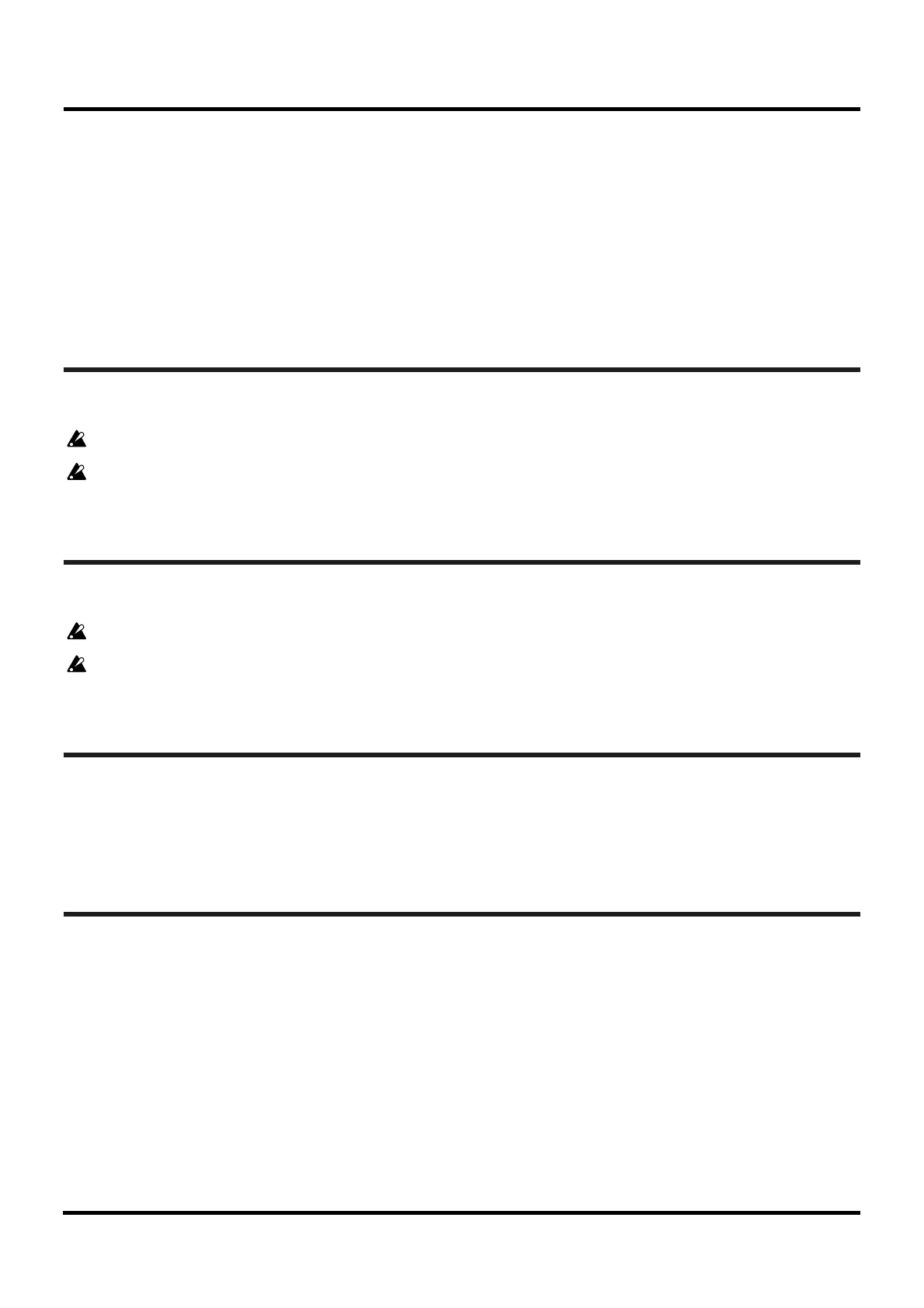RK-100S Sound Editor Owner's Manual
Page 17
KORG Inc.
Program list
This shows the currently loaded tton, and [COLUMN] button to
witch the displayed content. To select the program you want to edit, click a program in the list. Click the
If the [ALL] button is clicked to turn it off, the 200 programs will be displayed 40 at a time divided onto
five pages. Click these tabs to switch between pages.
Favorite program
This shows the programs assigned to the favorites buttons of the RK-100S.
Receiving programs from the RK-100S
200 programs. You can use the [ALL] bu
s
page select tabs to switch pages.
Page select tabs
From the "Communication" menu, choose "Receive all programs" to load all programs from the RK-100S
into the program list.
Do not operate the RK-100S or RK-100S Sound Editor while data is being transmitted or received.
With this operation, favorite program information will not be received from the RK-100S.Choose
“Receive all data.” or “Receive global data” to receive global data from the RK-100S.
Writing programs to the RK-100S
From the "Communication" menu, choose "Write all programs" to transmit all programs in the program
list into the RK-100S and write them into memory.
Do not operate the RK-100S or RK-100S Sound Editor while data is being transmitted or received.
With this operation, favorite program information will not be transmitted to the RK-100S. Choose
“Write all data.” or “Write global data” to transmit global data to the RK-100S.
Selecting a program
Click a program shown in the program list to select it. You can also select a program by using your
computer's cursor keys. You can select multiple programs by clicking while you hold down the [Ctrl] key
(Windows) or [command] key (Mac OS X). You can select a contiguous range of programs by clicking
while you hold down the [Shift] key.
rogram Moving a p
You can move a program to a different location. Simply drag and drop the selected program onto the
desired location.
