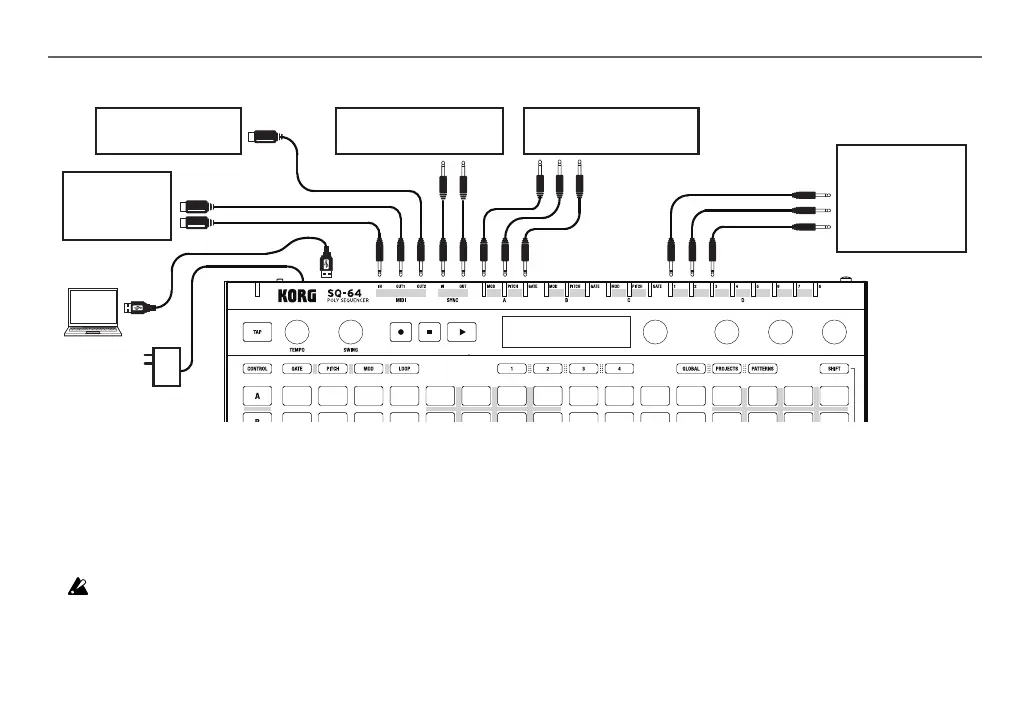11
SQ-64 Owner's Manual
Connection
Connecting to a computer or MIDI devices
To exchange MIDI messages with your computer, connect your
computer to the USB micro-B connector on the SQ-64. To
exchange MIDI messages with an external MIDI device, connect
the device to the MIDI IN, OUT1, OUT2 connectors on the SQ-64.
This unit’s MIDI connectors are stereo mini jacks. Use a type-A
MIDI converter cable in compliance with the MIDI association
TRS adapter standard.
Connecting the SYNC IN and OUT jacks
Use the SYNC IN and OUT jacks of the SQ-64 when you
synchronize to the output pulses and steps from the audio output
jacks of sources such as the Korg volca series or a DAW. Connect
using a Sync cable. Use a 3.5 mm mini mono cable for connections.
USB cable
Computer
AC adapter
(sold separately)
MIDI Keyboard,
Rhythm machine,
etc.
MIDI OUT
MIDI IN
Sound module,
Analog synthesizer, etc.*
Groove machine,
KORG volca series, etc.
*Up to 3 units
Sound module,
Rhythm machine, etc.
Drum sound module,
Synthesizer (Envelope)
etc.
MIDI IN
SYNC IN
EG TRIG IN
SYNC
OUT
SYNC
IN
CV IN, GATE IN
