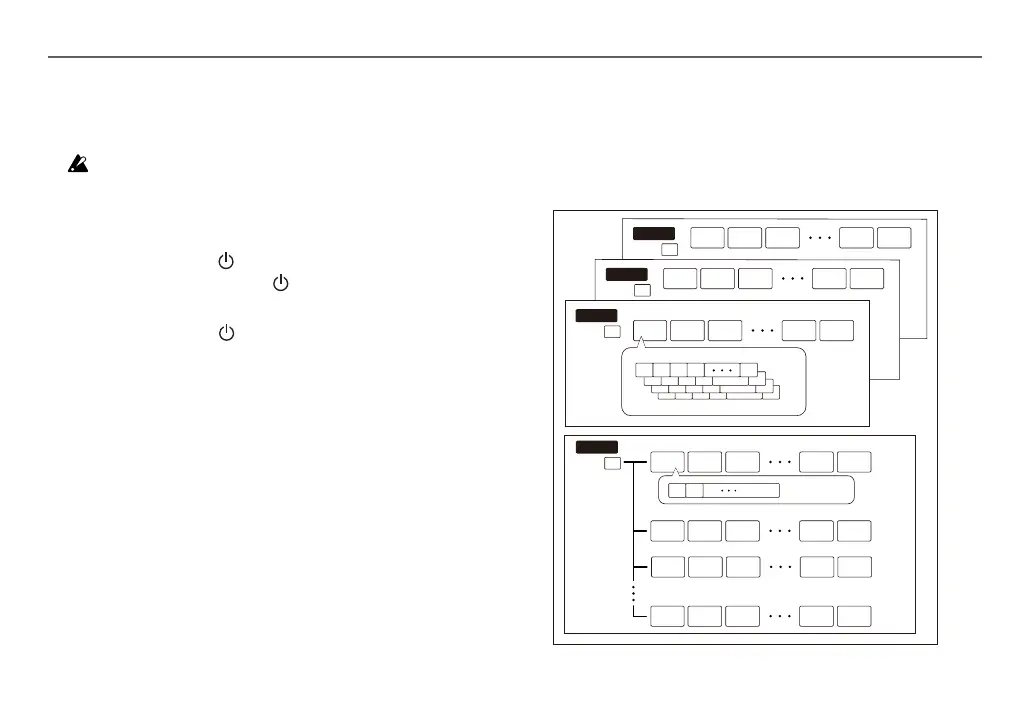12
SQ-64 Owner's Manual
Power On/Off
1. Connect the SQ-64’s USB micro-B connector to your
computer using a USB cable.
Be sure to use the included USB cable.
TIP
You can use the optional KORG KA350 AC adapter for this unit. In
this case, connect the adapter to the DC 9V jack on the rear panel.
2. Connect the SQ-64 with peripheral devices.
3. Press and hold the
(Power) button on the rear panel
of the SQ-64. Release the
(Power) button when the
display indicates “SQ-64”.
4.
When you press the
(Power) button while the power is
on, the power is turned off. Before turning off the power, be
sure to save any important data such as edited programs.
Auto Power Off Feature
The SQ-64 features an Auto Power Off feature that can automatically
turn the prologue off after 4 hours have elapsed with no operation
of the knobs, switches, buttons, or keyboard of the prologue. By
default, the factory setting for the Auto Power Off is enabled.
The Auto Power Off can be disabled using the steps below.
1. Press the GLOBAL button.
2. Press A-15 of the 64 pads (15th from the left on the
Track A row) to indicate “Auto Power Off” on the display.
3.
Turn the PARAM1 knob to the left to turn off the function.
4. Press the SHIFT button, CONTROL button, or MODE
button to save the settings and exit the global edit mode.
Projects, tracks, patterns
The SQ-64 includes slots for 64 “projects”, all of which are
rewritable. A project consists of three melody tracks (A-C) and
drum track (D). The drum track has 16 sub tracks. Every track
including a sub track has 16 patterns, which consists of data of
up to 64 steps.
“PROJECT”
C
TRACK
PTN
01
PTN
02
PTN
03
Melody
PTN
15
PTN
16
B
TRACK
PTN
01
PTN
02
PTN
03
Melody
PTN
15
PTN
16
“PATTERN”
A
TRACK
PTN
01
PTN
02
PTN
03
Melody
“STEP”
01 02 03 04 16
( )
BAR Button 2/3/4
PTN
15
PTN
16
“D SUB-Track D1”
D
TRACK
PTN
01
PTN
02
PTN
03
Drum
PTN
15
PTN
16
“D SUB-Track D2”
PTN
01
PTN
02
PTN
03
PTN
15
PTN
16
01 02 03 16 ( . . . 64) STEPS
“D SUB-Track D3”
PTN
01
PTN
02
PTN
03
PTN
15
PTN
16
“D SUB-Track D16”
PTN
01
PTN
02
PTN
03
PTN
15
PTN
16
