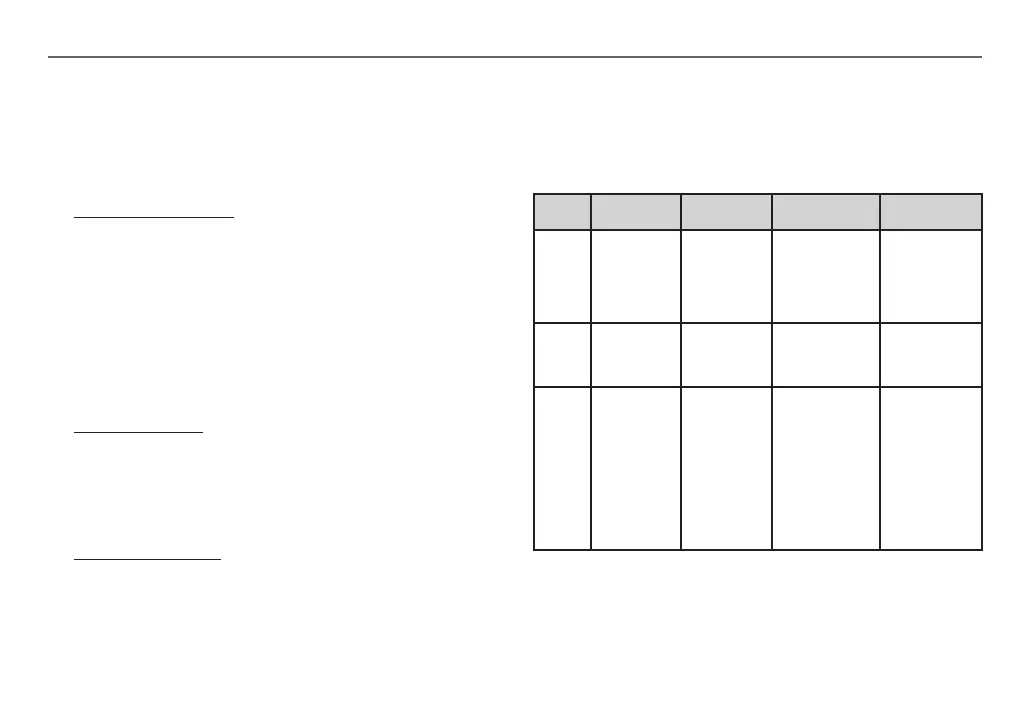16
SQ-64 Owner's Manual
Chain mode
Press the PATTERNS button while holding the SHIFT button
to enter the chain mode. Chain mode allows to select multiple
patterns to be played in sequence. Use PARAM1 to set ACTION
(PERFORM/EDIT/DELETE).
Press SHIFT again to exit chain mode.
Chain perform mode
This mode is enabled immediately after you enter chain mode.
The chain of each track is displayed on the pad.
The pad of the pattern that is currently playing lights up.
The pad whose pattern has been registered lights up faintly.
Pressing a pad in a chain will force that pattern to be
loaded next, according to the timing selected via PARAM3.
TIP Pressing the pad while holding down the PATTERNS button
displays the pattern information.
TIP
Turn the PARAM2 knob to set the timing to move to the next pattern.
Chain edit mode
This mode is used to align patterns to be played back in a chain.
Press the pad on the position to be set to display the screen
for selecting a pattern from 1 to 16 patterns (chain set).
A chain can be inserted by pressing the pad while holding
down the PATTERNS button (Chain insert).
Chain delete mode
Select the pad of a pattern to be deleted.
The pattern is deleted, and the remaining patterns are
shifted to the left.
Gate mode
Press the GATE button to enter gate mode. This mode is used to
set each sequence step to On or Off, and specify the step length
or the playback probability. For steps set to Off (button light off),
no signal is output from the CV/GATE output jack during playback.
■
Parameters that can be congured in gate mode
Operation
option
PARAM1 PARAM2 PARAM3 PARAM4
Operation
by knob
Sets the track
length
(by step) [1-64].
Rotates sequence
steps (by step)
[12<, … >12]
Amount of ll steps
played back in place
of disabled steps
[0%-100%]
Sets the CV
interpolation time
when a pitch slide
occurs in tied steps.
[LINER, EXP1,
EXP2].
While
holding
down
SHIFT
Sets the track
length
(by beat)
[4,8,…,64].
Rotates sequence
steps (by beat)
[L64, …CENTER,
…R64]
While
holding
down 64
pads
Sets the step
length
[LEN 0~100%,
SLD 0~100%, TIE
ON]*
Sets the offset
of the step
start point
[-50%...+49%]
Sets either the
probability for that
step to be played
[5% to 100%], or an
alternation pattern
allowing to play
that step only every
given number of
cycles [ALTERN
■
■□■ , …,
■□
,
PROB100%~5%].**
Sets the slice of the
step to be played
back [1(OFF),
2FLAT-16FLAT,
2DOWN-16DOWN,
2UP-16UP]
*: Pressing any of the 64 pads while holding down the GATE button allows you
to set TIE ON.
**:
Example 1: [
■□□
] means the step is only played on the rst of three
cycles, while [
□■■
] means the step is played on the second and third of
three cycles.
**: Example 2: [PROB 80%] means the step is played back with 80%
probability.
