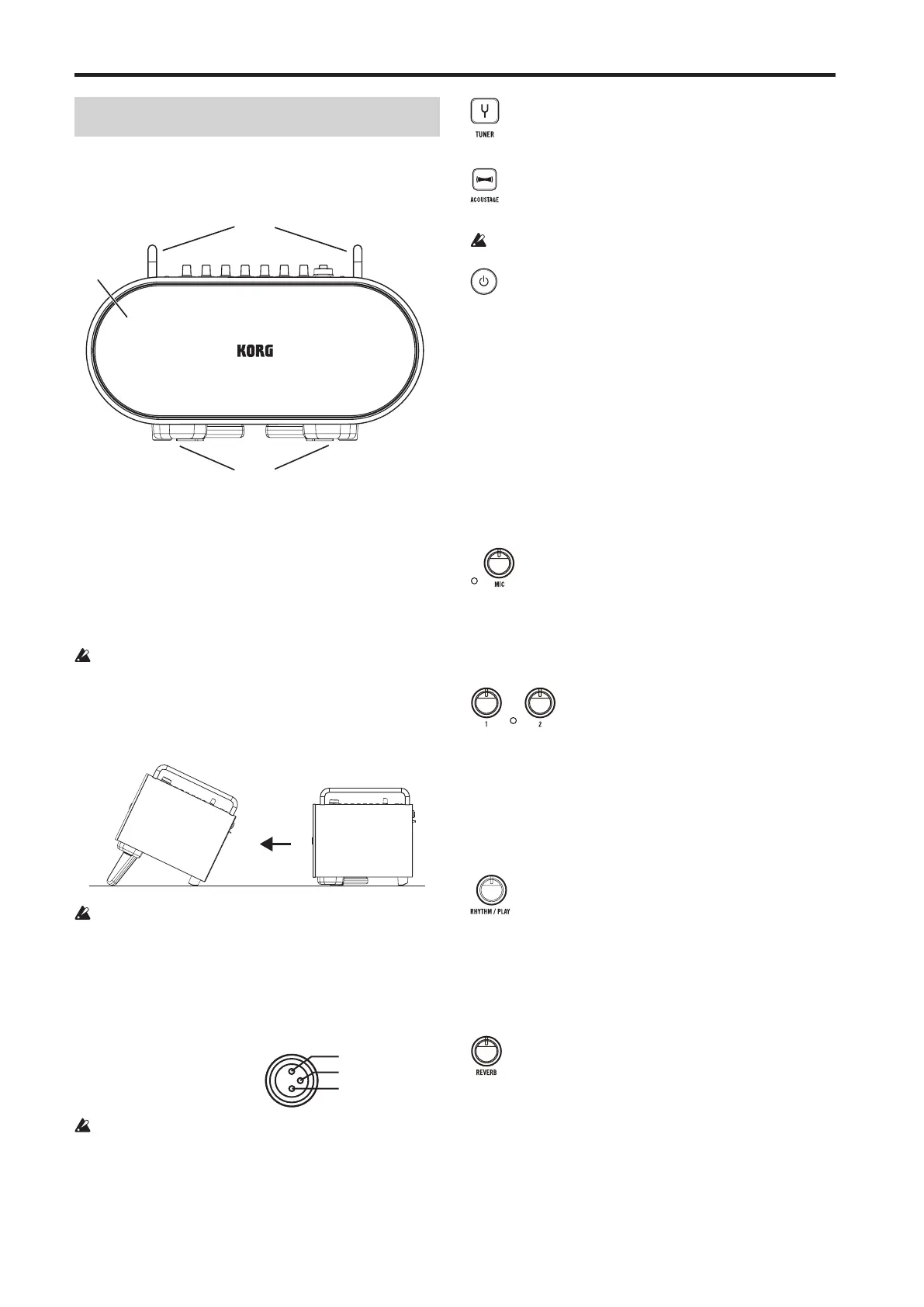STAGEMAN 80 Owner's manual
6
Parts and their functions
Front
1. Speakers
These high-output speakers provide ample volume even for
live performances.
2. Handles
When transporting the STAGEMAN 80, grasp these handles
rmly.
Since the STAGEMAN 80 is heavy, be cautious when
transporting it.
3. Stand
By pulling out the stand to an extended position, you can
angle the speakers upward (see illustration below).
Do not stand or sit on the STAGEMAN 80.
Top panel
1. Mixer section
MIC IN jack (XLR jack)
Connect a dynamic mic here.
Condenser mics are incompatible with the STAGEMAN 80.
INPUT 1 jack, INPUT 2 jack
Connect a guitar, bass, or other instrument to these jacks.
2: HOT
3: C
TUNER button
Turns the tuner function on.
ACOUSTAGE button
Switches the Acoustage (wide) function on/o.
The Acoustage function cannot be used while recording.
Power button
Turns the power on.
See page 12 “Turning the power on/o”
Note: The power buon blinks rapidly if the baeries become
low while the STAGEMAN 80 is running on baeries.
The STAGEMAN 80 has an auto power-o function. The
auto power-o function automatically turns o the power
when there has been no user input for a certain length of time
(which you can specify). If the auto power-o function has
turned the power o, simply turn it back on again.
Tip: You can specify the time after which the auto power-o
turns the power o (see page 25 “[M4] Auto power-o
function “APOF””).
MIC knob, peak LED
This knob adjusts the input level from the mic that’s
connected to the MIC IN jack. To avoid signal clipping
(signal that’s too loud) this knob should be adjusted so that
the peak LED doesn’t light up when signal is being input at a
high volume level.
(INPUT) 1 knob, (INPUT) 2 knob, peak
LED
These knobs adjust the input level from the instruments
that are connected to INPUTS 1&2. To avoid signal clipping
(signal that’s too loud) each knob should be adjusted so that
the peak LED doesn’t light up when signal is being loudly
input.
The peak LED is shared by INPUT 1 and INPUT 2. If you’re
using both input jacks, adjust the knobs for both INPUT 1 &
INPUT 2.
RHYTHM/PLAY knob
• Rhythm mode: This knob adjusts the volume of the rhythm
style or metronome.
• Recorder mode, Player mode: This knob adjusts the
playback volume of the recorder or player.
Note: Turning the knob all the way to the right produces
unity gain.
REVERB knob
This knob adjusts the send level to the reverb eect.
You can apply reverb to the signals from the MIC IN jack,
INPUT 1 jack, and INPUT 2 jack.
By default, reverb is applied to the following inputs: MIC
IN jack, INPUT 1 jack, and INPUT 2 jack. If you want, you
can apply the reverb only to the MIC IN jack, or only to
the INPUT 1 and INPUT 2 jack (see page 25 “[M2] Eect
operation “EFF””).