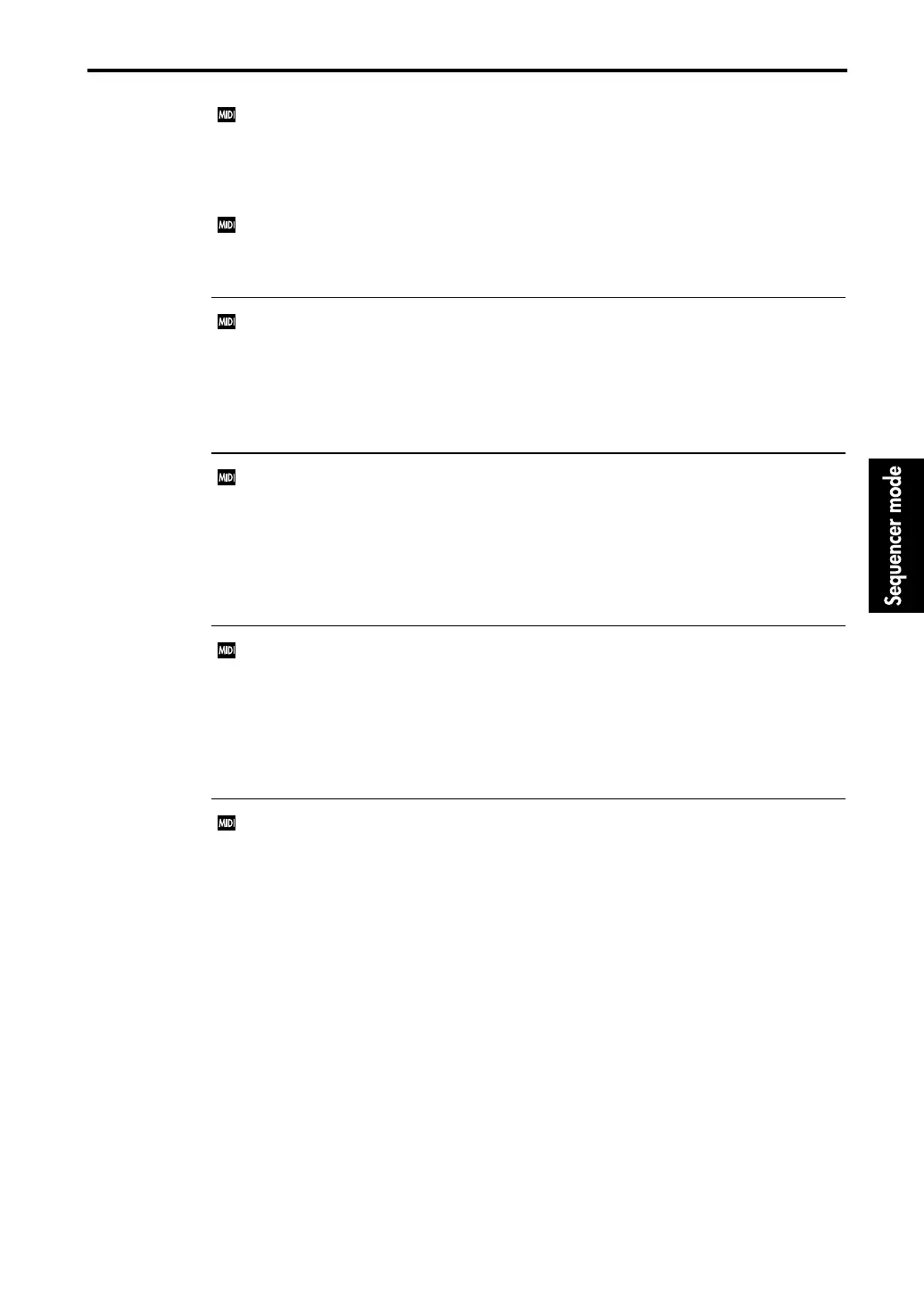4–1: Filter (Track 1–8)
99
A MIDI message of CC#65 will be transmitted at each on/off (a value of 0 for OFF, a value of 127
for ON).
With a setting of Modulation, the switch can be used as a source for Alternate Modulation or
Effect Dynamic Modulation. In this case, you must have specified the control destination.
For this function alone, the functions of SW1 and SW2 are different; SW1 is handled as CC#80, and
SW2 as CC#81.
For each on/off, CC#80 (or CC#81) will be transmitted (a value of 0 for OFF, a value of 127 for
ON).
4–1b: Enable Program Change
This determines whether MIDI Program Change and Bank Select messages will be received.
If this is checked, tracks whose “2–1c: Track Status” is INT or BOTH will receive MIDI Program
Change and Bank Select messages whose channels match their own. However the Global mode
“2–1a: Filter” (☞ page 136 in this manual) setting must also be checked to enable reception.
If this is un-checked, the track will not receive MIDI Program Change or Bank Select messages.
4–1c: Enable Control Change
This determines whether MIDI controller messages (ribbon, volume, pedal, panpot, etc.) will be
received.
If this is checked, tracks whose “2–1c: Track Status” is INT or BOTH will receive MIDI controller
messages whose channels match their own. However the Global mode “2–1a: Filter” (☞ page 136
in this manual) setting must also be checked to enable reception.
If this is un-checked, the track will not receive MIDI controller messages.
4–1d: Enable Aftertouch
This determines whether MIDI aftertouch messages (Channel Aftertouch, Poly Key Pressure) will
be received.
If this is checked, tracks whose “2–1c: Track Status” is INT or BOTH will receive MIDI aftertouch
messages whose channels match their own. However the Global mode “2–1a: Filter” (☞ page 136
in this manual) setting must also be checked to enable reception.
If this is un-checked, the track will not receive MIDI aftertouch messages.
4–1e: Enable Damper Switch
This determines whether MIDI Sustain (damper) messages will be received.
If this is checked, tracks whose “2–1c: Track Status” is INT or BOTH will receive MIDI Sustain
messages whose channels match their own. However the Global mode “2–1a: Filter” (☞ page 136
in this manual) setting must also be checked to enable reception.
If this is un-checked, the track will not receive MIDI Sustain messages.
