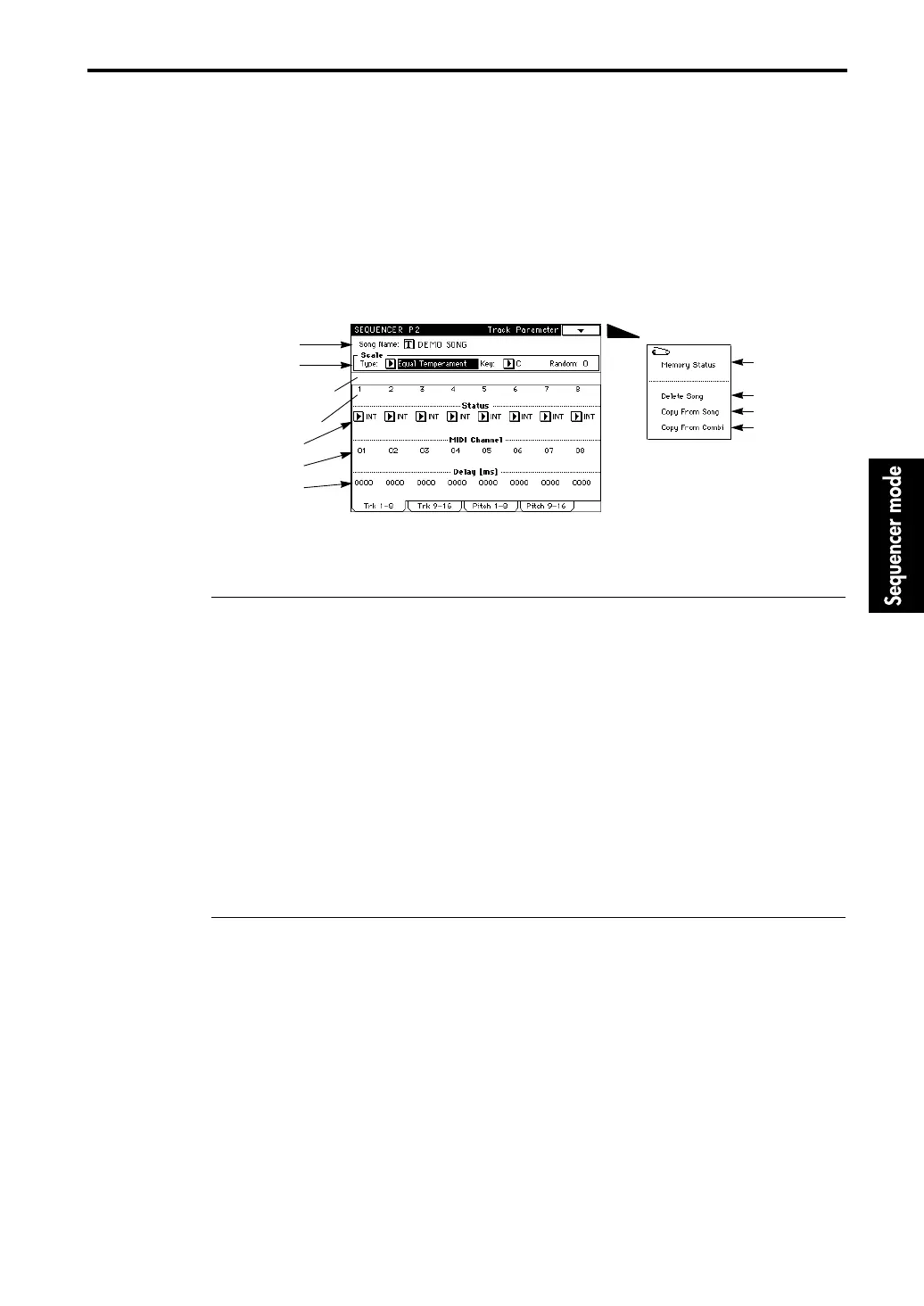2–1: Track Parameter (Track 1–8)
89
Sequencer P2
2–1: Track Parameter (Track 1–8)
2–2: Track Parameter (Track 9–16)
Here you can make settings for the song name, scale, and the MIDI channel of each track.
2–1a: Song Name
Assigns a name to the song.
When you press the text edit button, the song name display will appear (☞ Basic Guide, page 6).
This parameter is also displayed in “2–2: Track Parameter,” and can be edited from either display.
The song name you assign here will be displayed in page 1 (“1–1: Track Play/Rec” to “1–7: Prefer-
ence”) and page 5 (“5–1: Track Edit” and “5–2: Track Name”).
The song name will be the filename used when the song data is saved to disk as a Standard MIDI
File.
The filename can be modified at the time of saving, but by default it will be the first 8 characters of
the song name. Characters that can be used in a filename are uppercase letters, numbers, and the
underline character “_”, so if the song name contains lowercase letters they will be converted to
uppercase, and symbols other than the underline character will be converted to the underline
character.
Be aware that the filename will use three characters following a period “.” as the filename exten-
sion.
2–1b: Scale
Settings for the scale used by the song. The scale actually used by each track can be either the scale
you specify here, or the scale used by the program assigned to each track.
The settings in “2–3c: Use Program’s Scale” specify whether tracks 1–8 will use their program’s
scale or the scale you specify here. The settings in “2–3c: Use Program’s Scale” specify whether
tracks 9–16 will use their program’s scale or the scale you specify here.
This parameter will also be displayed in “2–2: Track Parameter” and can be changed from either
location.
Type (Scale Type) [Equal Temperament…All Range User Scale]
For details refer to Program Edit mode “1–1: Program Basic” (☞ page 5 in this manual).
Key (Scale Key) [C…B]
Specifies the tonic key of the selected scale.
2–1a
2–1b
Page Menu
Track No.
2–1c
2–1d
2–1e
2–1A
2–1B
2–1C
2–1D
Information for
the selected
track
