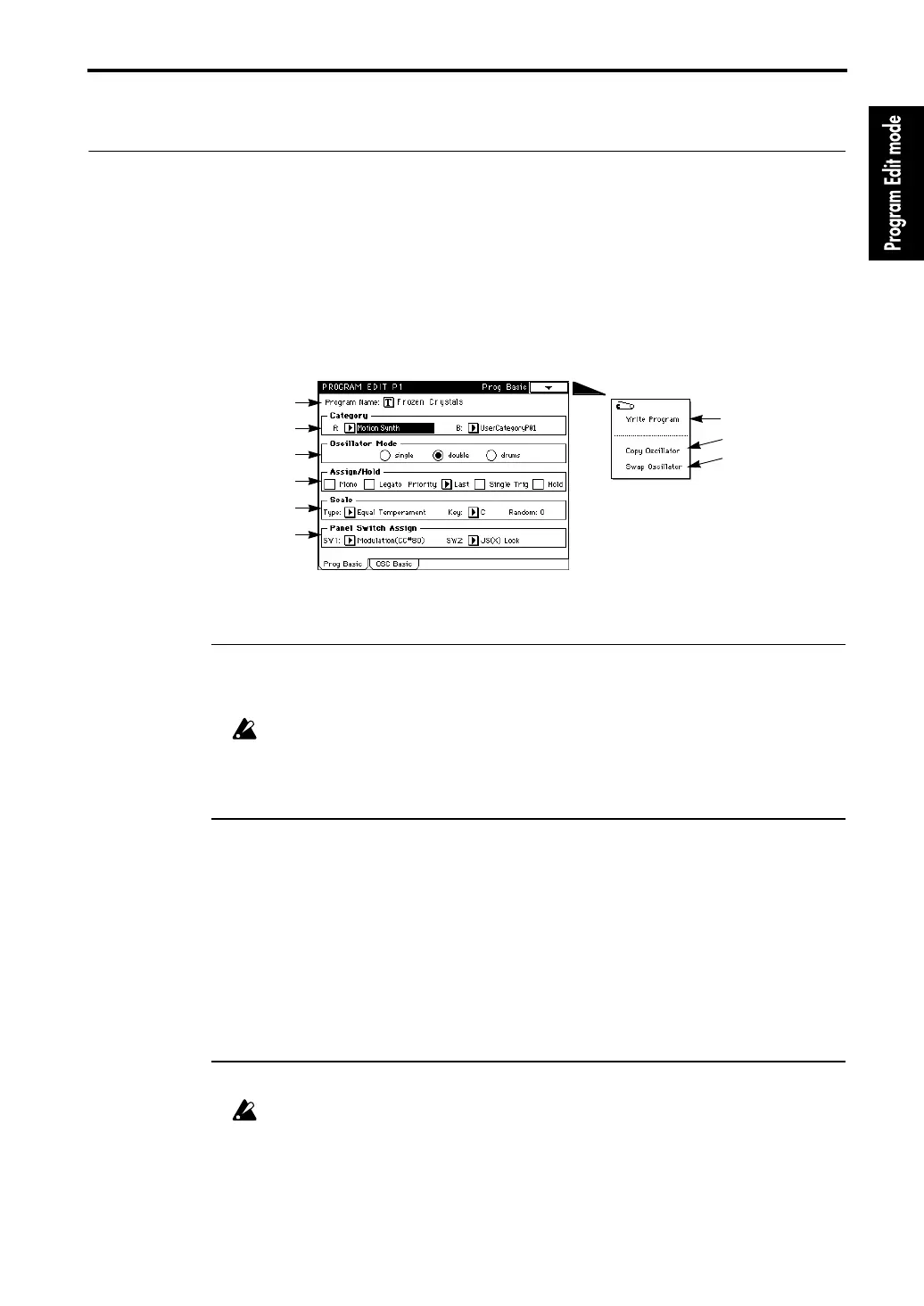1–1: Prog Basic (Program Basic)
5
2. Program Edit mode
Program Edit P1
Here you can make basic settings for a program, and make basic settings for the oscillator(s) that
will be used.
1–1: Prog Basic (Program Basic)
1–1a: Program Name
The name of the program selected in Program Play mode will be displayed.
Press the text edit button to access a screen in which you can change the program name (
☞
Basic
Guide, page 6).
If you wish to write the renamed program, be sure to use the Write Program operation (
☞
Basic Guide, page 23). If you select another program or turn the power off, your renamed pro-
gram name will be lost.
1–1b: Category
You can assign two categories to each program. In Program Play mode, Combination Play mode,
and Sequencer mode you can search for a program using these categories.
A (Category A) [Keyboard…Drums/Perc.]
With the factory settings, this will be the instrument name, but you can modify it in Global mode
“4–1: Category Program A” (
☞
page 141 in this manual).
B (Category B) [User Category P01…P16]
The factory set category names can be modified in Global mode “4–2: Category Program B” (
☞
page 141 in this manual).
1–1c: Oscillator Mode [single/double/drums]
Select the basic type of the program; whether it will use 1 oscillator, 2 oscillators, or a drum kit.
If you modify this setting, you may need to re-select the multisample (or drum kit) in “1–2:
OSC Basic.”
If
single
is selected, the program will use 1 oscillator (Oscillator 1, Filter 1, Amplifier 1). The pro-
gram will be able to
play up to 32 notes simultaneously
.
If
double
is selected, the program will use 2 oscillators (Oscillator 1/2, Filter 1/2, Amplifier 1/2).
This allows you to create a more complex sound, but the program will only be able to
play up to
16 notes simultaneously
.
1–1a
1–1b
1–1c
1–1d
1–1e
1–1f
Page Menu
1–1A
1–1B
1–1C
