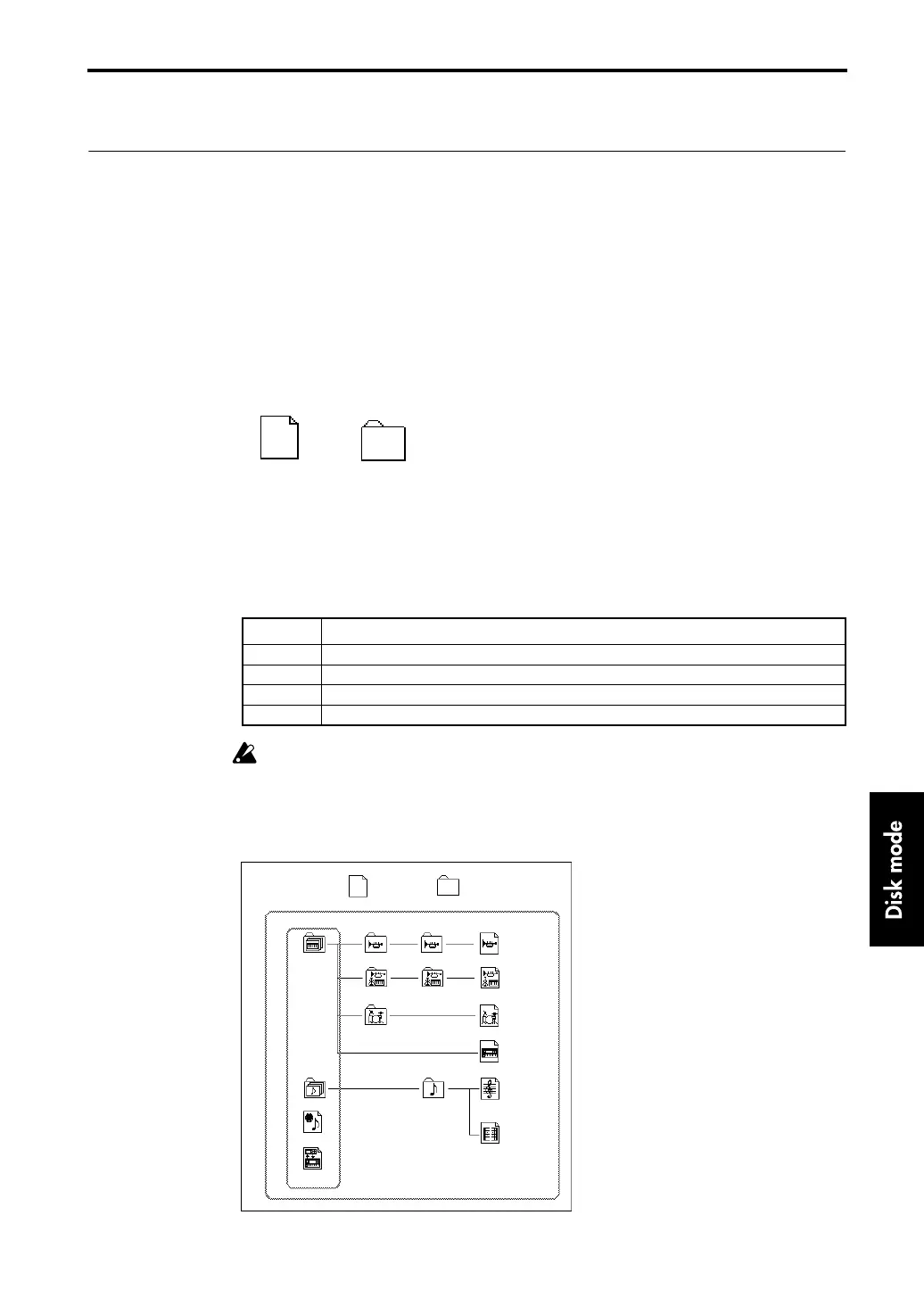147
7. Disk mode
In this mode you can save (copy from internal memory to floppy disk) and load (copy from floppy
disk to internal memory) various types of data.
Use
MS-DOS format 3.5 inch 2DD
or
2HD
floppy disks.
When disks are formatted by the
TRINITY’s
disk drive, 2DD disks will have a capacity of
720
Kbytes
(9 sectors/track), and 2HD disks will have a capacity of
1440 Kbytes
(18 sectors/track).
Files, directories, and icons
The TRINITY uses files and directories on a floppy disk to manage various types of data in a hier-
archical structure. The contents of a file (i.e., whether it is a file or a directory, and if a file, the type
of data it contains) are indicated by not only a name but also graphically by an icon. The shape of
the icon indicates whether an item on disk is a file or a directory.
In this manual, we refer to items recognizable as a file by MS-DOS as a “DOS file,” and items rec-
ognizable as a directory as a “DOS directory.”
The TRINITY distinguishes between types of DOS files by the filename extension of the DOS file.
DOS files with filename extensions other than those shown below will be considered to be Stan-
dard MIDI Files.
When data is saved by the
TRINITY
, one of these four extensions will be automatically added
to the filename. If you later modify the filename extension, it will be considered an undefined
file, and will be handled as a Standard MIDI File.
The files used by the
TRINITY
have the following structure.
Since .PCG files and .SNG files can be opened and their contents handled separately, they are
shown as directory icons in the display.
Extension Type
.PCG Program/Combination/Drum kit/Global parameters
.SNG Song
.MID Standard MIDI File
.EXL MIDI Exclusive data
File Directory
DOS file DOS directory
Pre-defined files
.EXL file
DOS file
.PCG file All program
1 program1 program Bank
All combination 1 Combination
bank
1 Combination
All drum kit 1 drum kit
Global parameters
.SNG file
1 song
Track
1 pattern
.MID file
