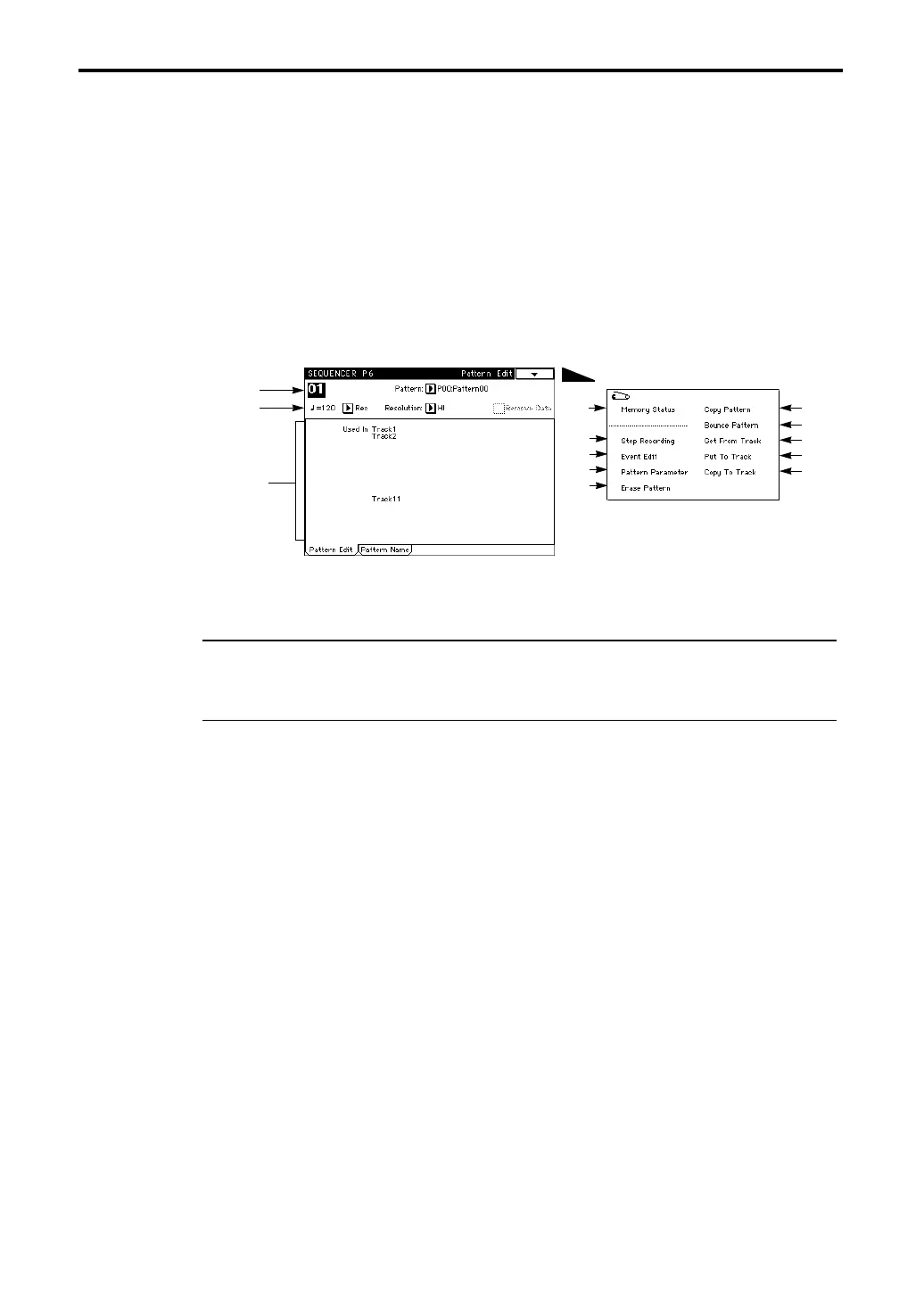6–1: Pattern Edit
116
Sequencer P6
Each song can have up to 100 patterns. Pattern data can be recorded using realtime recording, step
recording, the Get From Track command (to copy data from a track), or the Copy Pattern com-
mand (to copy data from another pattern).
6–1: Pattern Edit
Here you can record or edit patterns, and make pattern settings.
To record a pattern, first select the desired pattern in the tab page. Then move to the page menu.
Use the page menu commands to record, edit, or make settings.
6–1a: Pattern Number/Name
The pattern number and pattern name of the currently selected pattern are displayed.
6–1b: Metronome/Resolution/Remove Data
Metronome [Off, On, Rec]
Off: The metronome will not sound.
On: The metronome will always sound.
Rec: The metronome will sound only during recording.
Resolution (Realtime Quantize Resolution) [HI, r3 … q ]
Specifies how the timing will be corrected during realtime recording.
With a setting of HI (high resolution), timing will not be corrected. The data will be recorded at the
maximum timing resolution ( q /192).
With a setting of r3 … q , timing will be corrected to the nearest interval of the specified note value.
For example if r3 is selected, timing will be corrected to the nearest 32nd note triplet.
For details refer to “1–1: Track Play/Rec.”
Remove Data
If this is checked, you will be able to delete unwanted data from a pattern. For example while real-
time recording a pattern, you can hold down a key (note number) so that the data of the note num-
ber you are holding down will be removed from the pattern in the area that is played back while
you continue holding that key.
Similarly, you can remove bend data by moving the joystick in the X (horizontal) direction, or
remove aftertouch data by applying pressure to the keyboard.
6–1a
6–1b
Page Menu
6–1A
6–1B
6–1C
6–1D
6–1E
6–1F
6–1G
6–1H
6–1I
6–1J
Pattern
usage
