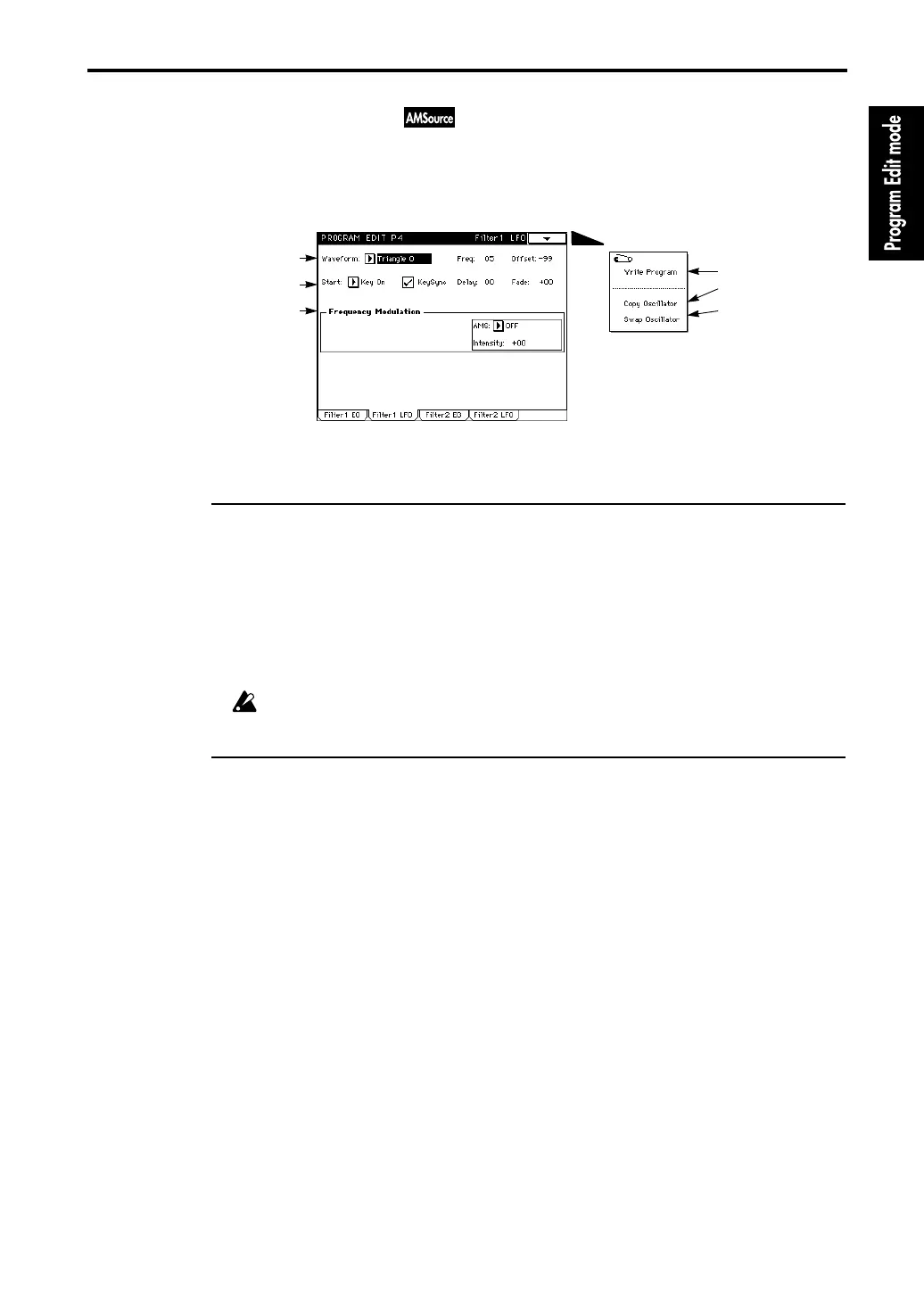4–2: Filter 1 LFO
37
4–2: Filter 1 LFO
Here you can make settings for the LFO that applies cyclic changes to the cutoff frequency of filter
1 (wah effect). The depth of the effect that these LFO settings will have on the cutoff frequency of
filter 1 is adjusted in “3–2d: Filter LFO”.
4–2a: Waveform/Freq/Offset
Waveform [Triangle 0…Random6]
Selects the LFO waveform. For the LFO waveforms that are available, refer to the explanation in
“2–2a: OSC1 LFO”.
Freq (Frequency) [0…99]
Specifies the LFO frequency. A setting of 99 is the fastest.
Offset [–99…+99]
For details refer to the explanation of Offset in “2–2a: OSC1 LFO”.
If the setting is +99 and the cutoff frequency is fully raised, there will be no wah effect.
4–2b: Start/KeySync/Delay/Fade
For details on these settings, refer to “2–2b: Start/KeySync/Delay/Fade”.
Start [Key On, Key Off, Both]
This specifies the time at which the LFO will take effect. This setting is closely dependent on the
Fade setting, so refer to the explanation for Fade as well.
If Key On is selected, the LFO will begin taking effect at note-on. Normally you will set this to Key
On.
If Key Off is selected, the LFO will begin taking effect at note-off.
If Both is selected, the LFO will begin taking effect at note-on, and will stop taking effect at note-
off.
KeySync [On/Off]
If this is checked it will be On; the LFO will start each time you play a note, and an independent
LFO for each key will be used.
If this is un-checked it will be Off; the LFO effect begun by the first-played note will continue to
apply to subsequently played notes. (In this case, Delay and Fade will apply only to the first-
started LFO.)
Delay [0…99]
This determines the time from Note-on (or Note-off) until when the LFO begins to take effect. If
KeySync is Off, the Delay setting will affect only the first-started LFO.
Fade [–99…+99]
With positive (+) settings, this will set the LFO Fade In Time; i.e., the time from when the LFO
begins to take effect until when it reaches maximum amplitude.
4–2a
4–2b
4–2c
Page Menu
4–2A
4–2B
4–2C
