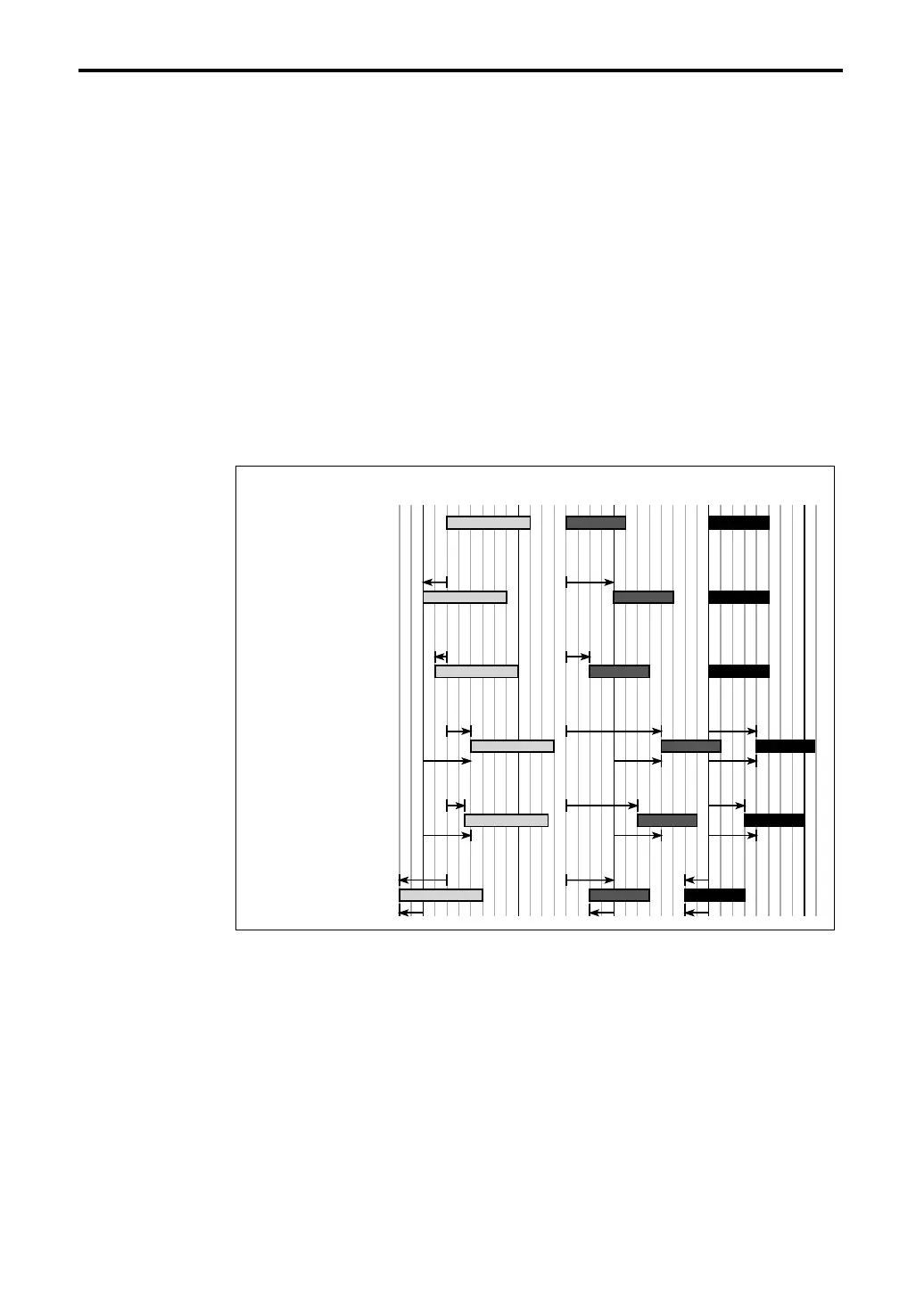5–1: Track Edit
112
* Depending on the settings of Offset and Intensity, the Quantize command will produce the
following changes.
When realtime recording on the TRINITY’s sequencer, you can set Position to PostKBD and set
the Aftertouch Curve to 6 or 7 (in Global mode “1–1: Global Setup”), in order to conserve mem-
ory consumption while recording.
4 Resolution specifies the quantizing resolution (HI, r3 – q ).
Recording continuously changing data such as joystick or aftertouch consumes large amounts
of memory. Data events at intervals that are closer than the specified resolution will be com-
bined into a single event, conserving sequencer memory. Rougher settings of Resolution will
conserve memory, but be aware that the changes in playback data will also become rougher.
5 Offset* specifies the distance from the standard timing to which the data will be moved. With a
setting of 96 the data will be moved an eighth note ( e ), and with a setting of 48, a sixteenth
note ( x ) away from the standard timing. The data will be moved forward with positive (+) set-
tings, and backward with negative (–) settings.
6 Intensity* specifies the degree to which quantization will be applied; i.e., how completely the
settings of steps
4 and 5 will be applied. With an Intensity setting of 0, the data will not be
moved at all. With an Intensity setting of 100, the data will be moved all the way to the new
location specified by the settings of steps
5 and 6 .
7 To execute the Quantize command, press the OK button. To cancel without executing, press the
Cancel button.
Original
Quantize Resolution =
Offset = 0, Intensity = 100%
Quantize Resolution =
e
e
Offset = 0, Intensity = 50%
Quantize Resolution =
e
Offset = +48, Intensity = 100%
Quantize Resolution =
e
Offset = +48, Intensity = 75%
Quantize Resolution =
e
Offset = –24, Intensity = 100%
eeeee
100%
100%
50%
50%
100%
+48
75%
100%
+48
–24 –24 –24
+48 +48
100%
100%
+48 +48
75%
75%
100% 100%