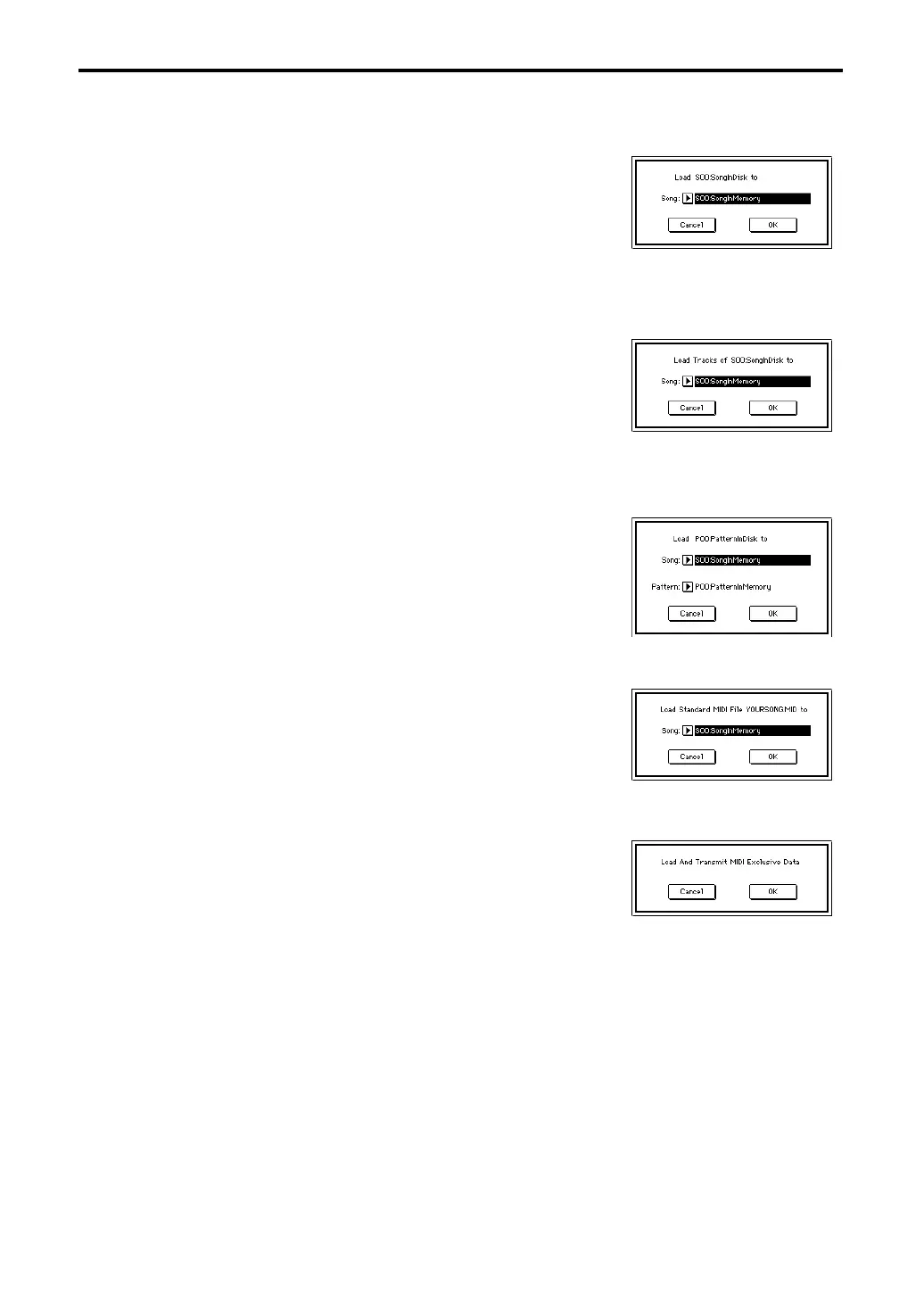1–1: Load
152
l: If a .SNG file is opened and a 1 Song file is selected
The selected 1 song will be loaded into the song that you select as the loading destination.
1
In the tab 1 display, select a 1 song file within a .SNG file.
2
When this command is selected, the dialog box at right will
appear.
3
Select the loading destination song.
4
To load the data press the
OK button
. To cancel loading,
press the
Cancel button
.
m: If a .SNG file or a 1 song file is opened, and a Track file is selected
Event data of all tracks in the selected song will be loaded into the song that you select as the load-
ing destination. However, it is not possible to select a song that has not been created as the loading
destination.
1
In the tab 1 display, select a track file within a 1 song file.
2
When this command is selected, the dialog box at right will
appear.
3
Select the loading destination song.
4
To load the data press the
OK button
. To cancel loading,
press the
Cancel button
.
n: If a .SNG file or a 1 song file is opened, and a 1 Pattern file is selected
The selected pattern will be loaded into the pattern of the song you select as the loading destina-
tion. However, it is not possible to select a song that has not been created as the loading destina-
tion.
1
In the tab 1 display, select a 1 pattern file within a 1 song file.
2
When this command is selected, the dialog box at right will
appear.
3
Select the loading destination song.
4 To load the data press the OK button. To cancel loading,
press the Cancel button.
o: If a .MID file or an undefined file is selected
The selected file will be assumed to be a Standard MIDI File, and will be loaded into the song that
you specify as the loading destination.
1 In the tab 1 display, select a .MID file or an undefined file.
2 When this command is selected, the dialog box at right will
appear.
3 Select the loading destination song.
4 To load the data press the OK button. To cancel loading,
press the Cancel button.
p: If an .EXL file is selected
1 In the tab 1 display, select an .EXL file.
2 When this command is selected, the dialog box at right will
appear. All data in the .EXL file will be transmitted from
MIDI.
3 To load the data press the OK button. To cancel loading,
press the Cancel button.
After the data has been loaded from the .EXL file, it will be
transmitted via MIDI.