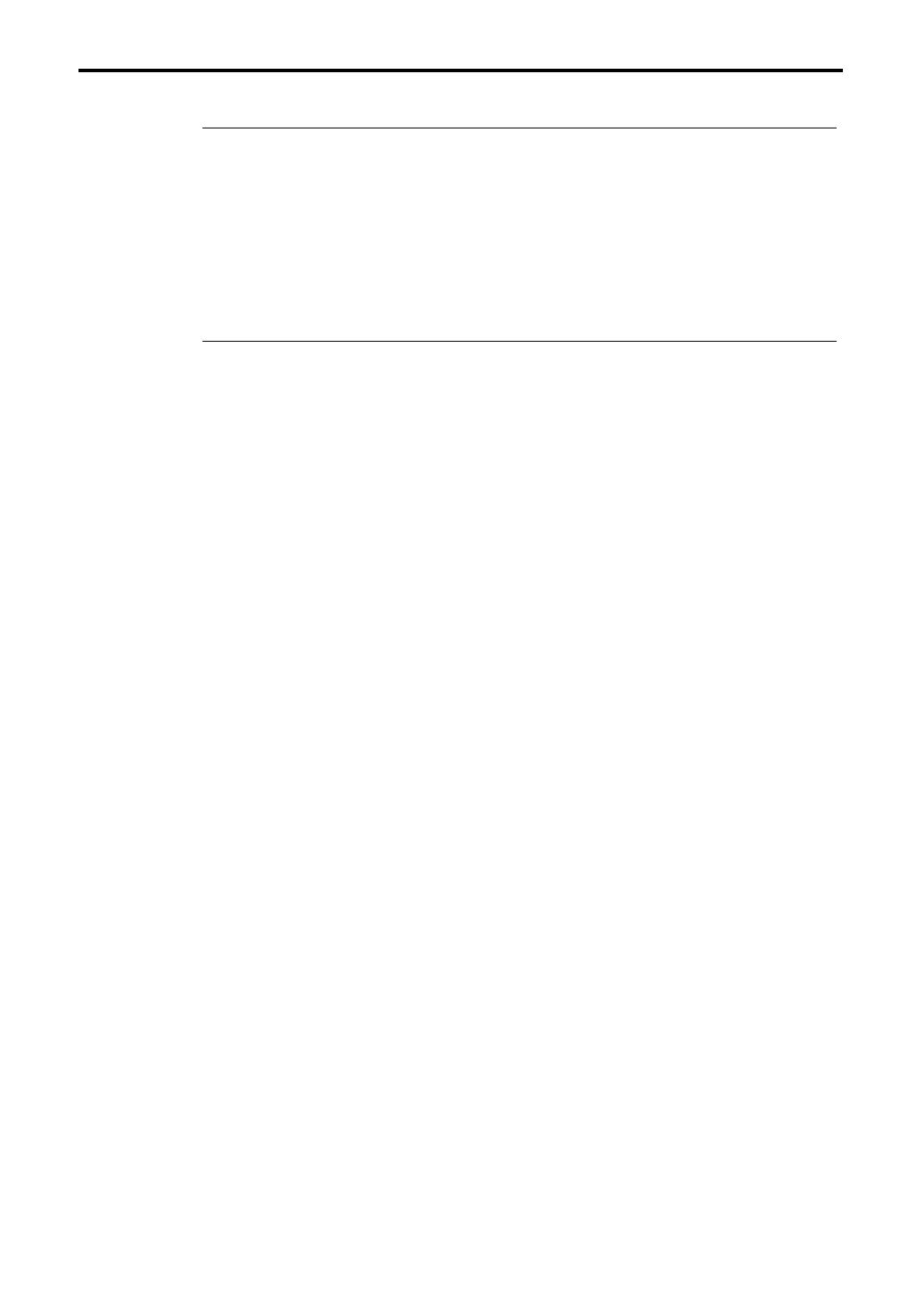8–1: Master Effects
52
8–1d: Low/High Gain
Adjust the tone of the audio signals output from the output jacks 1/L/MONO and 2/R, in [dB].
Low Gain [–18.0…+18.0]
Adjusts the level of the low frequency range.
High Gain
Adjusts the level of the high frequency range.
▼ Page Menu Command
8–1A: Write Program
This writes the edited program into the currently selected program number.
Be sure to write important programs. If you turn the power off or select another program before
writing the data, it cannot be recovered.
Refer to Basic Guide page 23, “9. Writing a Program or Combination”.
8–1B: Copy Master Effect
This command copies the master effect settings from a specified program, combination or song to
the master effect of the program currently being edited.
