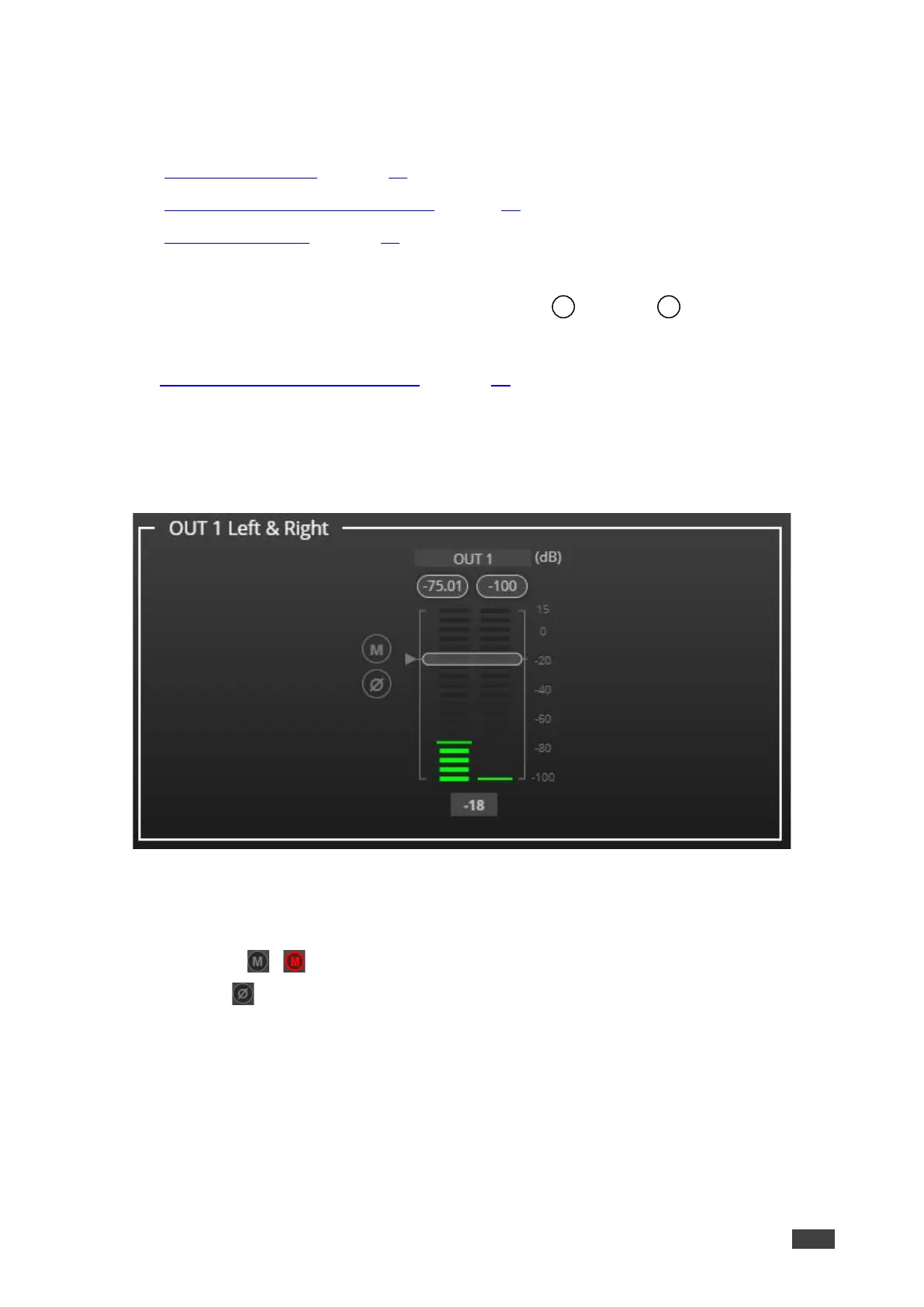Post-Matrix Signal Processing
DSP-62 enables performing post-matrix signal processing to outputs, including:
• Using Delay Module on page 29.
• Using Post Matrix Equalizer Moduleon page 31.
• Using Limit Module on page 31.
Setting Analog Audio Output Parameters
The analog (AUDIO OUT 5-pin terminal block connector ) and USB output signal
settings are identical. Analog is used as an example in this section.
See Input / Output Channels Operation on page 19 to understand the function of the slider.
To adjust the audio outputs:
1. In the Navigation pane, click DSP. The DSP (Main) page appears.
2. Click OUT 1 L or OUT 1 R. The Dante processing page appears.
Figure 35: Processing View – Processing Digital Input
3. Perform the following actions:
▪ Move the volume fader to set the output audio level (both sliders are identical).
▪ Toggle / to mute / unmute the output audio, respectively.
▪ Click to inverse polarity (used for troubleshooting).
Audio outputs are adjusted.