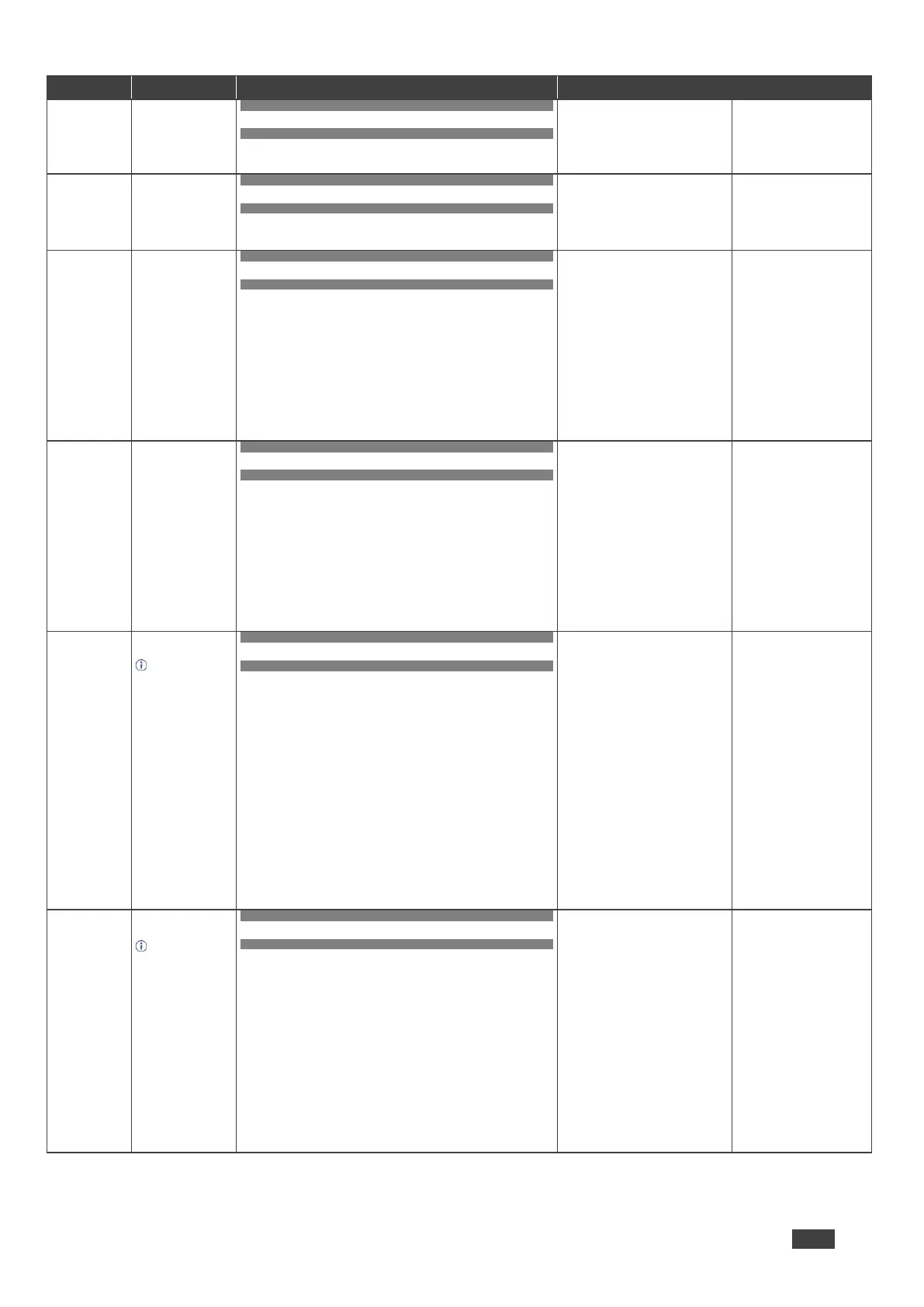DSP-62-AEC, DSP-62-UC – Protocol 3000
Get feature state
according to the
feature ID.
COMMAND
#FEATURE-LIST?feature_id<CR>
FEEDBACK
~nn@FEATURE-LISTfeature_id,ir_state<CR><LF>
Feature_Id – Feature ID
1 – Maestro
2 – Room Controller
Ir_State – IR Interface
0 – Disabled
1 – Enabled
Get the room controller feature
state (for the room controller 1):
#FEATURE-LIST?1<CR>
Get the current FW
type status.
Used by Kramer
Network and KUpload
to identify recovery
process.
COMMAND
#FW-TYPE?<CR>
FEEDBACK
~nn@FEATURE-LISTfw_type<CR><LF>
Fw_type –
0 – Application
1 – Safe mode (kboot)
Get the current FW type status:
#FW-TYPE?<CR>
Set HW GPIO
configuration.
COMMAND
#GPIO-CFGHwGpioNum,HwGpioType,HwGpioDir,Pullup<CR>
FEEDBACK
~nn@GPIO-CFG
HwGpioNum,HwGpioType,HwGpioDir,Pullup<CR><LF>
HwGpioNum – Hardware GPIO number
(1 to 2)
HwGpioType – Hardware GPIO type
0 – analog
1 – digital
HwGpioDir – Hardware GPIO direction
0 – input
1 – output
Pullup – Enable/Disable pull-up
0 – disable
1 – enable
Set HW GPIO configuration:
#GPIO-CFG1,1,1,1<CR>
Set HW GPIO
configuration.
COMMAND
#GPIO-CFG?HwGpioNum<CR>
FEEDBACK
~nn@GPIO-CFGHwGpioNum,HwGpioType,HwGpioDir,Pullup<CR><L
F>
HwGpioNum – Hardware GPIO number
(1 to 2)
HwGpioType – Hardware GPIO type
0 – analog
1 – digital
HwGpioDir – Hardware GPIO direction
0 – input
1 – output
Pullup – Enable/Disable pull-up
0 – disable
1 – enable
Get HW GPIO configuration:
#GPIO-CFG?1<CR>
GPIO-STATE
Currently not in
use.
Set HW GPIO state.
This GPIO-STATE
can only be set in
digital out mode and
the answer is 0=Low,
1=High. In all other
modes an error
message is sent.
The device uses this
command to notify the
user of any change
regarding the step and
voltage in:
In digital mode the
answer is 0 (low), 1
(high).
In analog mode the
answer is 0 to 100.
COMMAND
#GPIO-STATEHwGpioNum,HwGpioState<CR>
FEEDBACK
~nn@GPIO-STATEHwGpioNum,HwGpioState<CR><LF>
HwGpioNum – Hardware GPIO number
(1 to 2)
HwGpioState – Hardware GPIO state
0 – low
1 – High
Set GPIO 2 to high:
#GPIO-STATE2,1<CR>
GPIO-STATE?
Currently not in
use.
Get HW GPIO state.
This GPIO-STATE
can only be set in
digital out mode and
the answer is 0=Low,
1=High. In all other
modes an error
message is sent.
The device uses this
command to notify the
user of any change
regarding the step and
voltage in:
In digital mode the
answer is 0 (low), 1
(high).
COMMAND
#GPIO-STATE?HwGpioNum<CR>
FEEDBACK
~nn@GPIO-STATEHwGpioNum,HwGpioState<CR><LF>
HwGpioNum – Hardware GPIO number
(1 to 2)
HwGpioState – Hardware GPIO state
0 – low
1 – High
Get HW GPIO configuration:
#GPIO-STATE?1<CR>