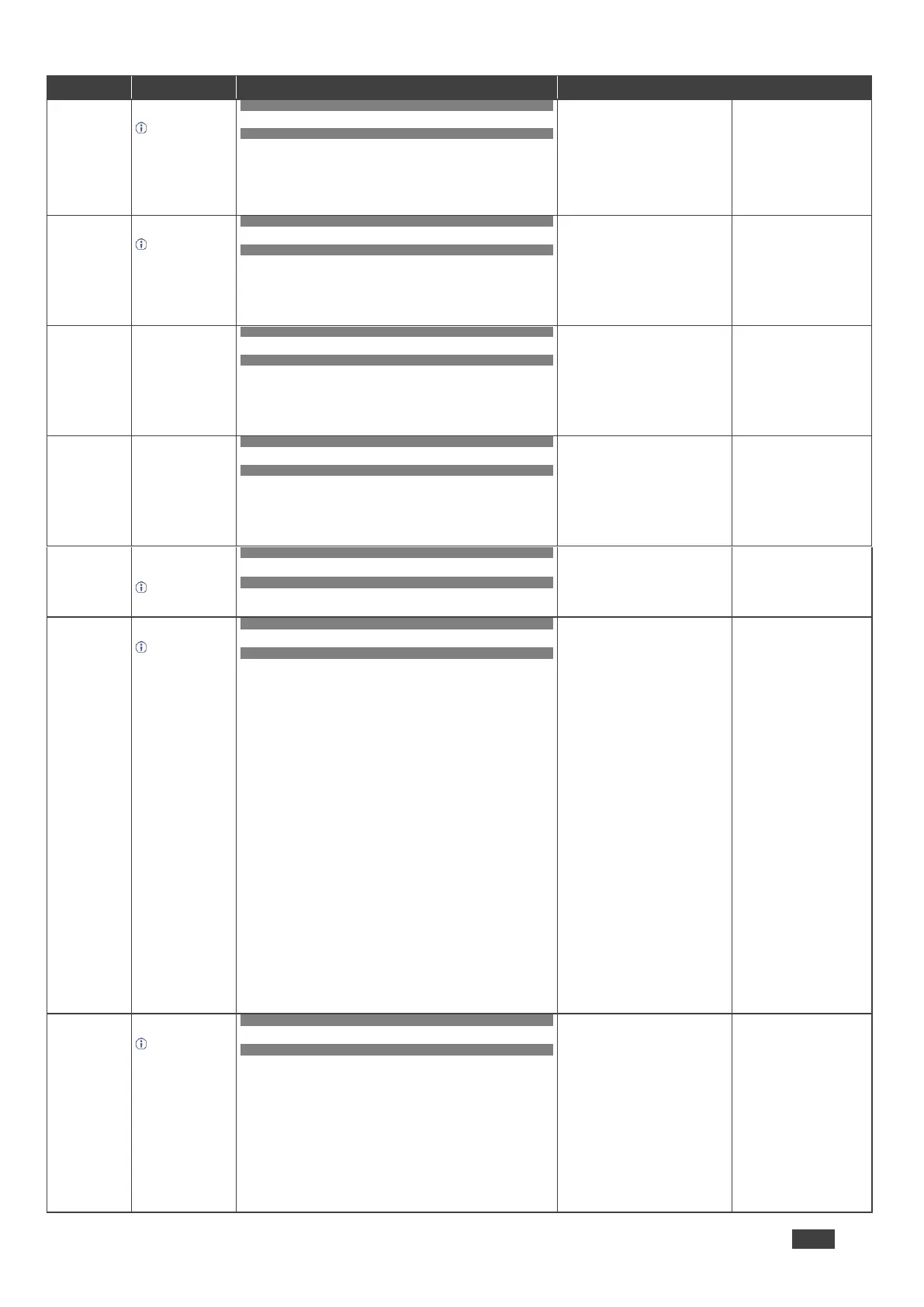DSP-62-AEC, DSP-62-UC – Protocol 3000
GPIO-STEP
Currently not in
use.
Set HW GPIO step.
In digital mode the
response is 2.
In analog mode the
response is 1 to 100.
In other modes an
error is returned
COMMAND
#GPIO-STEP HwGpioNum,NumOfStep,CurrentStep<CR>
FEEDBACK
~nn@GPIO-STEPHwGpioNum,NumOfStep,CurrentStep<CR><LF>
HwGpioNum – Hardware GPIO number
(1 to 2)
NumOfStep – The configuration step –
See note in description.
CurrentStep – The actual step
depending on the measured voltage
Set GPIO 2 (set to Analog In)
configuration step to 38mV:
#GPIO-STEP2,38<CR>
GPIO-STEP?
Currently not in
use.
Get HW GPIO step.
In digital mode the
response is 2.
In analog mode the
response is 1 to 100.
In other modes an
error is returned
COMMAND
#GPIO-STEP?HwGpioNum<CR>
FEEDBACK
~nn@GPIO-STATEHwGpioNum,NumOfStep,CurrentStep<CR><LF>
HwGpioNum – Hardware GPIO number
(1 to 2)
NumOfStep – The configuration step –
See note in description.
CurrentStep – The actual step
depending on the measured voltage
Get GPIO 2 configuration:
#GPIO-STEP?2<CR>
GPIO-THR
Currently not in
use.
Set HW GPIO voltage
levels.
COMMAND
#GPIO-THRHwGpioNum,LowLevel,HighLevel<CR>
FEEDBACK
~nn@GPIO-THRHwGpioNum,LowLevel,HighLevel<CR><LF>
HwGpioNum – Hardware GPIO number
(1 to 2)
LowLevel – Voltage 500 to 28000
millivolts
HighLevel – Voltage 2000 to 30000
millivolts
Set GPIO 2 to a low level of
800mV and a high level of
2200mV:
#GPIO-
THR2,800,2200<CR>
GPIO-THR?
Currently not in
use.
Get HW GPIO voltage
levels that were set.
COMMAND
#GPIO-THR?HwGpioNum<CR>
FEEDBACK
~nn@GPIO-THRHwGpioNum,LowLevel,HighLevel<CR><LF>
HwGpioNum – Hardware GPIO number
(1 to 2)
LowLevel – Voltage 500 to 28000
millivolts
HighLevel – Voltage 2000 to 30000
millivolts
Get GPIO 2 voltage levels:
#GPIO-THR?2<CR>
GPIO-VOLT?
Currently not in
use.
Get active voltage
levels of HW GPIO.
This command is
not available in digital
out mode.
COMMAND
#GPIO-VOLT?HwGpioNum<CR>
FEEDBACK
~nn@GPIO-VOLTHwGpioNum,Voltage<CR><LF>
HwGpioNum – Hardware GPIO number
(1 to 2)
Voltage – Voltage 0 to 30000 millivolts
Get GPIO 2 active voltage
levels:
#GPIO-VOLT?2<CR>
Set HDCP mode.
Set HDCP working
mode on the device
input:
HDCP supported -
HDCP_ON [default].
HDCP not supported -
HDCP OFF.
HDCP support
changes following
detected sink -
MIRROR OUTPUT.
When you define 3 as
the mode, the HDCP
status is defined
according to the
connected output in
the following priority:
OUT 1, OUT 2. If the
connected display on
OUT 2 supports
HDCP, but OUT 1
does not, then HDCP
is defined as not
supported. If OUT 1 is
not connected, then
HDCP is defined by
OUT 2.
COMMAND
#HDCP-MODinp_id,mode<CR>
FEEDBACK
~nn@HDCP-MODinp_id,mode<CR><LF>
inp_id – Input number:
1 – HDMI IN 1
2 – HDMI IN 2
mode – HDCP mode:
0 – HDCP Off
3 – HDCP defined according to the
connected output
Set the input HDCP-MODE of
HDMI IN 1 to Off:
#HDCP-MOD1,0<CR>
Get HDCP mode.
Set HDCP working
mode on the device
input:
HDCP supported -
HDCP_ON [default].
HDCP not supported -
HDCP OFF.
HDCP support
changes following
detected sink -
MIRROR OUTPUT.
COMMAND
#HDCP-MOD?inp_id<CR>
FEEDBACK
~nn@HDCP-MODinp_id,mode<CR><LF>
inp_id – Input number:
1 – HDMI IN 1
2 – HDMI IN 2
mode – HDCP mode:
0 – HDCP Off
3 – HDCP defined according to the
connected output
Get the input HDCP-MODE of
HDMI IN 1:
#HDCP-MOD?1<CR>