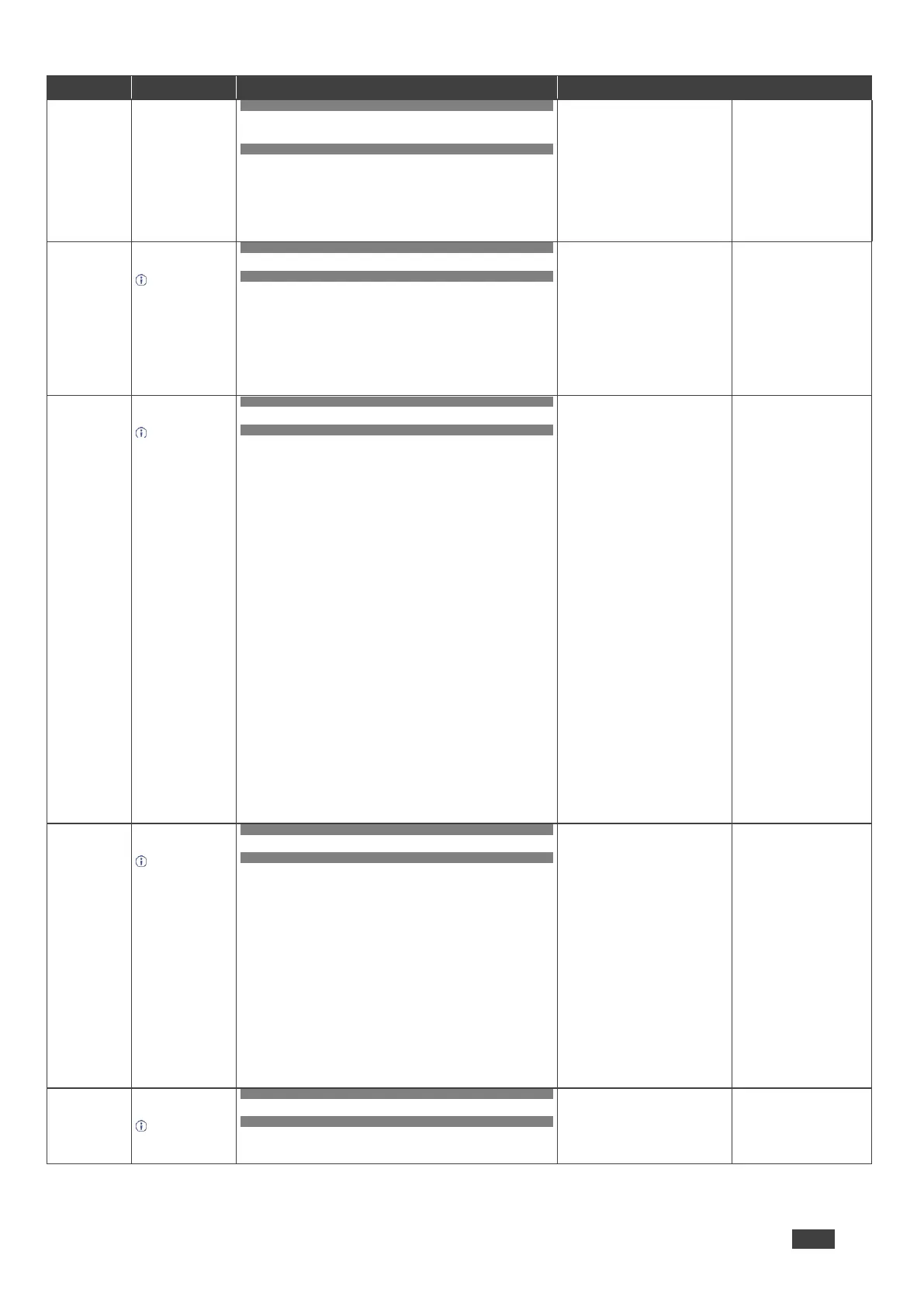DSP-62-AEC, DSP-62-UC – Protocol 3000
Get command list or
help for specific
command.
COMMAND
#HELP<CR>
#HELPcommand_name<CR>
FEEDBACK
1. Multi-line:
~nn@Devicecommand,command…<CR><LF>
To get help for command use: HELP (COMMAND_NAME)<CR><LF>
~nn@HELPcmd_name:<CR><LF>
description<CR><LF>
USAGE:usage<CR><LF>
Command – Name of a specific
command
Get the command list:
#HELP<CR>
Get help for AV-SW-TIMEOUT:
HELPav-sw-timeout<CR>
Get HDCP signal
status.
Output stage (1) –
get the HDCP signal
status of the sink
device connected to
the specified output.
Input stage (0) – get
the HDCP signal
status of the source
device connected to
the specified input.
COMMAND
#HDCP-STAT?stage,stage_id<CR>
FEEDBACK
~nn@HDCP-STATstage,stage_id,status<CR><LF>
stage – Input/Output
0 – Input
1 – Output
stage_id – Number of chosen stage
for the input stage
1 – HDMI IN 1
2 – HDMI IN 2
For the output stage
1 – HDMI OUT
status – Signal encryption status -
valid values On/Off
0 – HDCP Off
1 – HDCP On
Get the output HDCP-STATUS
of HDMI IN:
#HDCP-STAT?0,1<CR>
Set protocol
permission.
For devices that
support security,
LOGIN allows the user
to run commands with
an End User or
Administrator
permission level.
When the permission
system is enabled,
LOGIN enables
running commands
with the User or
Administrator
permission level
When set, login must
be performed upon
each connection
The permission system
works only if security is
enabled with the
“SECUR” command.
It is not mandatory to
enable the permission
system in order to use
the device
In each device, some
connections allow
logging in to different
levels. Some do not
work with security at
all.
Connection may logout
after timeout.
COMMAND
#LOGINlogin_level,password<CR>
FEEDBACK
~nn@LOGINlogin_level,passwordOK<CR><LF>
or
~nn@LOGINERR004<CR><LF>
(if bad password entered)
login_level – Level of permissions
required ( User or Admin)
password – Predefined password (by
PASS command). Default password is
an empty string
Set the protocol permission
level to Admin (when the
password defined in the PASS
command is 33333):
#LOGINAdmin,33333<CR>
Get current protocol
permission level.
For devices that
support security,
LOGIN allows the user
to run commands with
an End User or
Administrator
permission level.
In each device, some
connections allow
logging in to different
levels. Some do not
work with security at
all.
Connection may logout
after timeout.
The permission system
works only if security is
enabled with the
“SECUR” command.
COMMAND
#LOGIN?<CR>
FEEDBACK
~nn@LOGINlogin_level<CR><LF>
login_level – Level of permissions
required (User or Admin)
Get current protocol permission
level:
#LOGIN?<CR>
Cancel current
permission level.
Logs out from End
User or Administrator
permission levels to
Not Secure.
COMMAND
#LOGOUT<CR>
FEEDBACK
~nn@LOGOUTOK<CR><LF>