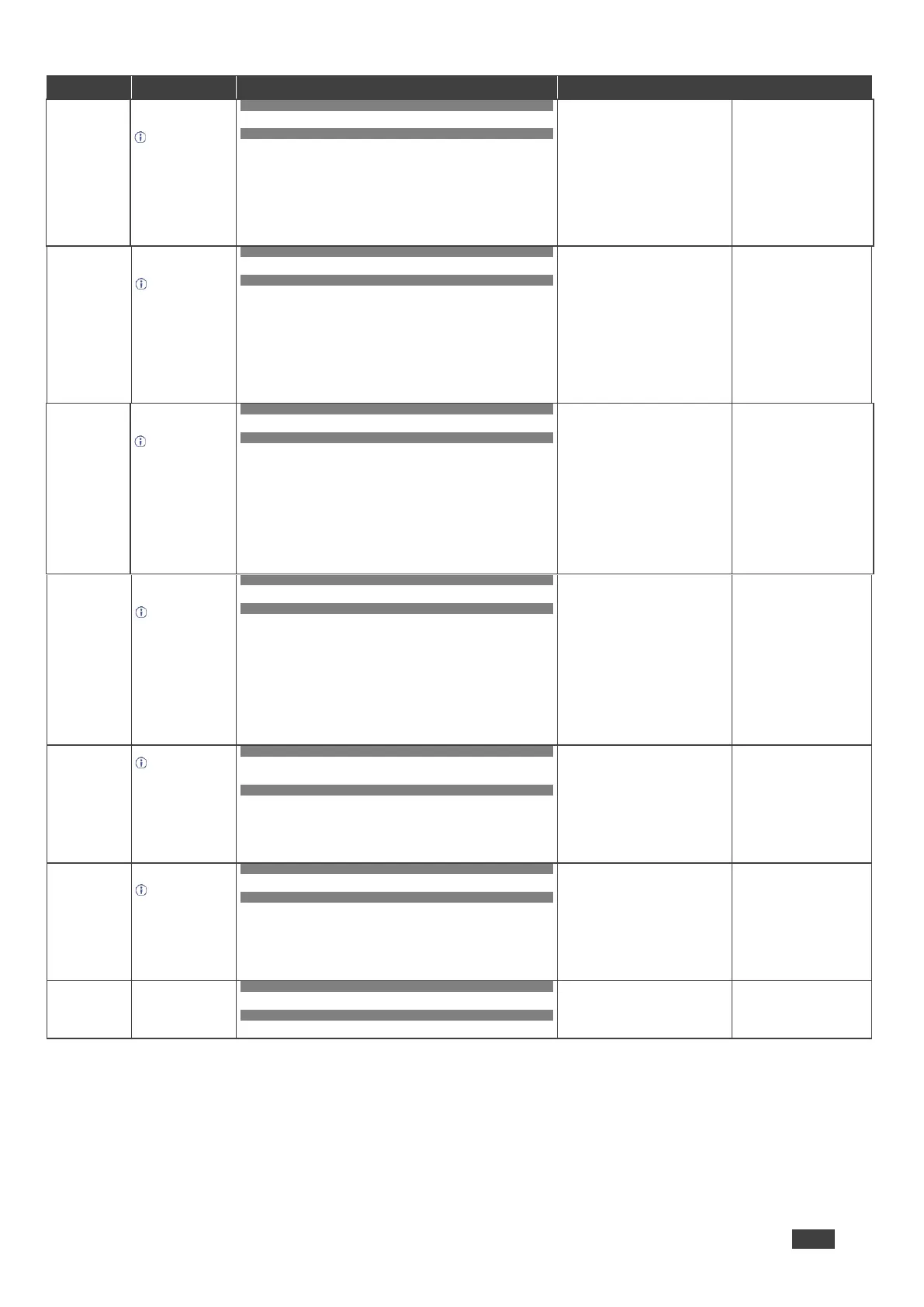DSP-62-AEC, DSP-62-UC – Protocol 3000
Set device time and
date.
The year must be 4
digits.
The device does not
validate the day of
week from the date.
Time format - 24 hours.
Date format - Day,
Month, Year.
COMMAND
#TIME?day_of_week,date,time<CR>
FEEDBACK
~nn@TIMEday_of_week,date,time<CR><LF>
day_of_week – One of
{SUN,MON,TUE,WED,THU,FRI,SAT}
date – Format: YYYY/MM/DD where
YYYY = Year
MM = Month
DD = Day
time – Format: hh:mm:ss where
hh = hours
mm = minutes
ss = seconds
Set device time and date to
December 5, 2018 at 2:30pm:
#TIMEMON05-12-
2018,14:30:00<CR>
Get device time and
date.
The year must be 4
digits.
The device does not
validate the day of
week from the date.
Time format - 24
hours.
Date format - Day,
Month, Year.
COMMAND
#TIME?<CR>
FEEDBACK
~nn@TIMEday_of_week,date,time<CR><LF>
day_of_week – One of
{SUN,MON,TUE,WED,THU,FRI,SAT}
date – Format: YYYY/MM/DD where
YYYY = Year
MM = Month
DD = Day
time – Format: hh:mm:ss where
hh = hours
mm = minutes
ss = seconds
Get device time and date:
#TIME?<CR>
Set local time offset
from UTC/GMT.
If the time server is
configured, device time
calculates by adding
UTC_off to UTC time
(that it got from the
time server) + 1 hour if
daylight savings time is
in effect.
TIME command sets
the device time without
considering these
settings.
COMMAND
#TIME-LOCUTC_off,DayLight <CR>
FEEDBACK
~nn@TIME-LOCUTC_off,DayLight<CR><LF>
UTC_off – Offset of device time from
UTC/GMT (without daylight time
correction)
DayLight –
0 – no daylight saving time
1 – daylight saving time
Get local time offset from
UTC/GMT:
#TIME-LOC?<CR>
Get local time offset
from UTC/GMT.
If the time server is
configured, device time
calculates by adding
UTC_off to UTC time
(that it got from the
time server) + 1 hour if
daylight savings time is
in effect.
TIME command sets
the device time without
considering these
settings.
COMMAND
#TIME-LOC?<CR>
FEEDBACK
~nn@TIME-LOCUTC_off,DayLight<CR><LF>
UTC_off – Offset of device time from
UTC/GMT (without daylight time
correction)
DayLight –
0 – no daylight saving time
1 – daylight saving time
Get local time offset from
UTC/GMT:
#TIME-LOC?<CR>
Get time server.
This command is
needed for setting
UDP timeout for the
current client list.
COMMAND
#TIME-SRVmode,time_server_ip,time_server_Sync_Hour,serv
er_status<CR>
FEEDBACK
~nn@TIME-SRVmode,time_server_ip,time_server_Sync_Hour,
server_status<CR><LF>
mode – On/Off
0 – Off
1 – On
time_server_ip – Time server IP
address
time_server_Sync_Hour – Hour in
day for time server sync
server_status –
0 – Off
1 – On
Set time server with IP address
of 128.138.140.44 to ON:
#TIME-
SRV1,128.138.140.44,0,
1<CR>
Get time server.
This command is
needed for setting
UDP timeout for the
current client list.
COMMAND
#TIME-SRV?<CR>
FEEDBACK
~nn@TIME-SRVmode,time_server_ip,time_server_Sync_Hour,s
erver_status<CR><LF>
mode – On/Off
0 – Off
1 – On
time_server_ip – Time server IP
address
time_server_Sync_Hour – Hour in
day for time server sync
server_status –
0 – Off
1 – On
Get time server:
#TIME-SRV?<CR>
Get firmware version
number.
COMMAND
#VERSION?<CR>
FEEDBACK
~nn@VERSIONfirmware_version<CR><LF>
firmware_version – XX.XX.XXXX
where the digit groups are:
major.minor.build version
Get the device firmware
version number:
#VERSION?<CR>