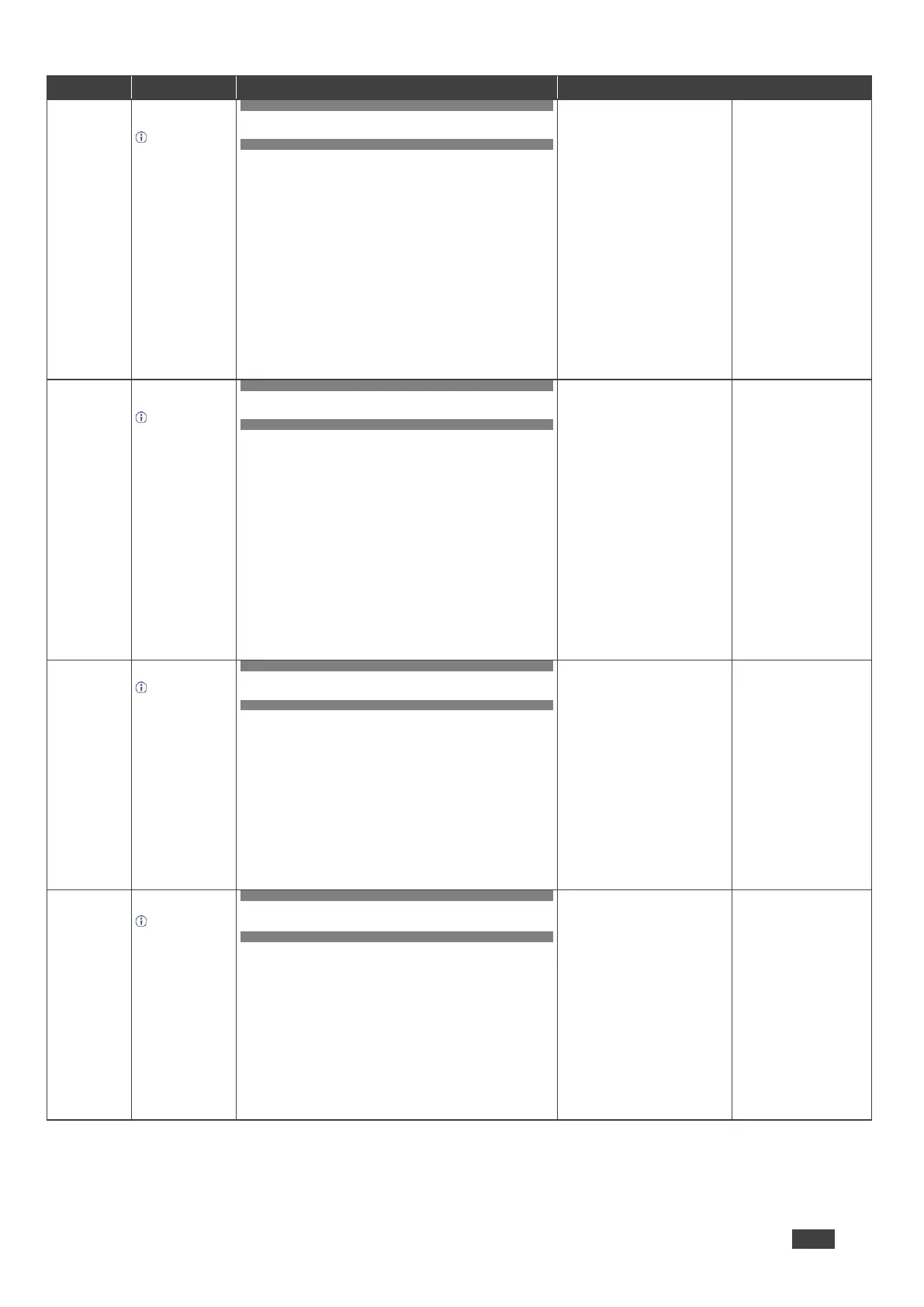DSP-62-AEC, DSP-62-UC – Protocol 3000
Set audio level of a
specific signal.
This is an Extended
Protocol 3000
command.
COMMAND
#X-AUD-LVL<direction_type>.<port_type>.<port_index>.<si
gnal_type>.<index>,audio_level<CR>
FEEDBACK
~nn@X-AUD-LVL<direction_type>.<port_type>.<port_index>.
<signal_type>.<index>,audio_level<CR><LF>
The following attributes comprise the
signal ID:
▪ <direction_type> –
o IN
o OUT
▪ <port_type> –
o HDMI_AUDIO
o ANALOG_AUDIO
o ANALOG_STEREO
o USB_B
o GENERATOR
▪ <port_index> – The port number
as printed on the front or rear
panel
▪ <signal_type> –
o AUDIO
▪ <index> – Indicates a specific
channel number when there are
multiple channels of the same type
1 to 2.
audio_level – Audio level in dB
(range between -100 to +15) depending
of the ability of the product
Set the audio level of analog
audio specific signal to 10:
#X-AUD-LVLIN.ANALOG_AU
DIO.5.AUDIO.1,10<CR>
Get audio level of a
specific signal.
This is an Extended
Protocol 3000
command.
COMMAND
#X-AUD-LVL?<direction_type>.<port_type>.<port_index>.<s
ignal_type>.<index><CR>
FEEDBACK
~nn@X-AUD-LVL<direction_type>.<port_type>.<port_index>.
<signal_type>.<index>,audio_level<CR><LF>
The following attributes comprise the
signal ID:
▪ <direction_type> –
o IN
o OUT
▪ <port_type> –
o HDMI_AUDIO
o ANALOG_AUDIO
o ANALOG_STEREO
o USB_B
o GENERATOR
▪ <port_index> – The port number
as printed on the front or rear
panel
▪ <signal_type> –
o AUDIO
▪ <index> – Indicates a specific
channel number when there are
multiple channels of the same type
1 to 2.
audio_level – Audio level in dB
(range between -100 to +15) depending
of the ability of the product
Get the audio level of a specific
signal:
#X-AUD-LVL?OUT.ANALOG_
AUDIO.1.AUDIO.1<CR>
Set line/Mic mode.
This is an Extended
Protocol 3000
command.
COMMAND
#X-AUD-MODE<direction_type>.<port_type>.<port_index>.<s
ignal_type>.<index>,mode<CR>
FEEDBACK
~nn@X-AUD-MODE<direction_type>.<port_type>.<port_index>
.<signal_type>.<index>,mode<CR><LF>
The following attributes comprise the
signal ID:
▪ <direction_type> –
o IN
▪ <port_type> –
o ANALOG_AUDIO
o ANALOG_STEREO
▪ <port_index> – The port number
as printed on the front or rear
panel 1 to 5.
▪ <signal_type> –
o AUDIO
▪ <index> – Indicates a specific
channel number when there are
multiple channels of the same type
1 to 2.
mode –
1 – Line
2 – Mic
Set AUDIO IN 5 to Mic mode:
#X-AUD-MODEIN.ANALOG_A
UDIO.5.AUDIO.1,2<CR>
Get line/Mic mode.
This is an Extended
Protocol 3000
command.
COMMAND
#X-AUD-MODE?<direction_type>.<port_type>.<port_index>.<
signal_type>.<index><CR>
FEEDBACK
~nn@X-AUD-MODE<direction_type>.<port_type>.<port_index>
.<signal_type>.<index>,mode<CR><LF>
The following attributes comprise the
signal ID:
▪ <direction_type> –
o IN
▪ <port_type> –
o ANALOG_AUDIO
o ANALOG_STEREO
▪ <port_index> – The port number
as printed on the front or rear
panel 1 to 5.
▪ <signal_type> –
o AUDIO
▪ <index> – Indicates a specific
channel number when there are
multiple channels of the same type
1 to 2.
mode –
1 – Line
2 – Mic
Get AUDIO IN 5 to audio
mode:
#X-AUD-MODE?IN.ANALOG_
AUDIO.5.AUDIO.1<CR>