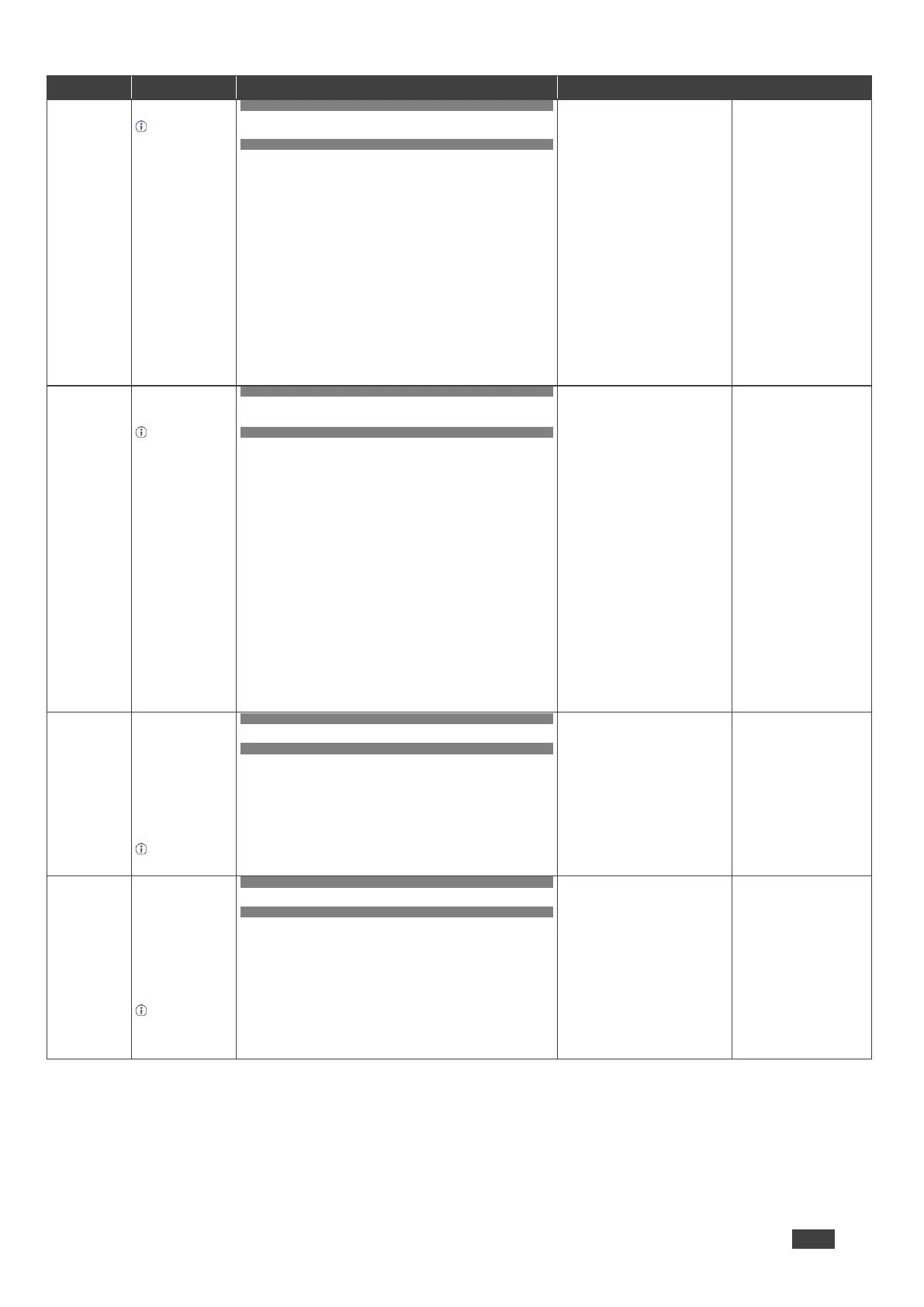DSP-62-AEC, DSP-62-UC – Protocol 3000
Set the port label.
Labels are used
commonly by
webpages.
This is an Extended
Protocol 3000
command.
COMMAND
#X-LABEL<direction_type>.<port_type>.<port_index>.<sign
al_type>.<index>,label_text<CR>
FEEDBACK
~nn@X-LABEL<direction_type>.<port_type>.<port_index>.<s
ignal_type>.<index>,label_text<CR><LF>
The following attributes comprise the
signal ID:
▪ <direction_type> –
o IN
o OUT
▪ <port_type> –
o HDMI
o HDMI_AUDIO
o ANALOG_AUDIO
o ANALOG_STEREO
o USB_B
o GENERATOR
▪ <port_index> – The port number
as printed on the front or rear
panel
▪ <signal_type> –
o AUDIO
o VIDEO
▪ <index> – Indicates a specific
channel number when there are
multiple channels of the same type
1 to 2
Label_text – ASCII characters
without space
Set the port label for HDMI IN1:
#X-LABELIN.HDMI.1.VIDE
O.1,Blu_ray<CR>
Get the port label.
Labels are used
commonly by
webpages.
This is an Extended
Protocol 3000
command.
COMMAND
#X-LABEL?<direction_type>.<port_type>.<port_index>.<sig
nal_type>.<index><CR>
FEEDBACK
~nn@X-LABEL<direction_type>.<port_type>.<port_index>.<s
ignal_type>.<index>,label_text<CR><LF>
The following attributes comprise the
signal ID:
<direction_type> –
IN
OUT
<port_type> –
o HDMI
o HDMI_AUDIO
o ANALOG_AUDIO
o ANALOG_STEREO
o USB_B
o GENERATOR
<port_index> – The port number
as printed on the front or rear
panel
<signal_type> –
AUDIO
VIDEO
<index> – Indicates a specific
channel number when there are
multiple channels of the same type
1 to 2
Label_text – ASCII characters
without space
Get the port label for HDMI
IN1:
#X-LABEL?IN.HDMI.1.VID
EO.1<CR>
Set link between
signals in a group:
Get linked signals
groups info, this is a
way to define group of
signals for which any
action made on one of
them will be applied to
all the members of the
group.
This is an Extended
Protocol 3000
command.
COMMAND
#X—LINK-GROUPgroup_id,linked_state<CR>
FEEDBACK
~nn@X-LINK-GROUPgroup_id,linked_state<CR><LF>
group_id –
1 – Input analog audio 2 and 3.
2 – Input analog audio 4 and 5.
Linked_state – OFF/ON (not case
sensitive)
Set link for group 1 (AUDIO IN
2 and 3) to OFF:
#X-LINK-GROUP1,OFF<CR>
GET LINK-MODE
feature:
Get linked signals
groups info, this is a
way to define group of
signals for which any
action made on one of
them will be applied to
all the members of the
group.
This is an Extended
Protocol 3000
command.
Used essentially by the
web command.
COMMAND
#X-LINK-GROUP?group_id<CR>
FEEDBACK
~nn@X-LINK-GROUPgroup_id,linked_state<CR><LF>
group_id –
1 – Input analog audio 2 and 3.
2 – Input analog audio 4 and 5.
Linked_state – OFF/ON (not case
sensitive)
Get the group 1 link status:
#X-LINK-GROUP?1<CR>