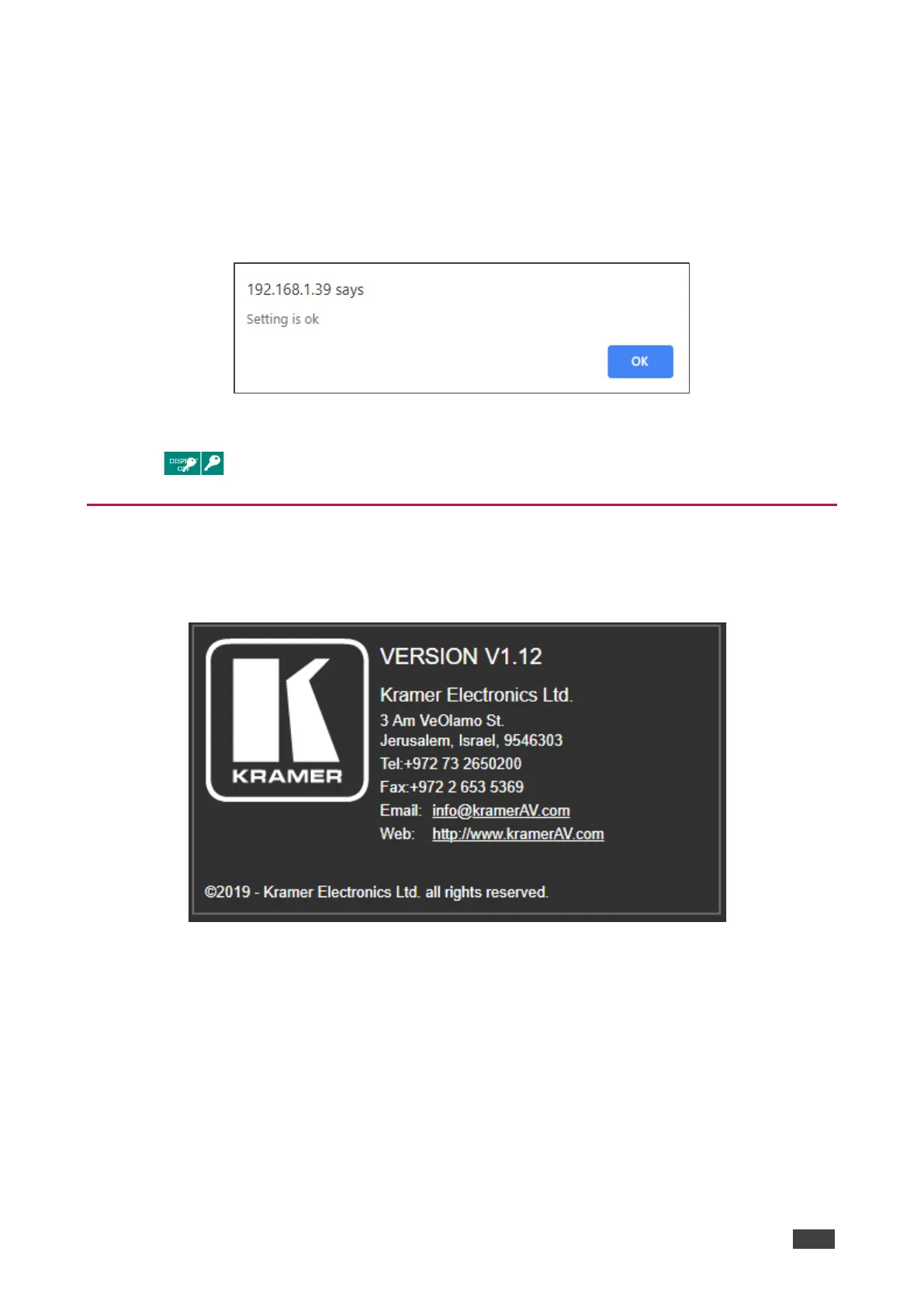To enable security:
1. In the Navigation pane, click Security. The Security page appears.
2. Check Authenticate Web pages Access.
Previous credentials are restored.
3. Click Set changes
The following message appears:
Figure 85: Security – Security Enable Confirmation
4. Click OK.
appears, and authentication is now required.
Viewing About Us Page
In the Navigation pane, click About to view the FC-18 webpage version and Kramer
Electronics Ltd details.
Figure 86: About Us Page
