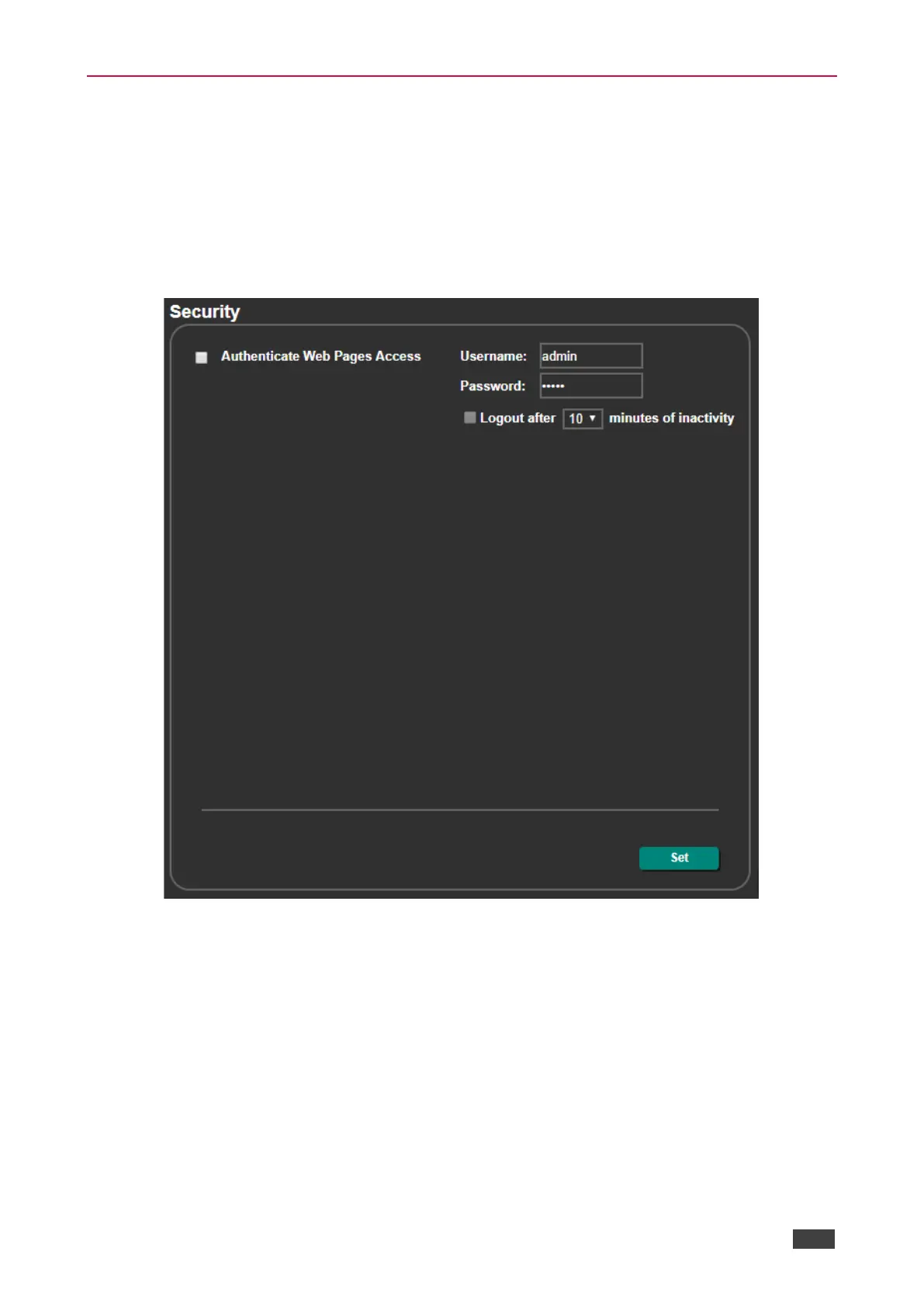Setting Web Page Access Permission
By default, the Web pages are secured and require access permission (username and
password are both: admin). This section describes how to change the password and
disable/enable access permission.
To change the password:
1. In the Navigation pane, click Security. The Security page appears.
Figure 81: Security Page
2. Enter the new password.
