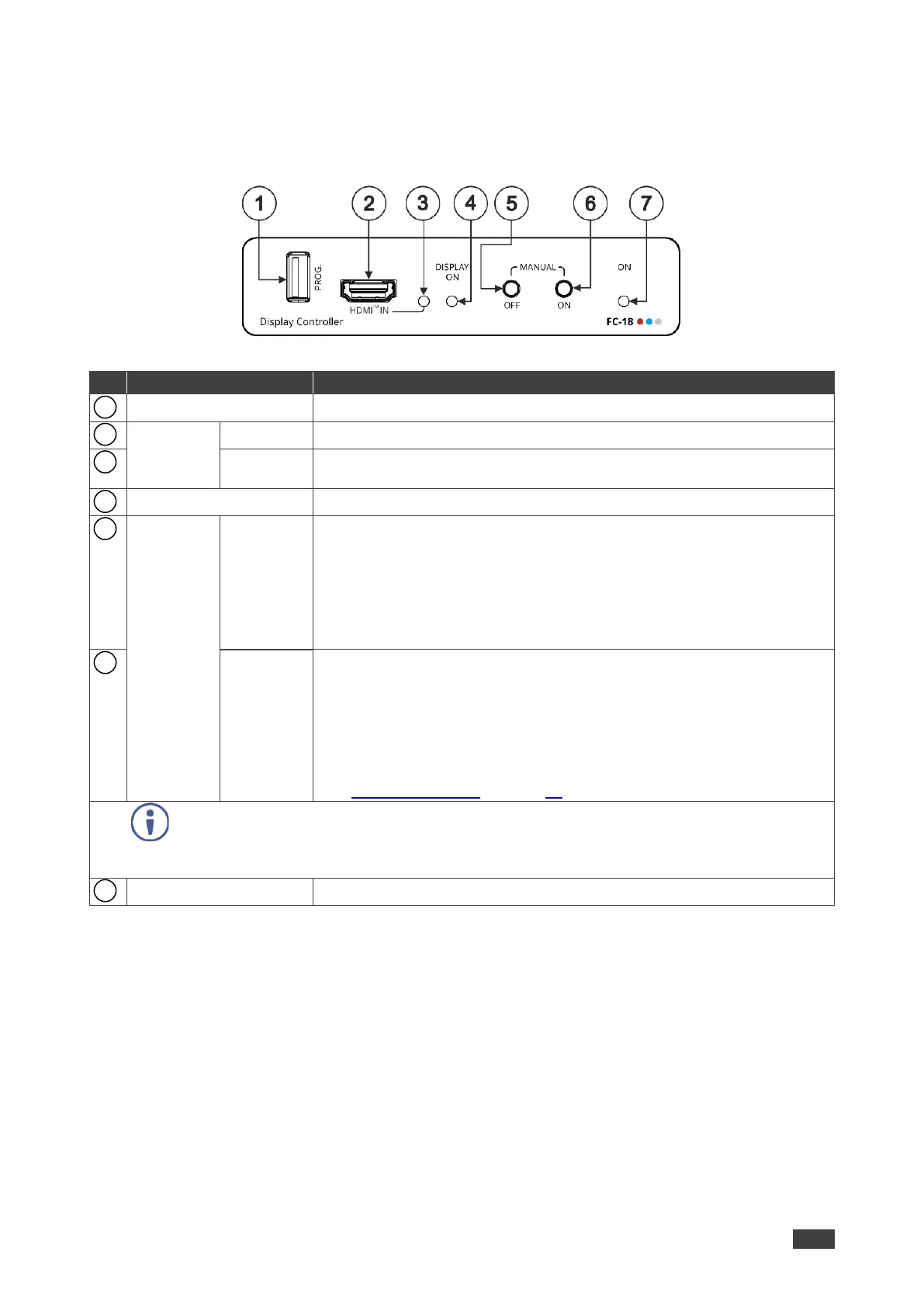FC-18 – Defining FC-18 Display Controller
Defining FC-18 Display Controller
This section defines FC-18.
Figure 1: FC-18 Display Controller Front Panel
Connect to update the firmware.
Connect to an HDMI source.
Lights green when a valid HDMI signal is detected. Detection is based on
the presence of 5V and a clock signal on the HDMI input.
Lights green when the HDMI acceptor on the output is on.
Press to instruct FC-18 to send a CEC OFF (or RS-232 or Ethernet)
command to the display.
The display remains off (and the DISPLAY ON LED is off) even if the input
conditions dictate to turn the display on.
Only after detecting no input signal for a period of over 5 minutes will the
trigger-defined input conditions be able to turn the display on once again.
Press and hold for 3 seconds for full factory reset.
Press to instruct FC-18 to send a CEC ON (or RS-232 or Ethernet)
command to the display.
The display remains on (and the DISPLAY ON LED is on) for an interval of
a minimum of 5 minutes.
After that time-period, the trigger-defined input conditions will dictate to
shut the display down.
Press and hold for 3 seconds to enter firmware upgrade mode
(see Firmware Upgrade on page 57).
On/off behavior remains the same whether the display is set to ON/OFF manually or via serial
communications.
Press both ON and OFF buttons simultaneously to show the current device IP address on the
display.
Lights green when power is connected.
