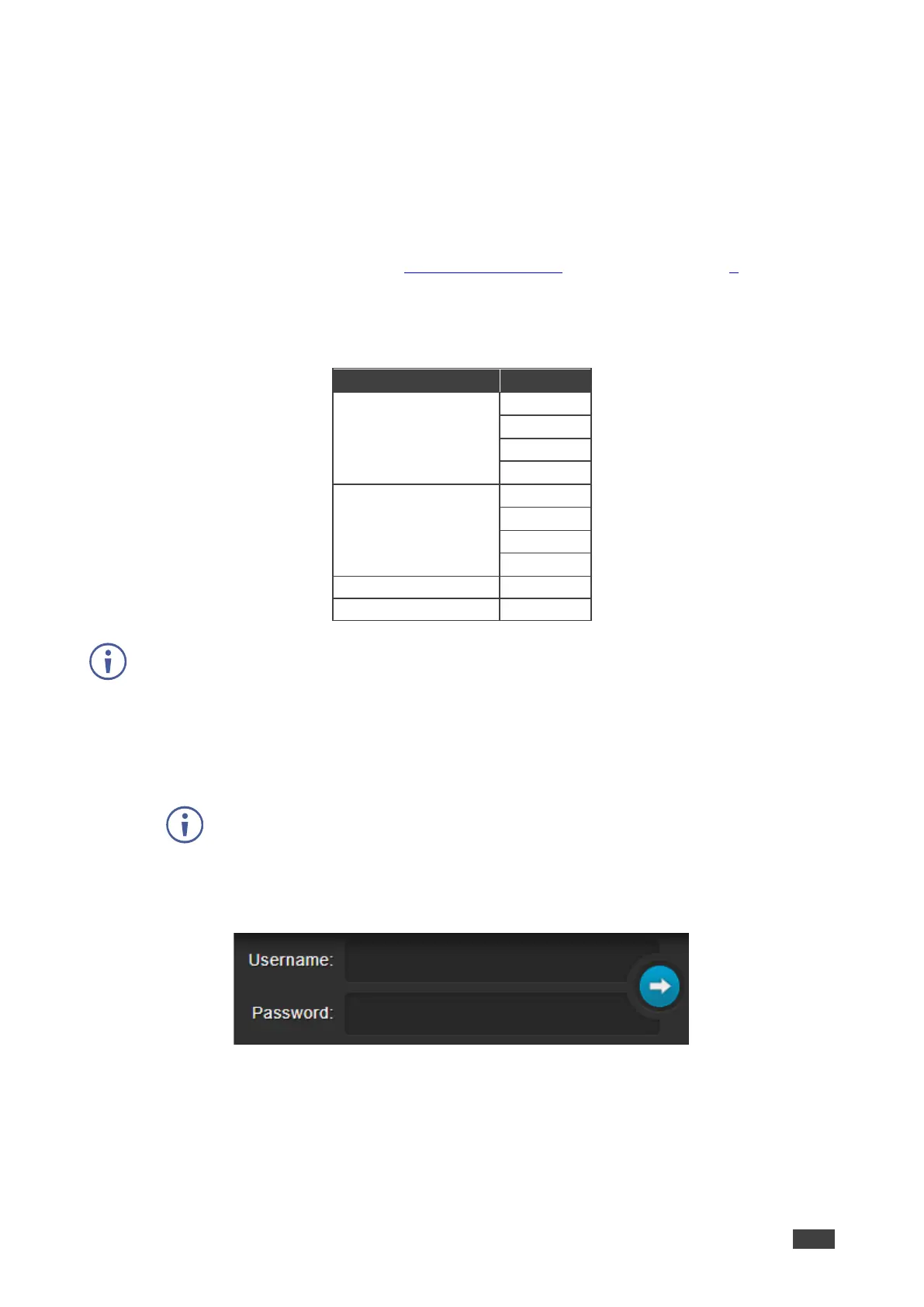FC-18 – Using the Embedded Web Pages
Using the Embedded Web Pages
Use the embedded web pages to configure and control FC-18. The web pages are accessed
using a Web browser and an Ethernet connection.
Before attempting to connect:
• Perform the procedures in (see Connecting to FC-18 via Ethernet on page 9).
• Ensure that your browser is supported.
The following operating systems and Web browsers are supported:
Some features might not be supported by some mobile operating systems.
To browse the Web pages:
1. Open your browser and enter the IP address of the device in the address bar of your
browser.
If the page is not secured, it appears when entering the device name or IP
address.
2. If the page is secured, once you enter the device name/IP address, the Authentication
window appears:
Figure 52: Using the Embedded Web Pages – Authentication Window
