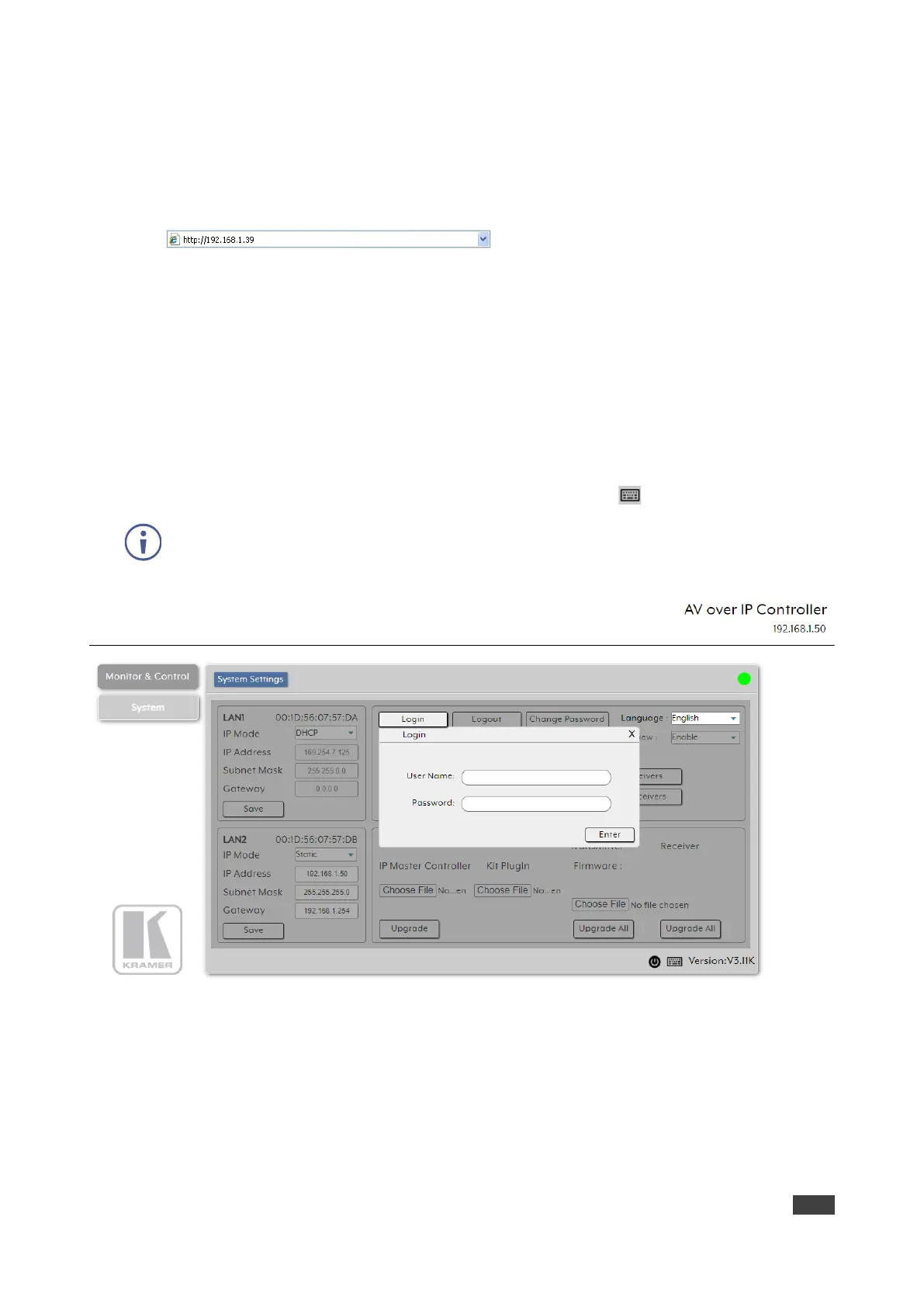To use the browser:
1. Open your Internet browser.
2. Type the IP number of the device, or its hostname, in the Address bar of your browser.
For example,:
The device operation page appears.
After connecting to the embedded pages address in a web browser, the embedded pages
load and display the System tab.
To Access the embedded web pages:
1. Click Login to open the authentication window.
2. Enter the appropriate User Name and Password (admin) and click Enter.
If a keyboard is not available, such as when using a touch screen, an on-screen
keyboard can be activated by clicking on the keyboard icon ( ).
