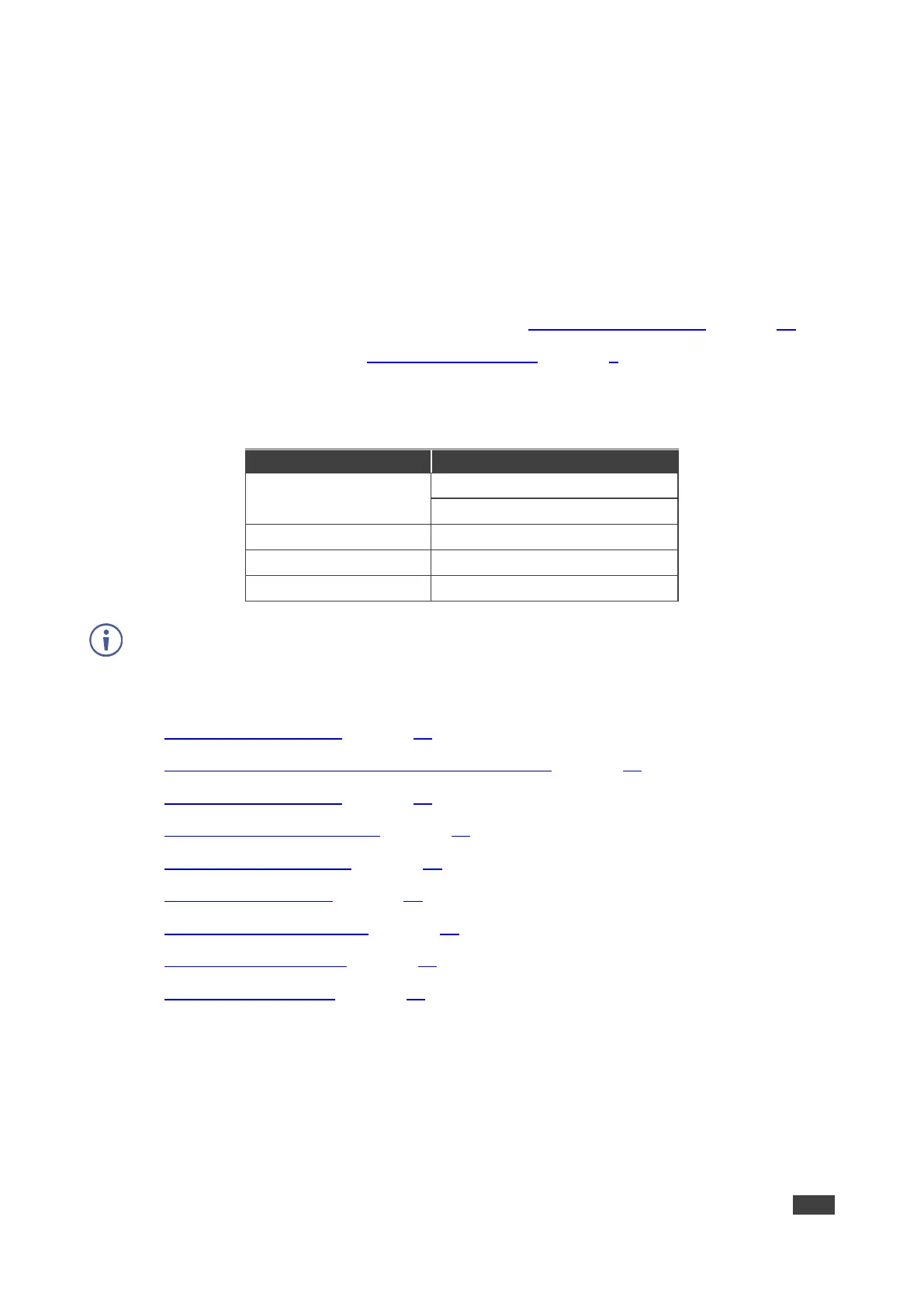KDS-8-MNGR – Using Embedded Web Pages
Using Embedded Web Pages
KDS-8-MNGR can be operated and controlled remotely using the embedded Web pages. The
Web pages are accessed using a Web browser and an Ethernet connection. By default,
KDS-8-MNGR is set to DHCP.
Before attempting to connect:
• If required, discover the device IP Address (see Discovering IP Address on page 13).
• Perform the procedures in Operating via Ethernet on page 8.
• Ensure that your browser is supported.
The following operating systems and Web browsers are supported:
Some features might not be supported by some mobile device operating systems.
KDS-8-MNGR enables performing the following:
• Discovering IP Address on page 13.
• Monitoring and Controlling Decoders and Encoders on page 14.
• Configuring the System on page 30.
• Configuring System Settings on page 33.
• Configuring Transmitters on page 45.
• Configuring Receivers on page 47.
• Defining Output Resolution on page 49.
• Configuring Video Walls on page 50.
• Configuring Multiviews on page 51.
