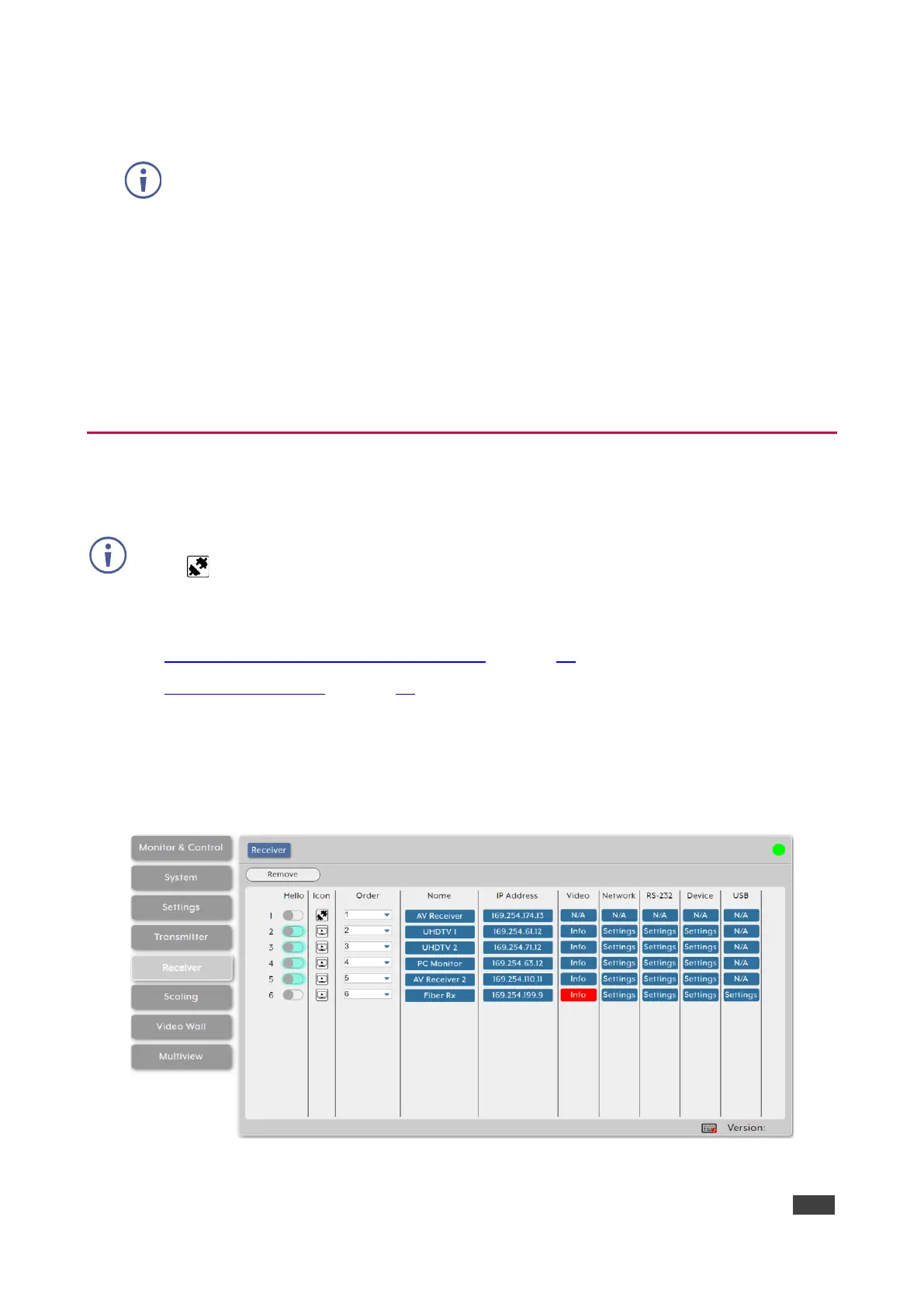KDS-8-MNGR – Using Embedded Web Pages
Only disconnected encoders can be removed.
To remove an encoder from the list:
1. In the Menu tabs, select Transmitter. The Transmitter page appears.
2. Click Remove. The Remove window appears.
3. Select an encoder from the list.
4. Click Confirm.
The selected encoder is removed from the list.
Configuring Receivers
KDS-8-MNGR enables viewing and configuring detected decoder details.
Previously detected decoders that are not currently detected, are identified by a disconnected
icon ( ) and cannot be used for routing.
Receiver tab enables performing the following actions:
• Viewing and Configuring Decoder Settings on page 47.
• Removing a Decoder on page 49.
Viewing and Configuring Decoder Settings
To view and configure decoder settings:
1. In the Menu tabs, select Receiver. The Receiver page appears.
Figure 39: Receiver Page
