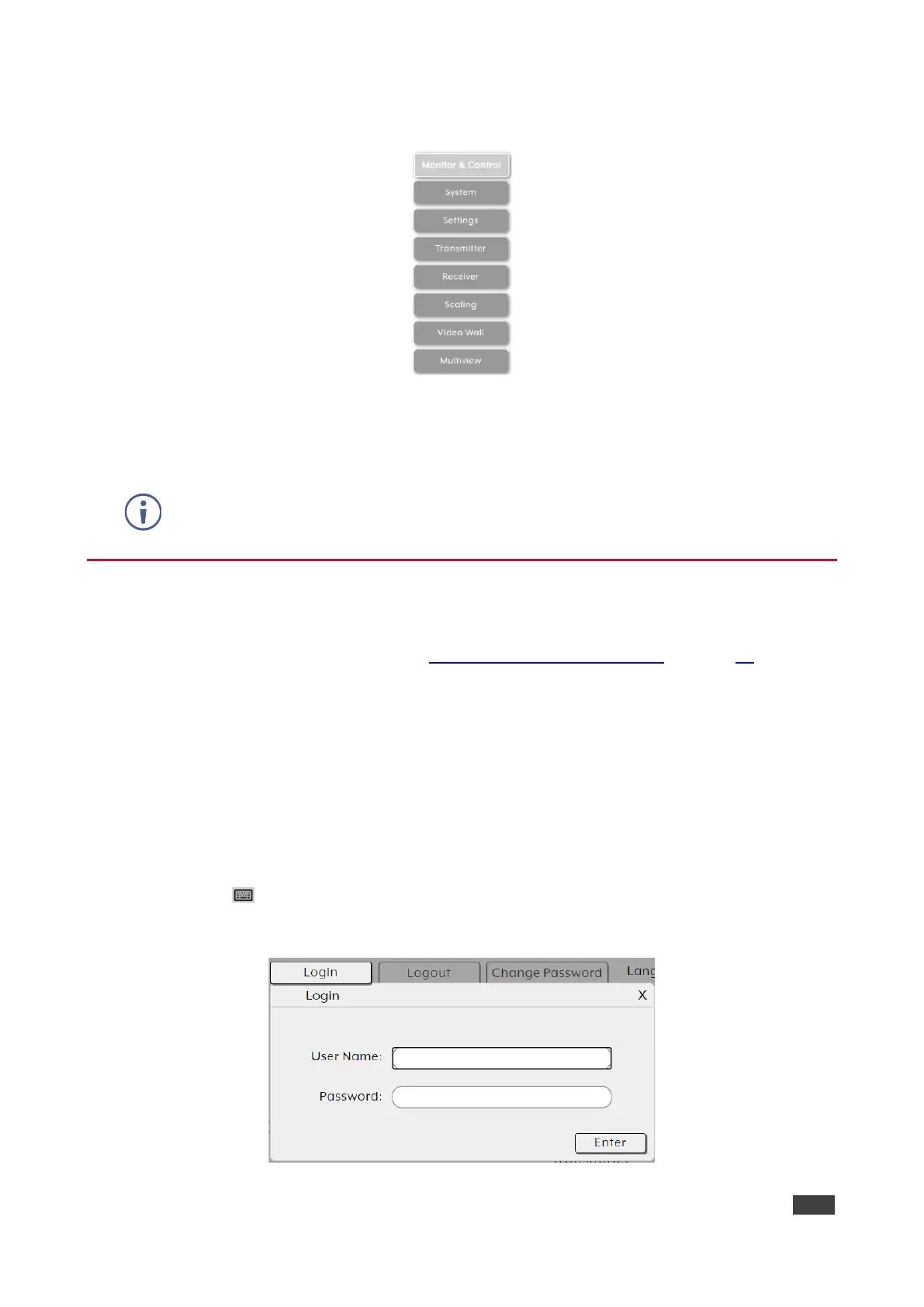Once you are logged-in, the menu tabs appear to the left of each page.
Figure 9: Menu Tabs
To logout:
1. In the System tab click Logout.
Discovering IP Address
You can discover the IP address either by connecting and then sending RS-232 commands
via the KDS-8-MNGR RS-232 port (see RS-232 and Telnet Commands on page 58), or via
the HDMI output.
To discover or change the IP address via HDMI output:
1. Connect the KDS-8-MNGR HDMI output to a display. The System tab in the offline
embedded web pages appears (only Monitor & Control and System tabs are displayed
offline).
2. View the IP address or change it as follows:
a. Connect a mouse to the USB port on the rear panel.
b. Click to open a keyboard on-screen to enter text.
c. Click Login. The Login window appears.
Figure 10: Login Window
