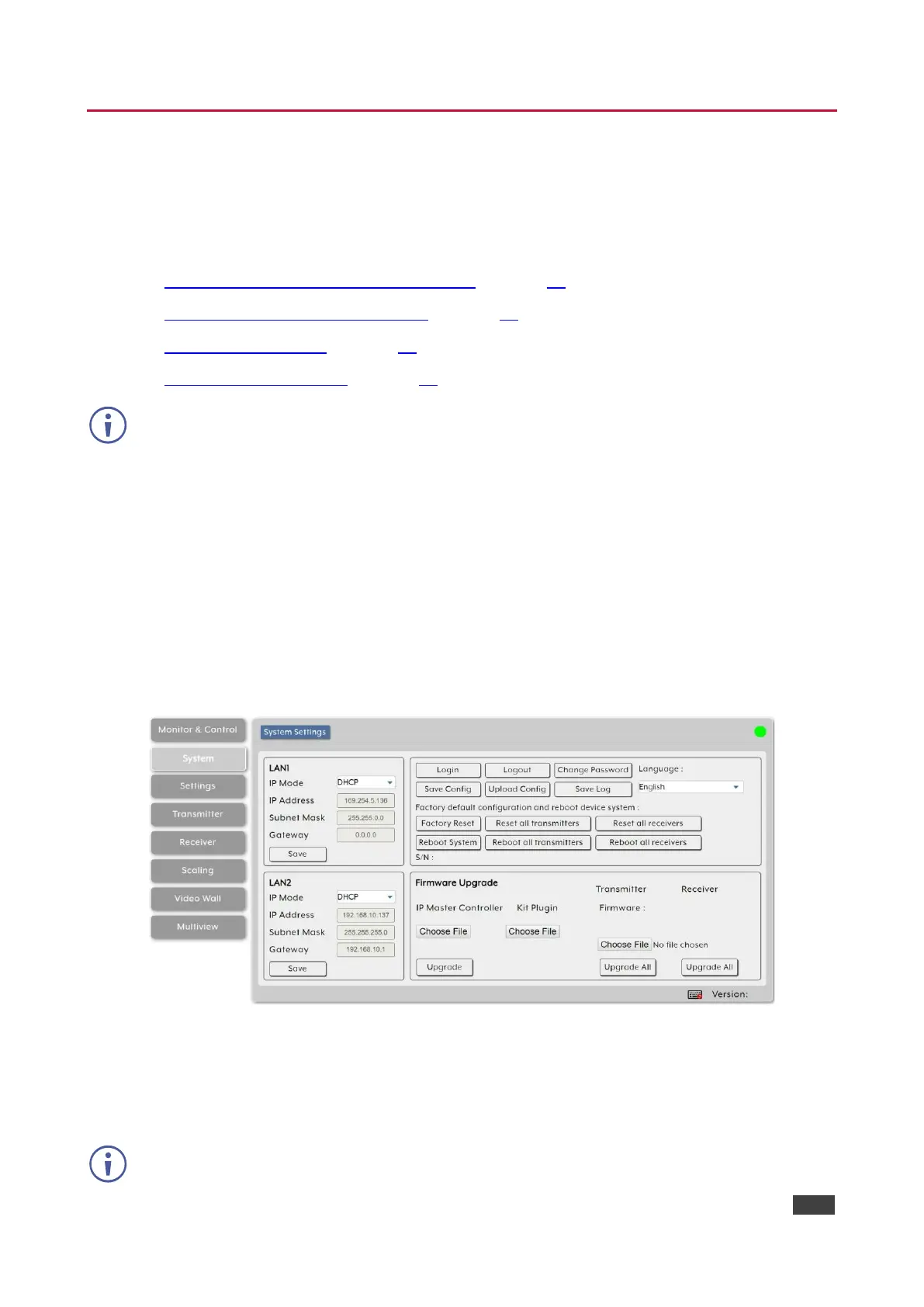KDS-8-MNGR – Using Embedded Web Pages
Configuring the System
Set KDS-8-MNGR IP configuration for both LAN ports, interface language, login and user
management, and firmware update functionality.
KDS-8-MNGR System Tab enables performing the following actions:
• Setting IP Definitions for LAN1 and LAN2 on page 30.
• Running System Basic Commands on page 31.
• Resetting the System on page 31.
• Upgrading the Firmware on page 32.
When not logged in, only the “Monitor & Control” and “System” tabs are available.
Setting IP Definitions for LAN1 and LAN2
Set the IP Mode address, netmask, and gateway Network definitions for each LAN port
(DHCP or Static IP).
When a LAN port is set to DHCP mode, it automatically attempts to obtain proper
configuration information from the local DHCP server. If no DHCP server is available, it will
automatically assign itself an APIPA address from the 169.254.xxx.xxx range.
To configure the Network settings manually:
1. In the Menu tabs, select System. The System page appears.
Figure 20: System page
2. Set IP mode to Static.
3. Manually enter IP Address, Subnet Mask and Gateway.
4. Click Save.
By default, both LAN ports are set to DHCP mode. The current IP address can be verified
using the HDMI output or RS-232 if the Device Discovery
software is not available.
