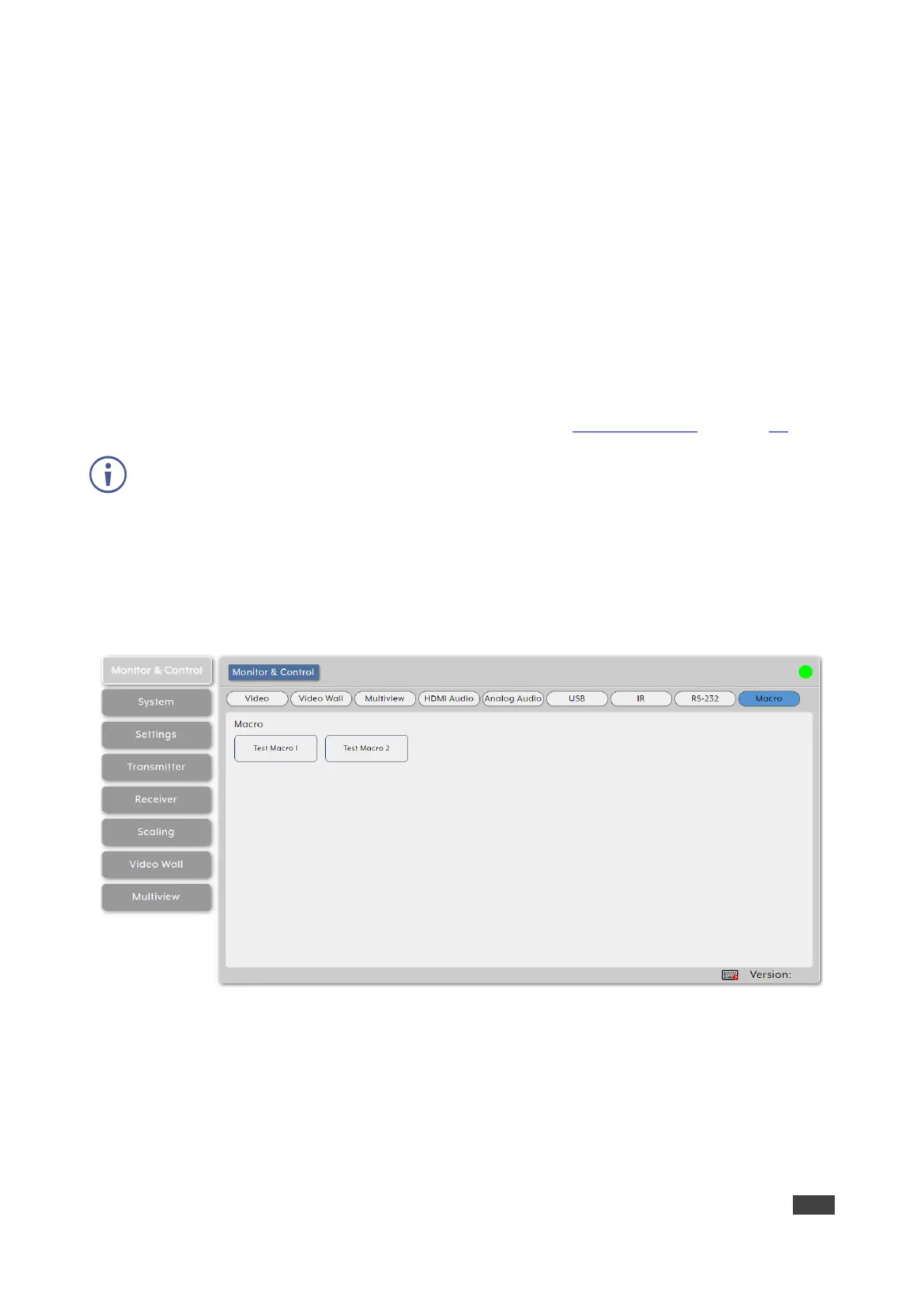Stopping RS-232 Broadcast Streaming
To stop RS-232 input signal broadcast:
1. In the Menu tabs, select Monitor & Control. The Video page appears.
2. Click RS-232. The RS-232 page appears.
3. Click and drag an RS-232 Input button or the All button to the Stop button in the Input
area.
IR streaming has stopped.
Activating a Macro
You can activate macros that have been pre-defined and stored within the KDS-8-MNGR
using the following simple interface. To define Macros, see Creating Macros on page 35).
Activating a Predefined Macro
To activate a Macro:
1. In the Menu tabs, select Monitor & Control. The Video page appears.
2. Click Macro. The RS-232 page appears.
Figure 19: Monitor & Control Tab – Macro Page
3. Click a Macro.
the selected Macro button remains blue until execution completion of the selected
Macro.
Macro is activated.
