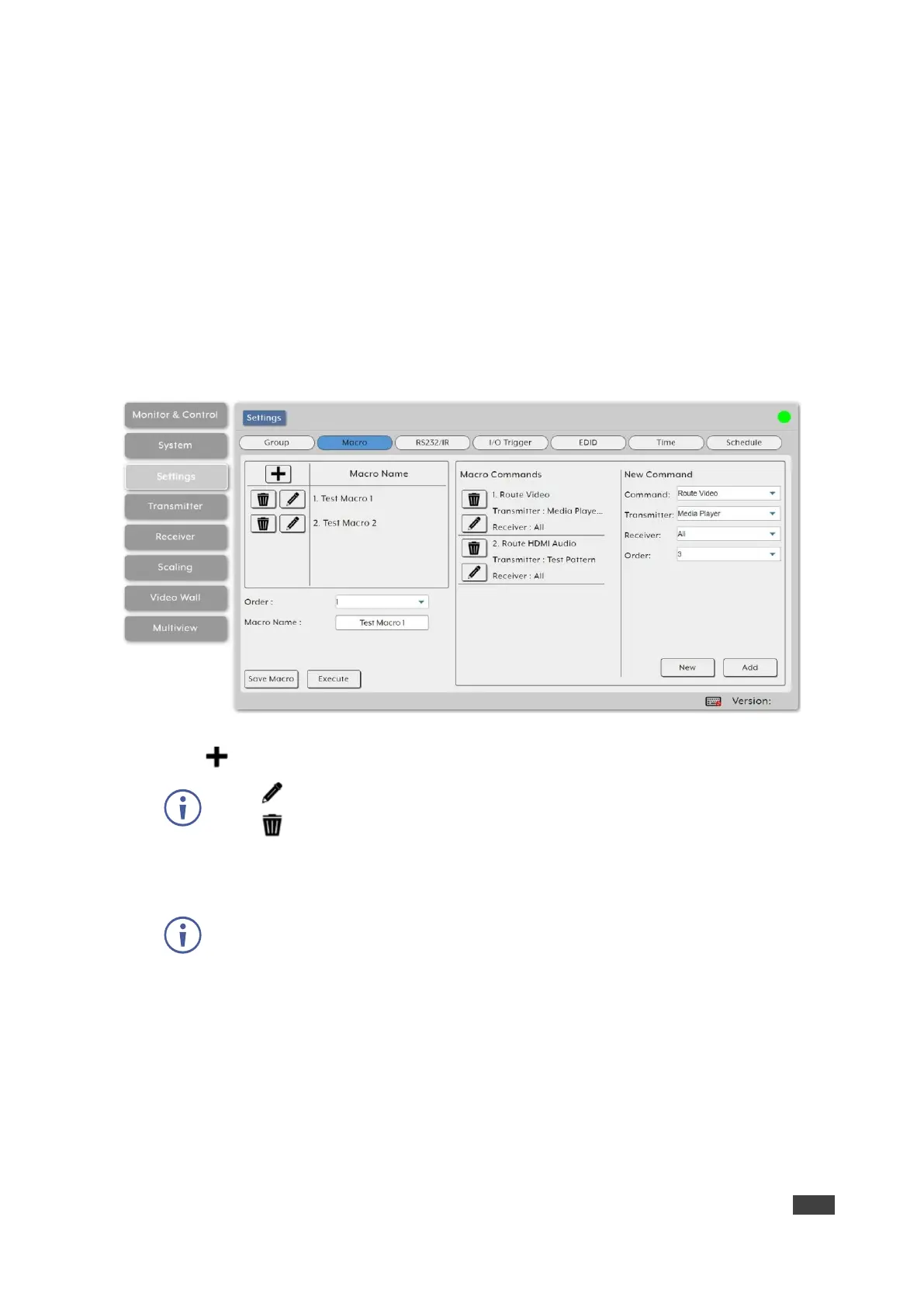Creating Macros
KDS-8-MNGR can create operational command sequences that can be activated via Kramer
Control, external
triggers, or from within the embedded web pages. Macros are a flexible and
powerful
tool. They can be as simple as selecting a new input for a decoder or a complex
sequence of source, resolution, mode, and audio changes
executed in sequence. Up to 16
macros can be defined, each containing up to 64 commands.
To create a Macro:
1. In the Menu tabs, select Settings. The Group page appears.
2. Click Macro. The Macro page appears.
Figure 23: Settings Tab – Macro Page
3. Click to create a new macro.
4. Next to Order, open the drop-down box to select the macro order (also use to change
the order of existing macros).
Macros are displayed in the Monitor & Control tab in the same order and when
assigning IR/trigger functionality.
5. Enter Macro Name.
6. Under New Command:
a. Click New.
b. Select the command type from the drop-down list.
c. Select the other parameters relevant for this command type (Transmitter and
Receiver for this command).
d. Set the command order in the macro sequence.
