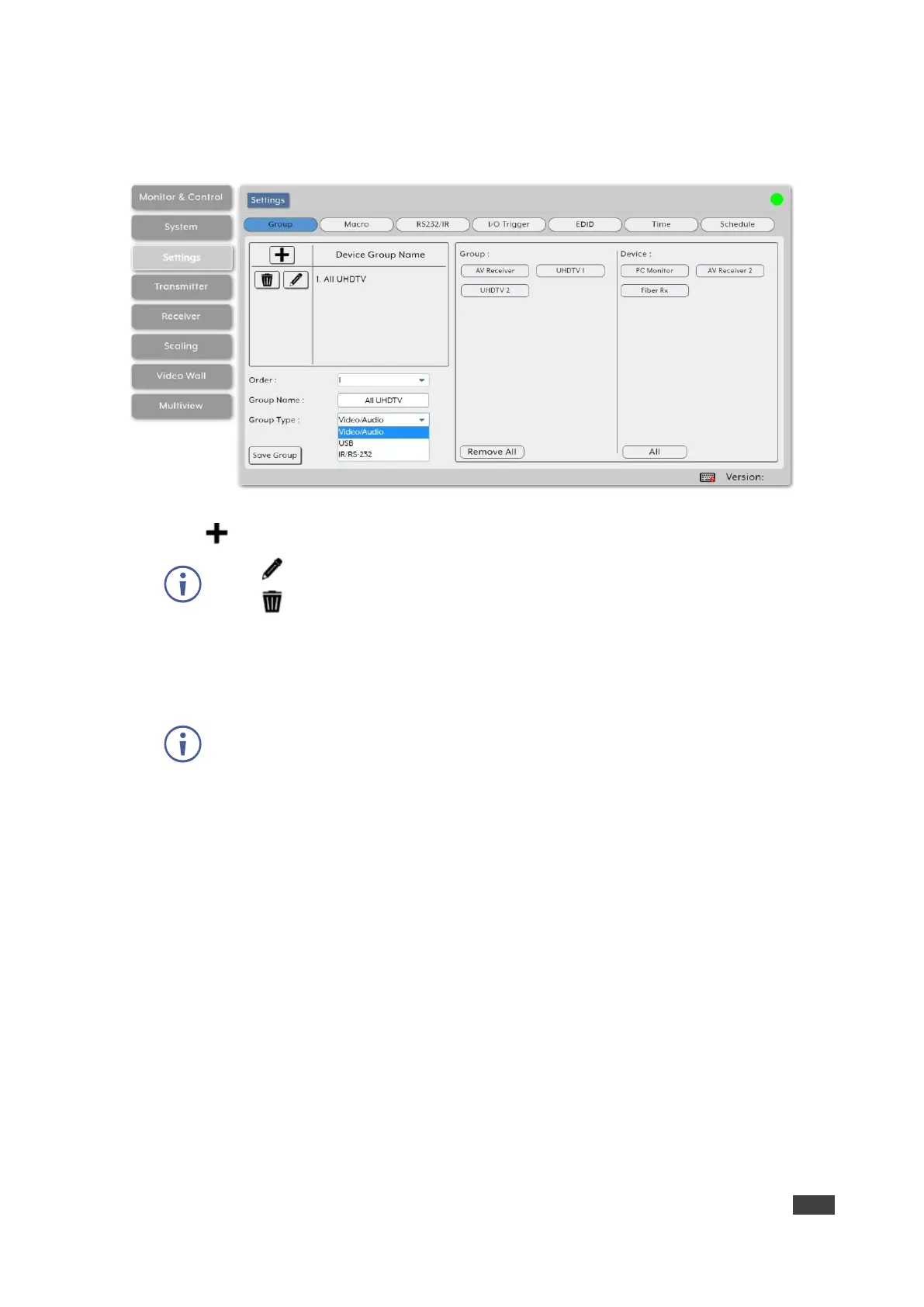To create a group:
1. In the Menu tabs, select Settings. The Group page appears.
Figure 22: Settings Tab – Group Page
2. Click to create a new group.
3. Enter group details:
▪ Next to Order, open the drop-down box to select the group order (also use to change
the order of existing groups).
▪ Enter Group Name.
▪ Select Group Type from the drop-down list. Group type determines the signal type for
this group: Video/Audio, USB, and IR/RS-232.
This selection affects the type of receiver endpoints available within the Device List.
▪ In the Device area, which lists all the available decoder acceptors (displays), click an
acceptor to move it to the Group area, which lists all the acceptors in the selected
group. Click All to move all the devices to the group.
▪ In the Group area, which lists the devices in the group, click a device button to
remove it from the group (back to the Device area) or click Remove All to remove all
of them.
4. Click Save Group.
A group is saved to the list.
