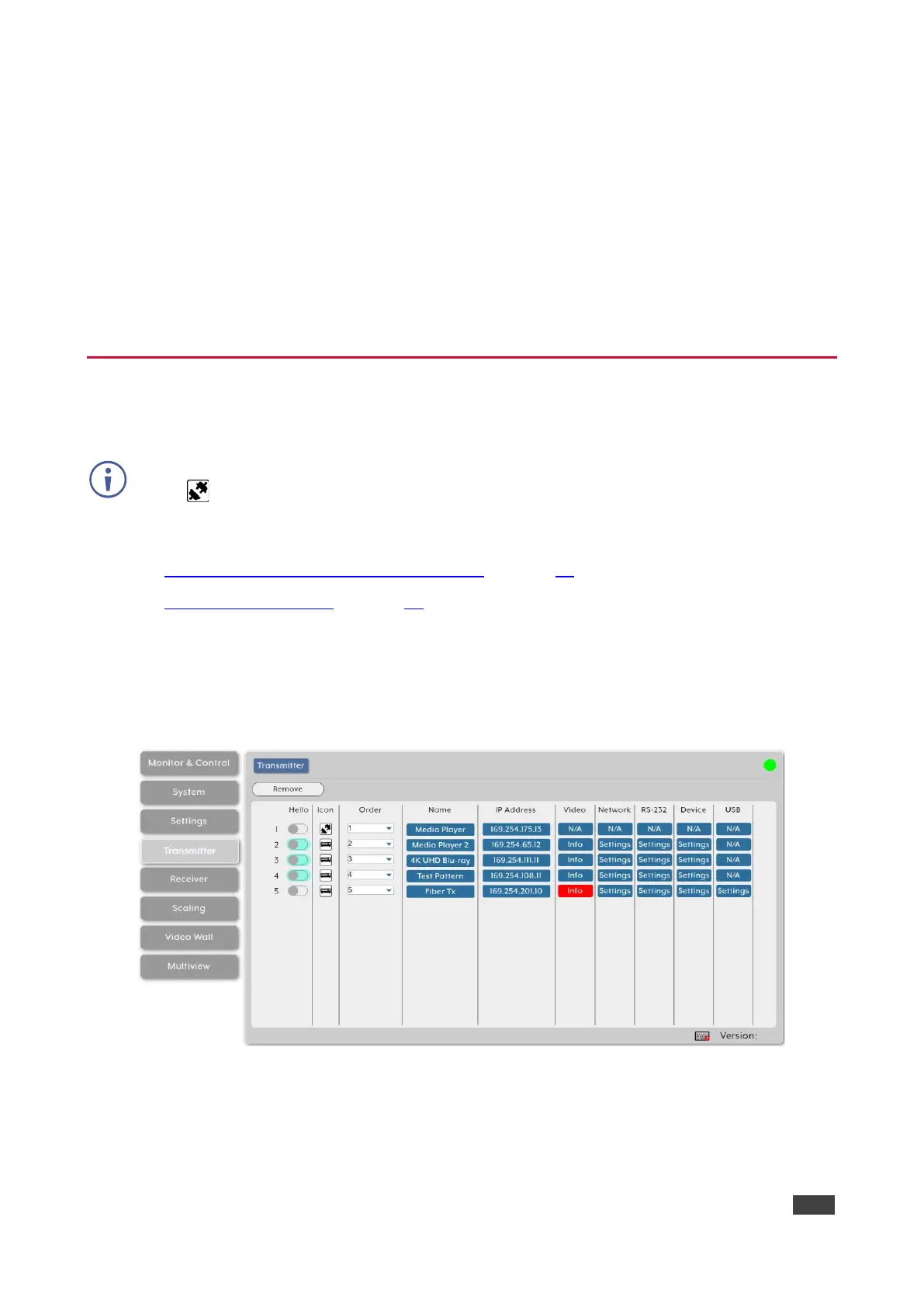9. Select the execution date.
10. Use the sliders to set the execution time or click Now to set to the current time.
11. Click Done.
12. Check the scheduling week days or check All for each day.
13. Set the macro execution time for the selected days.
14. Click Save Schedule.
Schedule is set by week.
Configuring Transmitters
KDS-8-MNGR enables viewing and configuring detected encoder details.
Previously detected encoders that are not currently detected, are identified by a disconnected
icon ( ) and cannot be used for routing.
Transmitter tab enables performing the following actions:
• Viewing and Configuring Encoder Settings on page 45.
• Removing an Encoder on page 47.
Viewing and Configuring Encoder Settings
To view and configure encoder settings:
1. In the Menu tabs, select Transmitter. The Transmitter page appears.
Figure 37: Transmitter Page
2. Perform the following actions:
▪ Under Hello, Click a button in the list. The relevant encoder POWER LED flashes to
help you identify that encoder in the system. Click again to return to normal
operation.
