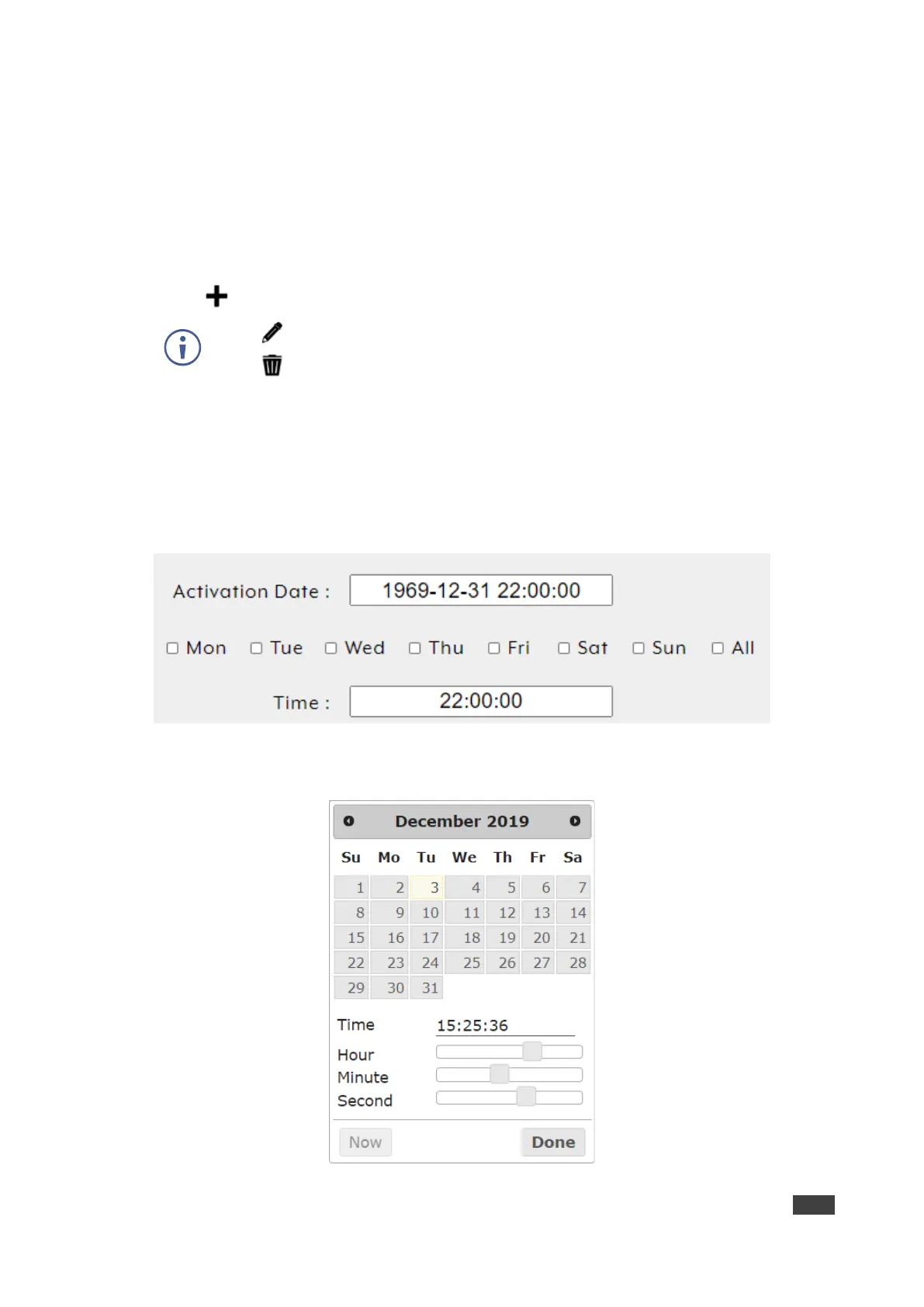KDS-8-MNGR – Using Embedded Web Pages
Defining a Weekly Schedule
You can execute a selected macro on a weekly schedule.
To define a weekly schedule:
1. In the Menu tabs, select Settings. The Group page appears.
2. Click Schedule. The Schedule page appears.
3. Click to create a new schedule.
Click to edit an existing schedule.
Click to delete a schedule
4. Enter Schedule Name.
5. Next to Activate, enable or disable the current schedule event.
6. Next to Macro, select the macro (from the drop-down list) to activate at the scheduled
time.
7. Next to Mode, select Weekly. The Week Scheduling setting appears.
Figure 35: Scheduling – Date Mode
8. Click Activate Date box. A calendar window opens:
Figure 36: Activate Date – Calendar Window
