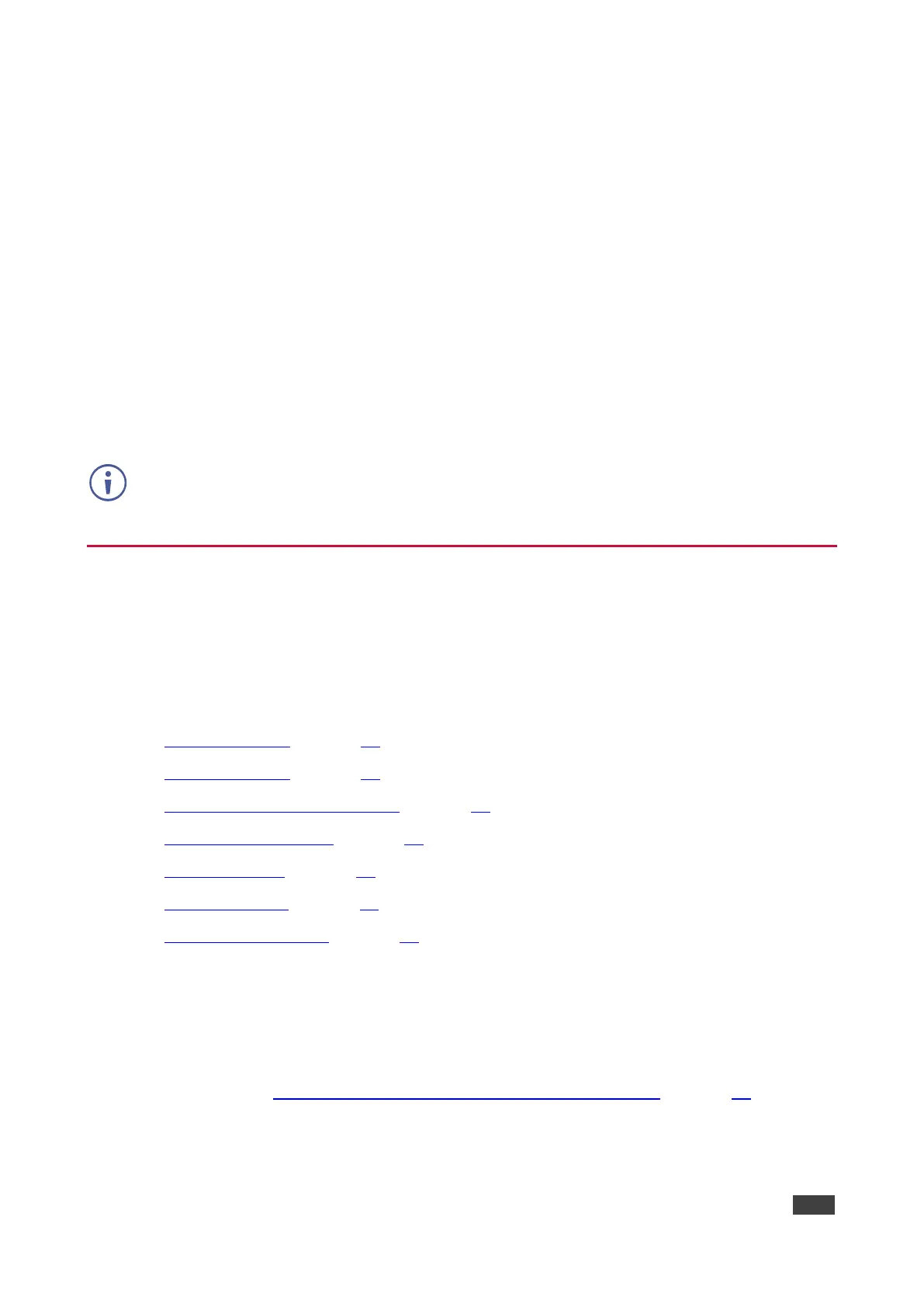Upgrading Transmitter/Receiver Firmware
You can upgrade the firmware of all the detected transmitters/receivers at once.
To upgrade the transmitter/receiver firmware:
1. In the Menu tabs, select System. The System page appears.
2. Under transmitter, click Choose file. The file selection window opens.
3. Select the transmitter/receiver firmware update file (*.apz format) located on
your local
PC.
4. Click Upgrade All (under transmitters or under receivers, depending on the chosen file)
to begin the firmware update process. Once the firmware update process has completed
the transmitters/receivers reboot.
Firmware upgrade is complete.
Configuring System Settings
KDS-8-MNGR enables configuration of different internal systems and interfaces, including
group and macro creation,
manual IR and RS-232 command broadcasting, I/O trigger
assignment, EDID management, and setting the system’s clock and event scheduling.
KDS-8-MNGR enables performing the following actions:
• Creating Groups on page 33.
• Creating Macros on page 35.
• Sending RS-232/IR commands on page 36.
• Assigning I/O Triggers on page 37.
• Managing EDID on page 38.
• Setting the Time on page 39.
• Managing Scheduling on page 40.
Creating Groups
Groups are listed Under Device Group Name in the Group page. You can include multiple
receiving endpoints in one group for simple, single click targets, for routing A/V, USB or IR/RS-
232 sources. Once created, each group appears within the appropriate section of the Monitor
& Control Tab (see Monitoring and Controlling Decoders and Encoders on page 14) beside
standard receivers.