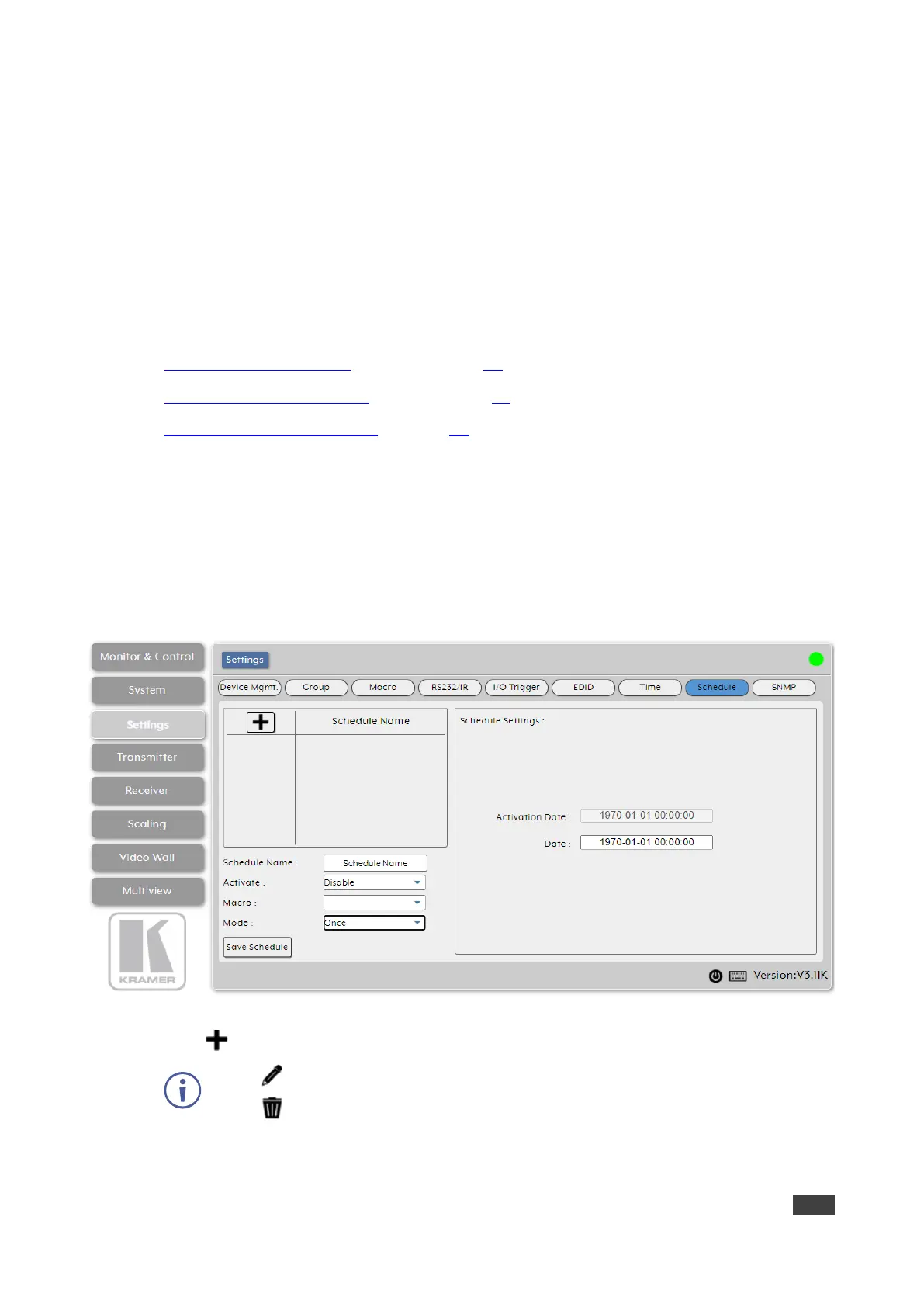9. Next to Daylight, enable or disable support for daylight savings time.
Time definitions are set.
Managing Scheduling
KDS-8-MNGR enables scheduling the execution of macros. A macro can be scheduled to
execute once at a specific time and date, can be repeated periodically, or recur at set times
on specific days of the week.
Scheduling can be set in the following ways:
• Executing a Macro Once by date on page 40.
• Executing a Macro Multiple Times on page 42.
• Defining a Weekly Schedule on page 44.
Executing a Macro Once by date
You can execute a selected macro once at a specific date and time.
To define a one-time schedule by date:
1. In the Menu tabs, select Settings. The Group page appears.
2. Click Schedule. The Schedule page appears.
Figure 28: Settings Tab – Schedule Page
3. Click to create a new schedule.
