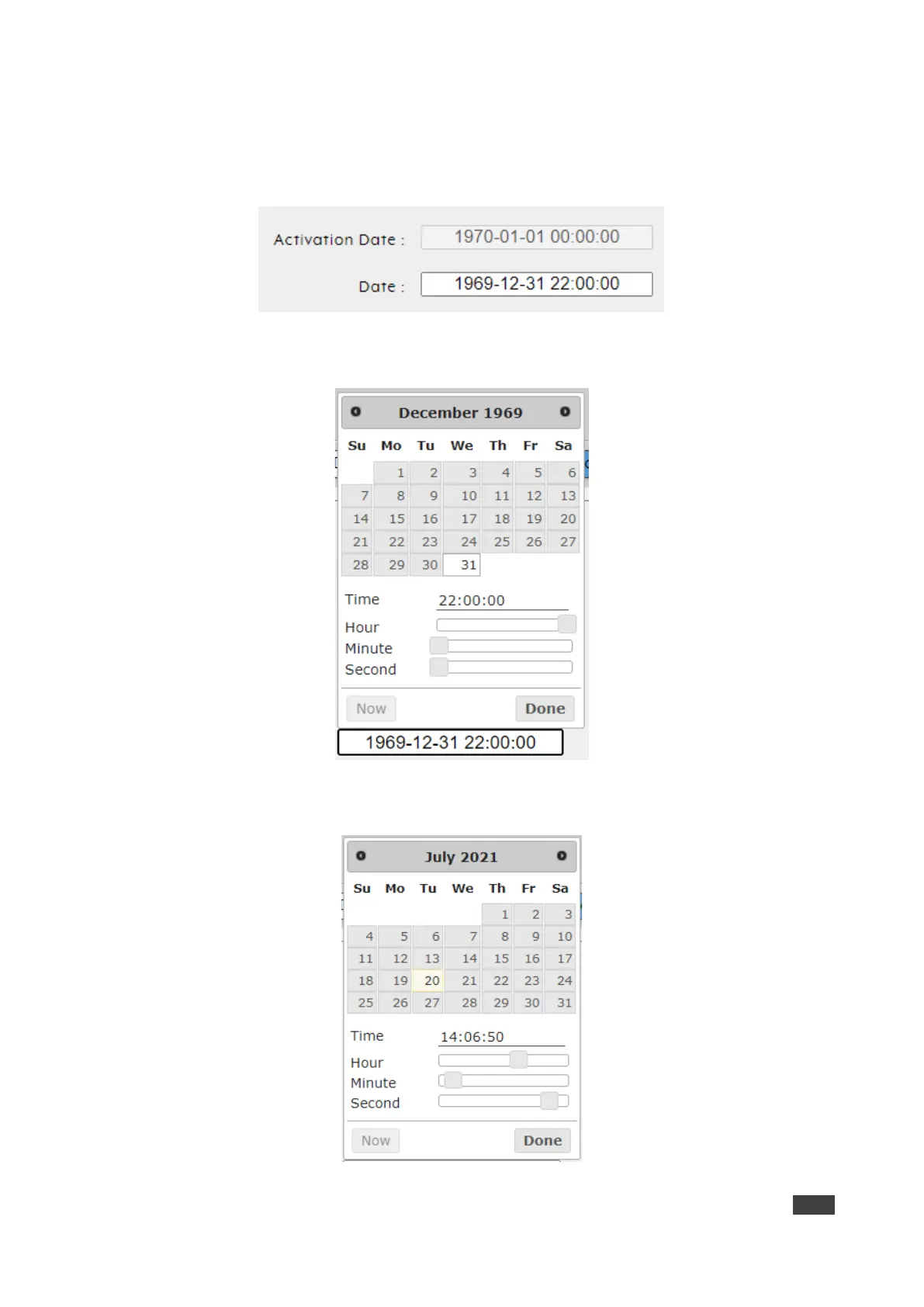6. Next to Macro, select the macro (from the drop-down list) to activate at the scheduled
time.
7. Next to Mode, select Once. The Once Scheduling setting appears.
Figure 29: Scheduling – Once Mode
8. Click Date text box for a one-time macro execution. A calendar window opens:
Figure 30: Activate Date – Calendar Window
9. Click Now to change the date and time to the present.
Figure 31: Setting Present Date and Time
