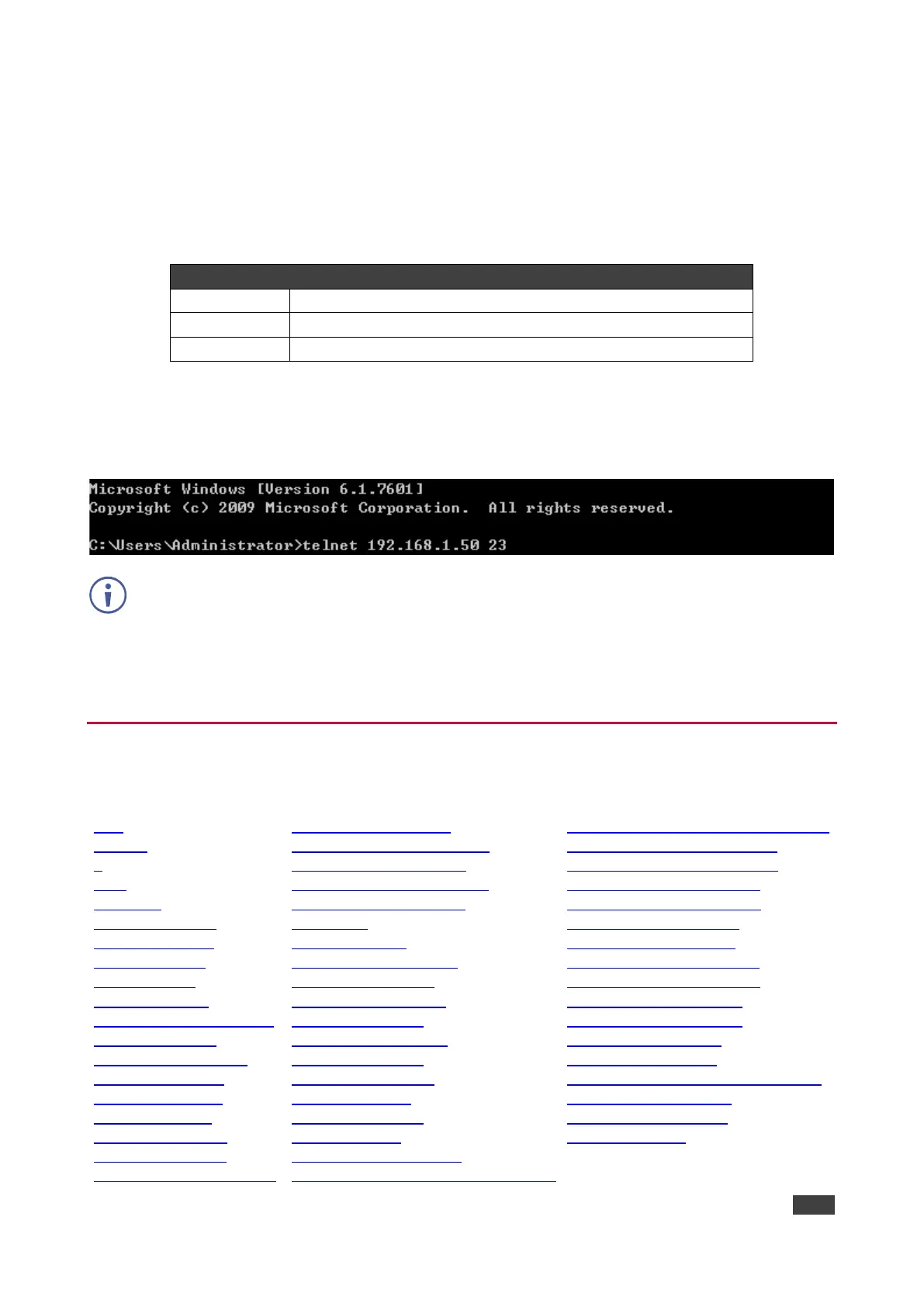KDS-8-MNGR – Telnet Control
Telnet Control
Before attempting to use Telnet control, please ensure that both the unit and the PC are
connected to the same active networks.
To Access the Command Line Interface (CLI)
Click Start, type “cmd” in the search field, and press Enter.
Click Start > Run, type “cmd”, and press Enter.
Click Go > Applications > Utilities > Terminal.
Once in the Command Line Interface (CLI) type “telnet” followed by the IP address of the unit
(and the port number if it is non-standard) and then hit “Enter”. This will connect us to the unit
we wish to control.
If the IP address is changed then the IP address required for Telnet access will also change
accordingly.
This unit defaults to DHCP mode. The current IP address can be verified using the HDMI
output or RS-232 if the Device Discovery software is
not available.
RS-232 and Telnet Commands
The RS-232 contains the following Telnet commands:
help
help N1
?
? N1
get fw ver
set factory default
get command ver
get model name
get model type
get mac N1 addr
set factory ipconfig default
set system reboot
set lan N1 ip mode N2
get lan N1 ip mode
get lan N1 ipconfig
get lan N1 ipaddr
get lan N1 netmask
get lan N1 gateway
set lan N1 static ipaddr N2
get lan N1 static ipaddr
set lan N1 static netmask N2
get lan N1 static netmask
set lan N1 static gateway N2
get lan N1 static gateway
get uart list
set uart N1 reset
set uart N1 baudrate N2
get uart N1 baudrate
set uart N1 stop bit N2
get uart N1 stop bit
set uart N1 data bit N2
get uart N1 data bit
set uart N1 parity N2
get uart N1 parity
set uart 2 mode N1
get uart 2 mode
set uart 2 command [N1]
set voip N1 audio out oN2 route N3 n4
set all voip audio out oN1 route N2 N3
set tx N1 uart 1 command [N2]
set rx N1 uart 1 command [N2]
set all tx uart command [N1]
set all rx uart command [N1]
set voip N1 uart route N2
set all voip uart route N1
set tx N1 ir 1 command [N2]
set rx N1 ir 1 command [N2]
set all tx ir command [N1]
set all rx ir command [N1]
set voip N1 ir route N2
set all voip ir route N1
set voip N1 usb device o1 route N2 1
set video wall preset N1
set multiview preset N1
set macro N1 run
