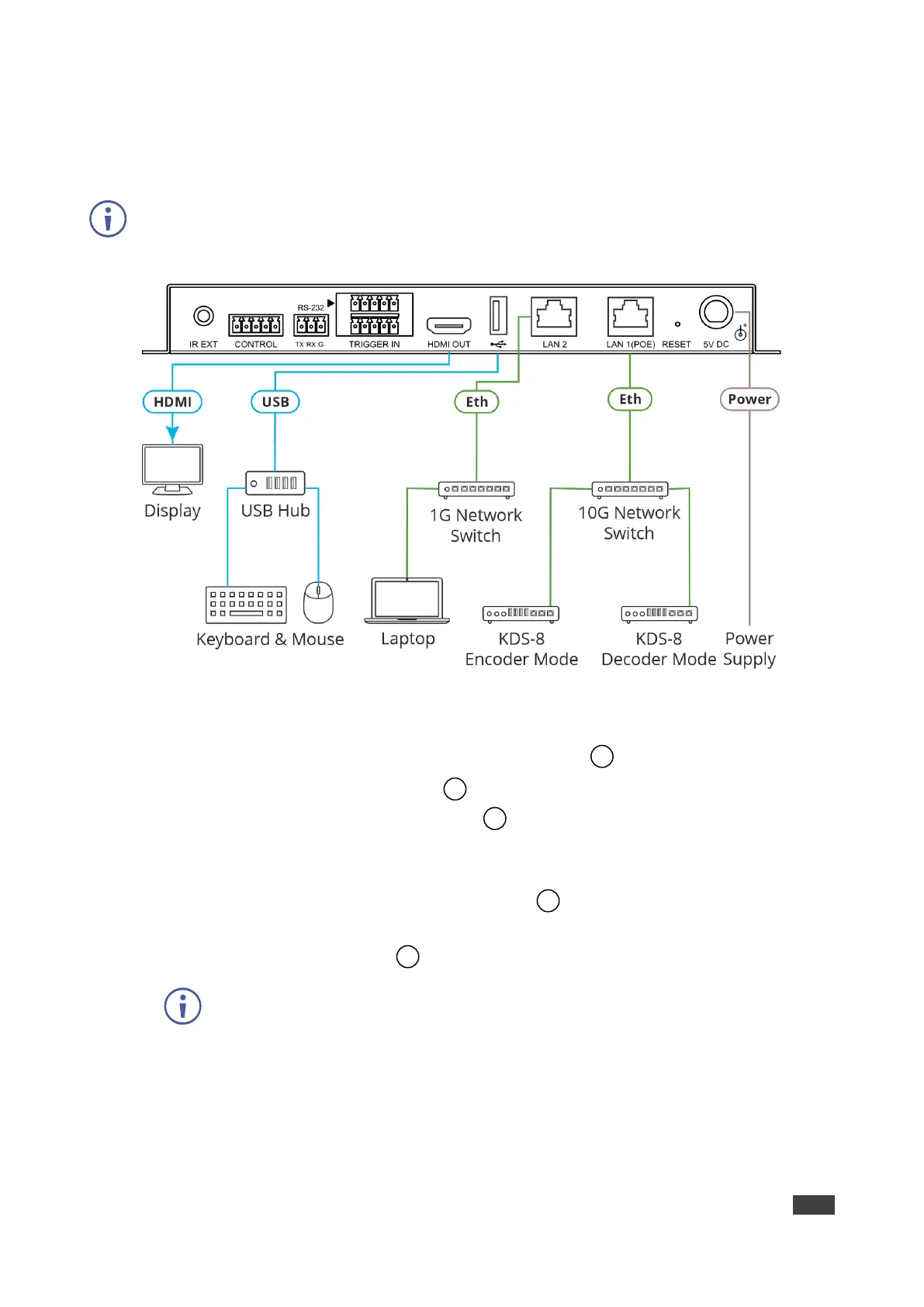Always switch off the power to each KDS-8 device before connecting it to your
KDS-8-MNGR. After connecting your KDS-8-MNGR, connect its power and then switch on
the power to each device.
Figure 3: Connecting to the KDS-8-MNGR
To connect KDS-8-MNGR as illustrated in the above example:
1. Connect an HDMI acceptor to the HDMI OUT connector .
2. Connect the USB port to a USB Hub that is connected to a keyboard and mouse.
3. Connect Ethernet LAN 2 RJ-45 connector to a 1G Network switch that is connected
to a laptop.
Alternatively, you can connect LAN 2 directly to a laptop.
4. Connect Ethernet LAN 1 (PoE) RJ-45 Connector to a 10G Network switch that is
connected to KDS-8 (or KDS-8F) encoders and decoders.
5. Connect the 5V DC connector power adapter to the device and the mains electricity.
