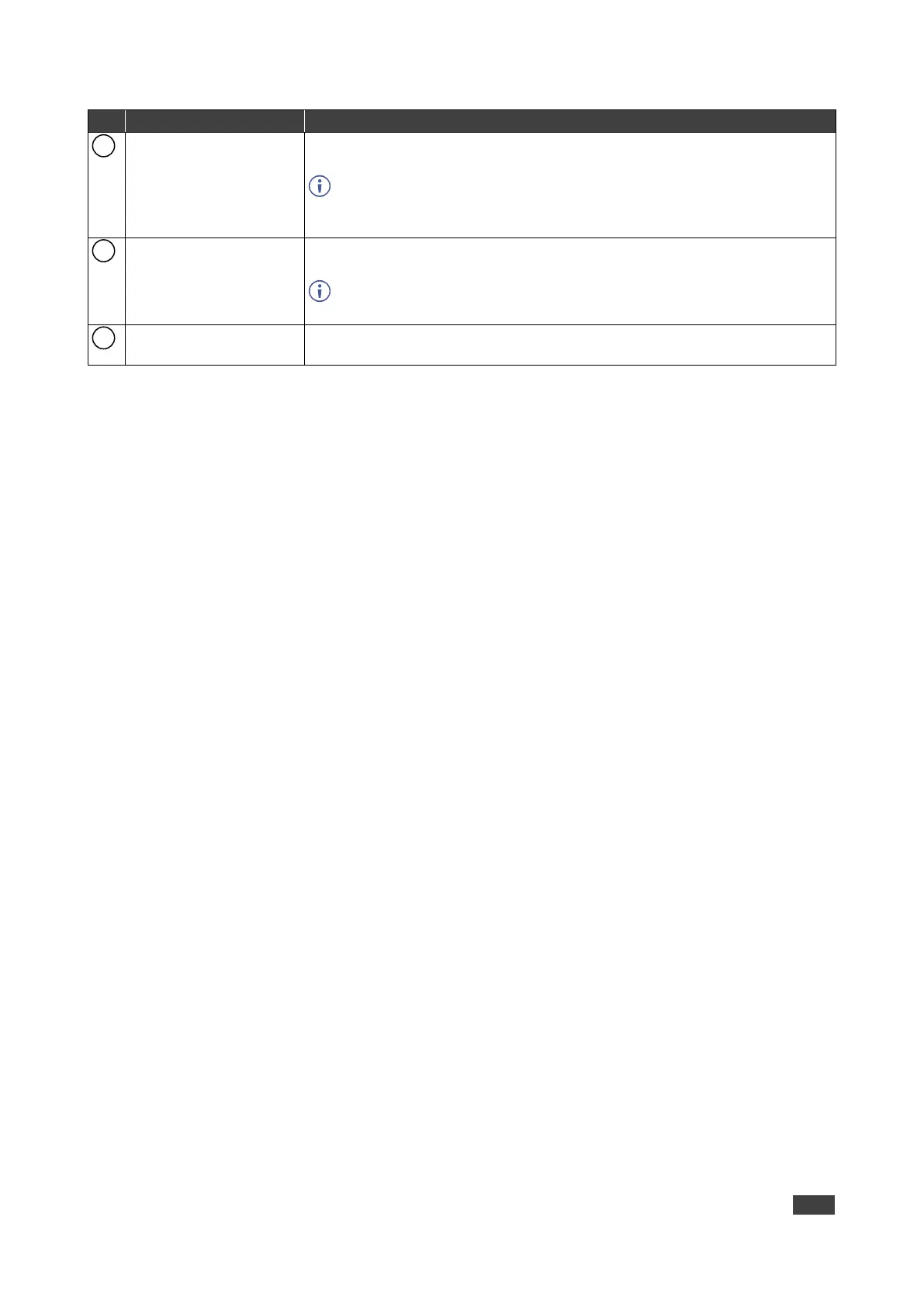KDS-8-MNGR – Defining KDS-8-MNGR
Connect to the SDVoE units’ 10G Network through dedicated network
switch, to enable detection and control over those units.
If the connected network switch supports the IEEE 802.3af 2003 PoE
(Power over Ethernet) standard, KDS-8-MNGR can optionally be
powered directly via this Ethernet port.
Press and hold for 3 seconds to reset the unit to its factory defaults,
including Ethernet settings.
While the reset is in process, the front panel LEDs flash. Once the reset
is complete, the unit returns to normal operation.
Plug the 5V DC power adapter into the unit and connect it to an AC wall
outlet for power. (Optional, not required if the unit is powered via PoE).
