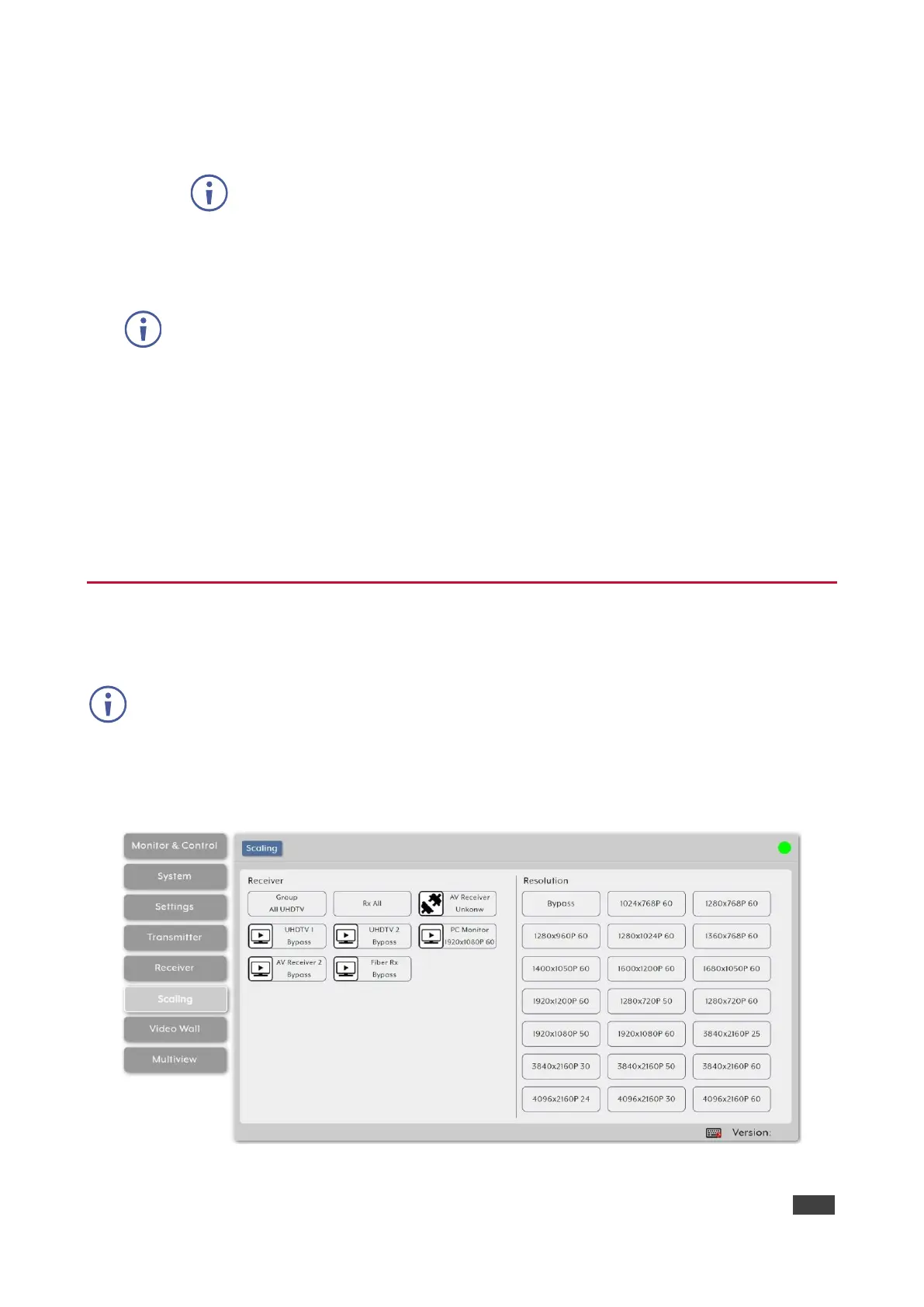KDS-8-MNGR – Using Embedded Web Pages
▪ Under USB, click Settings to view and change USB settings via the USB pop-up
window. Click Save to accept changes and exit window.
USB functionality is not supported by all SDVoE units.
Decoder Settings are configured.
Removing a Decoder
Only disconnected decoders can be removed.
To remove an encoder from the list:
1. In the Menu tabs, select Receiver. The Receiver page appears.
2. Click Remove. The Remove window appears.
3. Select a decoder from the list.
4. Click Confirm.
The selected encoder is removed from the list.
Defining Output Resolution
Set detected decoder output resolution via drag-and-drop control.
Since scaling applies only to the decoder side, a change in the resolution does not affect
bandwidth usage.
To define the output resolution:
1. In the Menu tabs, select Scaling. The Scaling page appears.
Figure 41: Scaling Page
