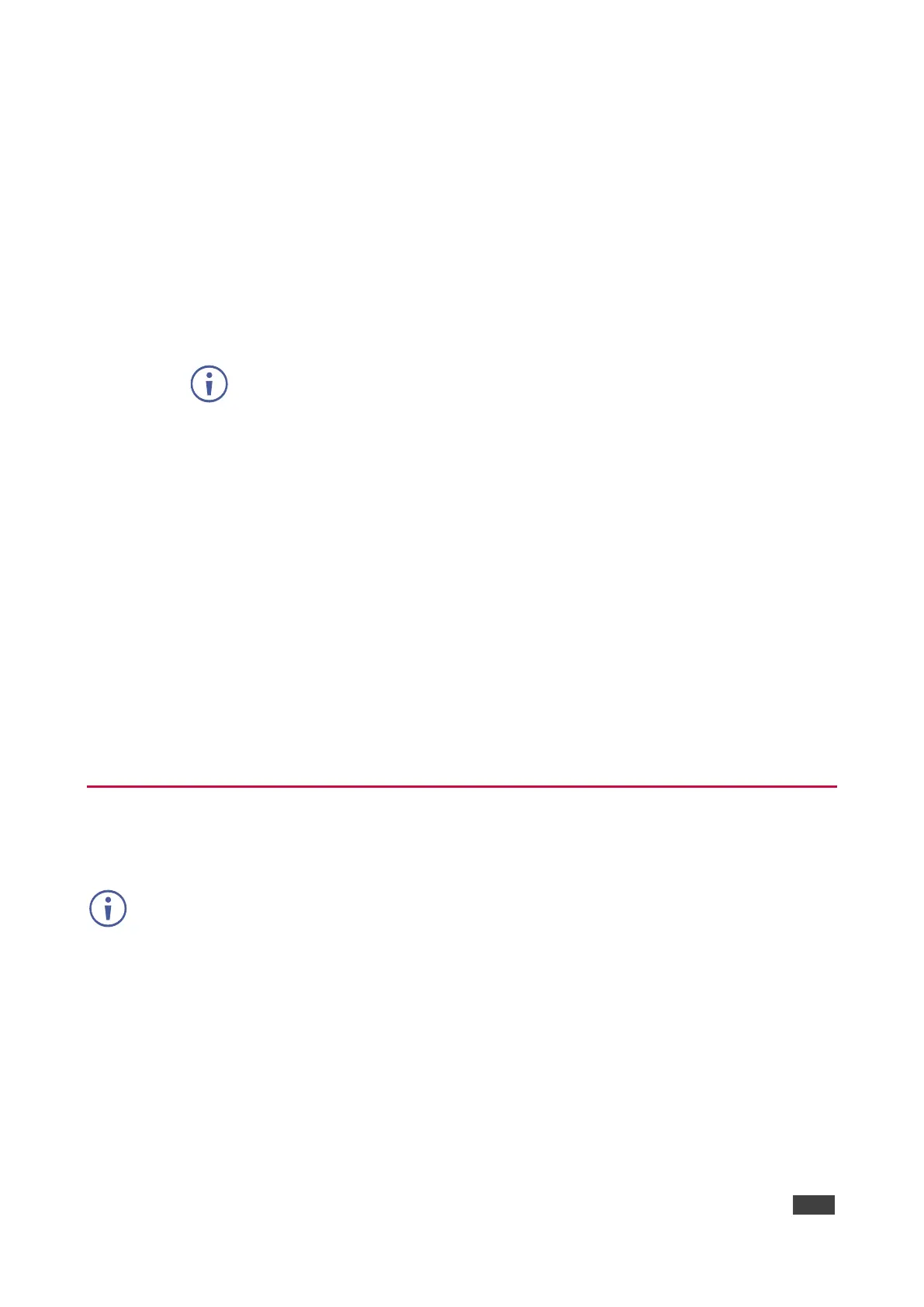KDS-8-MNGR – Using Embedded Web Pages
▪ Select the output resolution for all decoders in the video wall to output to their
connected displays.
▪ Select the Aspect Ratio to use when presenting a source across the video wall.
Selecting Best Fit maintains the aspect ratio of the original source while filling the
video wall as much
as possible and adding black bars where necessary.
Selecting Full Screen stretches the source to fit the video wall, regardless of the
original source’s aspect ratio.
▪ Select the video wall size rows x columns up to 8x8 (64 devices).
▪ Set the Bezel Top/Bottom/Left/Right size in pixels.
We recommend that you use the same make and model for all displays within a
video wall to avoid bezel and panel size discrepancies.
4. Under Receiver, which lists all the available decoders, drag and drop each decoder to its
correct position within the video wall grid to the right of the list.
the name of the decoder is displayed within the selected location of the video wall and
the display changes colors:
▪ Green – the display is assigned to the video wall and is in video wall mode.
▪ Red – the display is assigned but is not active/ in the correct mode.
▪ Blue – no display has been assigned yet.
5. Click Save Group to save the changes to the current video wall configuration.
6. Click Execute to save the changes to the current video wall configuration and then
execute the changes. If the video wall is not already active, this action activates it.
Video wall is configured.
Configuring Multiviews
Configure or modify the multiviewer functionality
for each decoder.
When displaying an encoder source in a multiviewer window, the bandwidth on that encoder
should usually be increased, depending on the pixel size of the window on the multiviewer
and the frame rate of the input source.
When using 4K sources, we recommend that you enable the “Multiview Divide FPS by two”
feature on the encoder.
