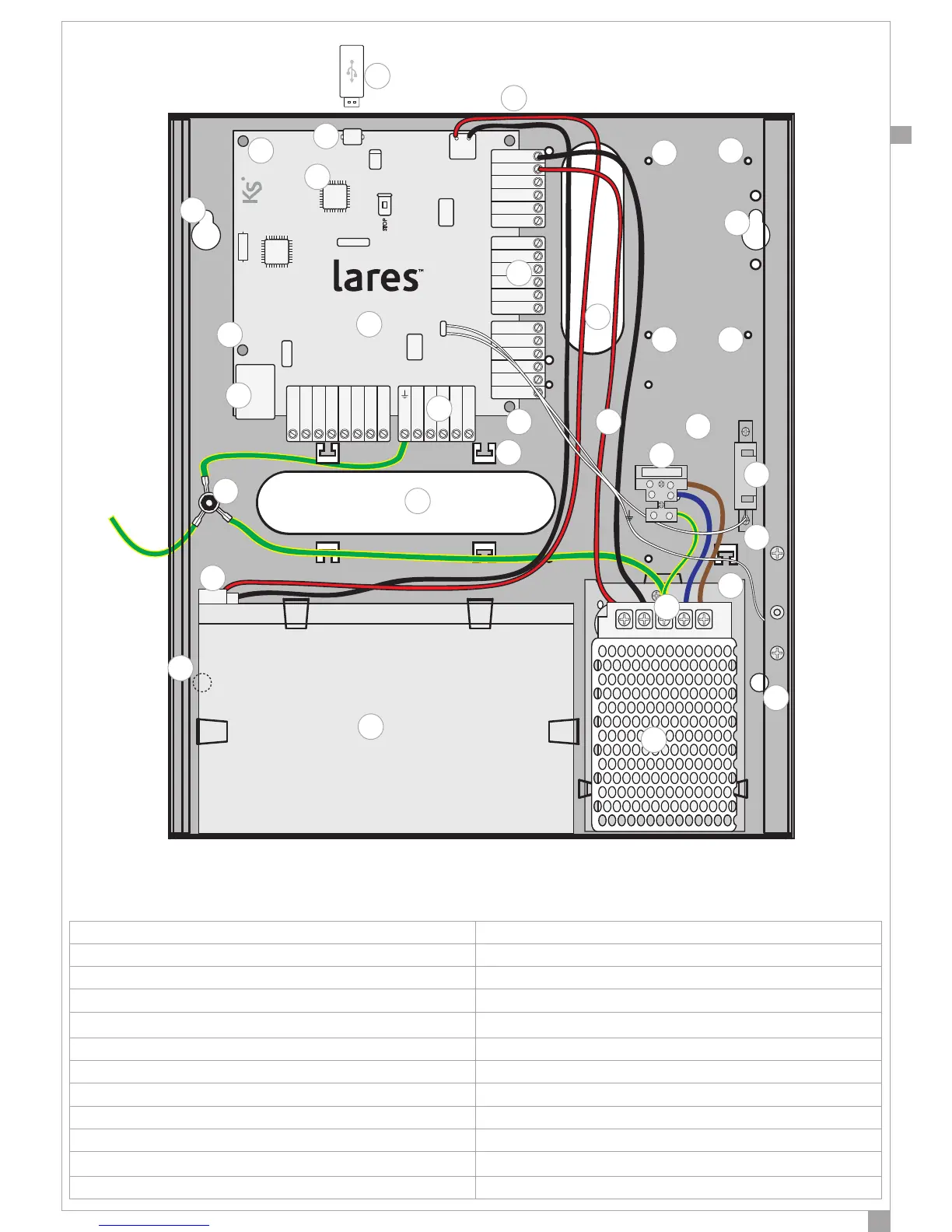+P1 M1 M2 - +P1 M3 M4 -
NC C NO +A +R
+P i1 i2 - - - - -+P +Pi3 i4 i5 i6 A B+ 12
V
CENTRALE - CONTROL PANEL
CENTRALE - ZENTRALE
L
N
L
N
1
2
2
3
3
3
3
4
4
4
4
5
5 5
5
6
7
8
9
10
11
11
12
13
14
15
16
17
18
20
21
22
23
1. Metal bottom 13. USB key (optional)
2. Large holes for passing cables 14. Power supply cable
3. Bottom securing holes 15. 12V battery
4. System’s board brackets 16. Switching power supply unit
5.
pontis PC board brackets
17. Battery terminals
6. Anti-tamper micro-switch 18. Power supply unit terminals
7. Micro-switch cable + connector 20. Support for power supply unit
8. Earth connections on threaded pin and nut 21. Holes for cables xing
9. Control panel board 22. 2A Fuse
10. Control panel micro-controller 23. ETHERNET connector lares 16-IP 48-IP 128-IP
11. Interconnection terminals
12. Programming USB connector