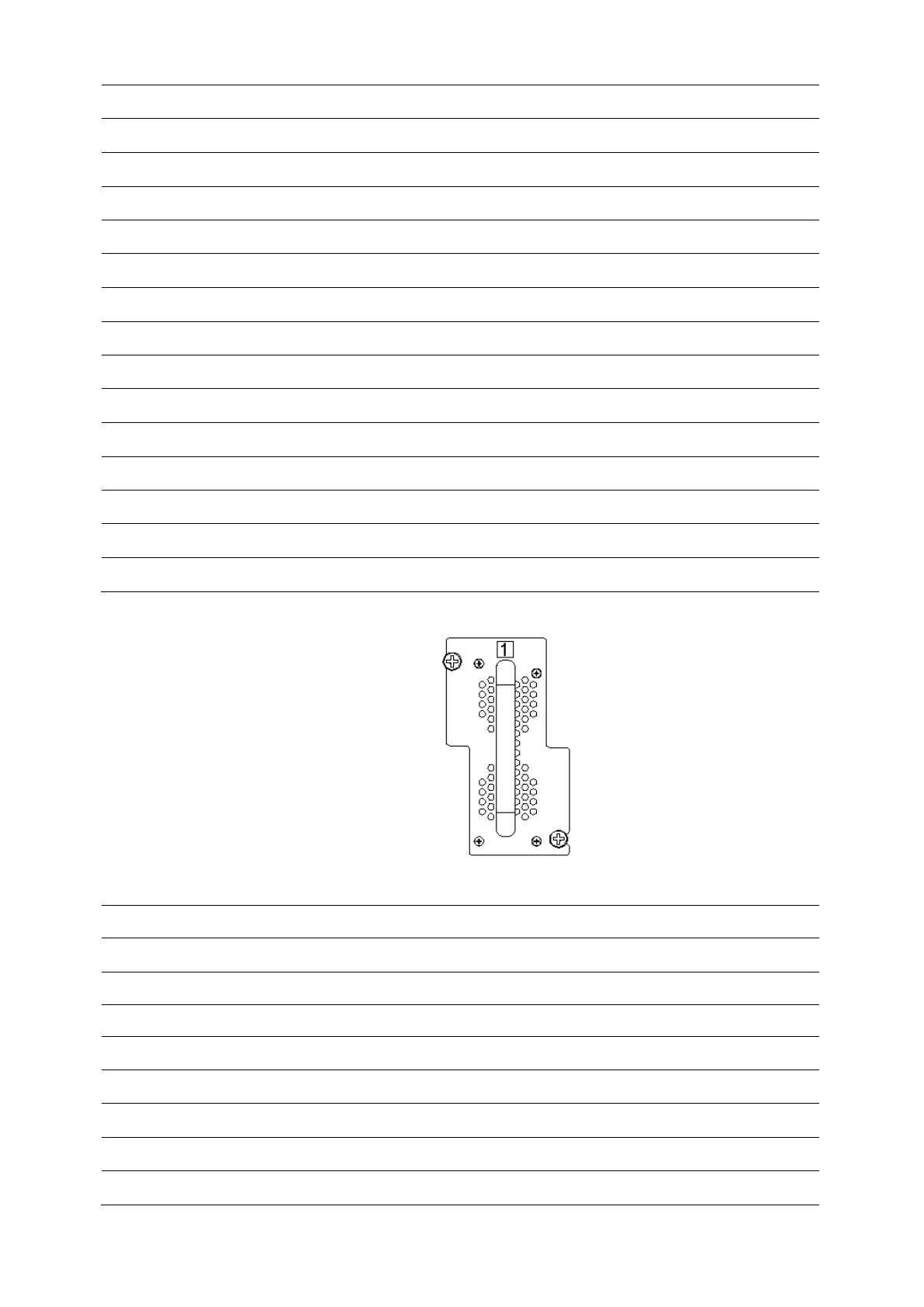8
Fuse box
(17) Update RS485 port : use to update UPS software
(18) Battery Switch : Optional
(19) Power Module 1
(20) Power Module 2
(21) Power Module 3
(22) Power Module 4
(23) Power Module 5
(24) Power Module 6
(25) Power Module 7
(26) Power Module 8
(27) Power Module 9
(28) Power Module 10
(29) Power Module 11
(30) Power Module 12
(31) Power Module 13
(1) Fuse Box 1 : input fuse and battery fuse inbuilt, connect to module 1
(2) Fuse Box 2 : input fuse and battery fuse inbuilt, connect to module 2
(3) Fuse Box 3 : input fuse and battery fuse inbuilt, connect to module 3
(4) Fuse Box 4 : input fuse and battery fuse inbuilt, connect to module 4
(5) Fuse Box 5 : input fuse and battery fuse inbuilt, connect to module 5
(6) Fuse Box 6 : input fuse and battery fuse inbuilt, connect to module 6
(7) Fuse Box 7 : input fuse and battery fuse inbuilt, connect to module 7
(8) Fuse Box 8 : input fuse and battery fuse inbuilt, connect to module 8
(9) Fuse Box 9 : input fuse and battery fuse inbuilt, connect to module 9
(10) Fuse Box 10 : input fuse and battery fuse inbuilt, connect to module 10
