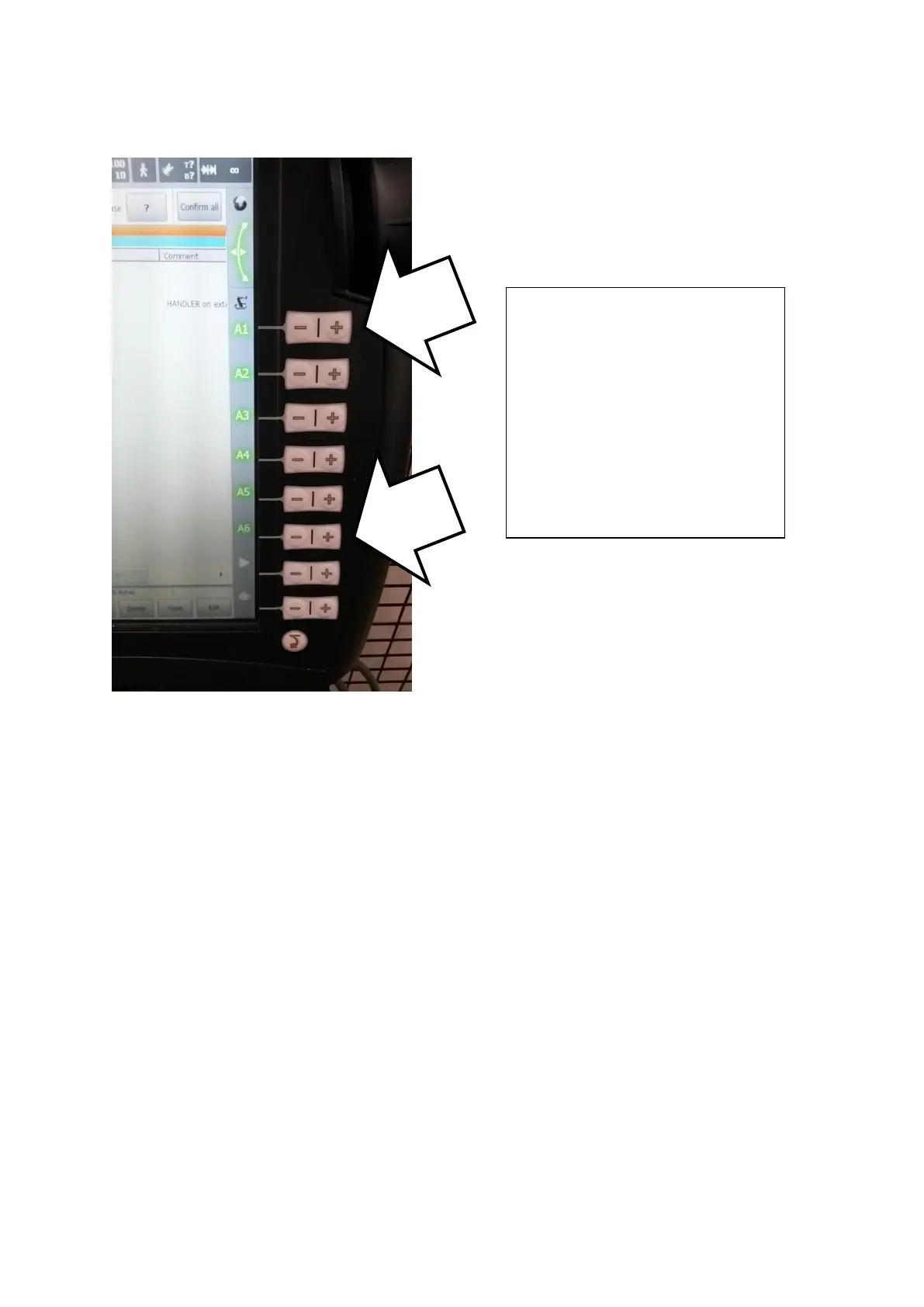With the pendant Dead Man’s
Switch depressed, and the motor
drives on, these keys are used to jog
the robot. Robot behaviour depends
on the jog mode (e.g. World, Base,
Axis etc. see button 11 above.
Here the robot is in Axis mode and
the jog switches move axes 1-6
independently