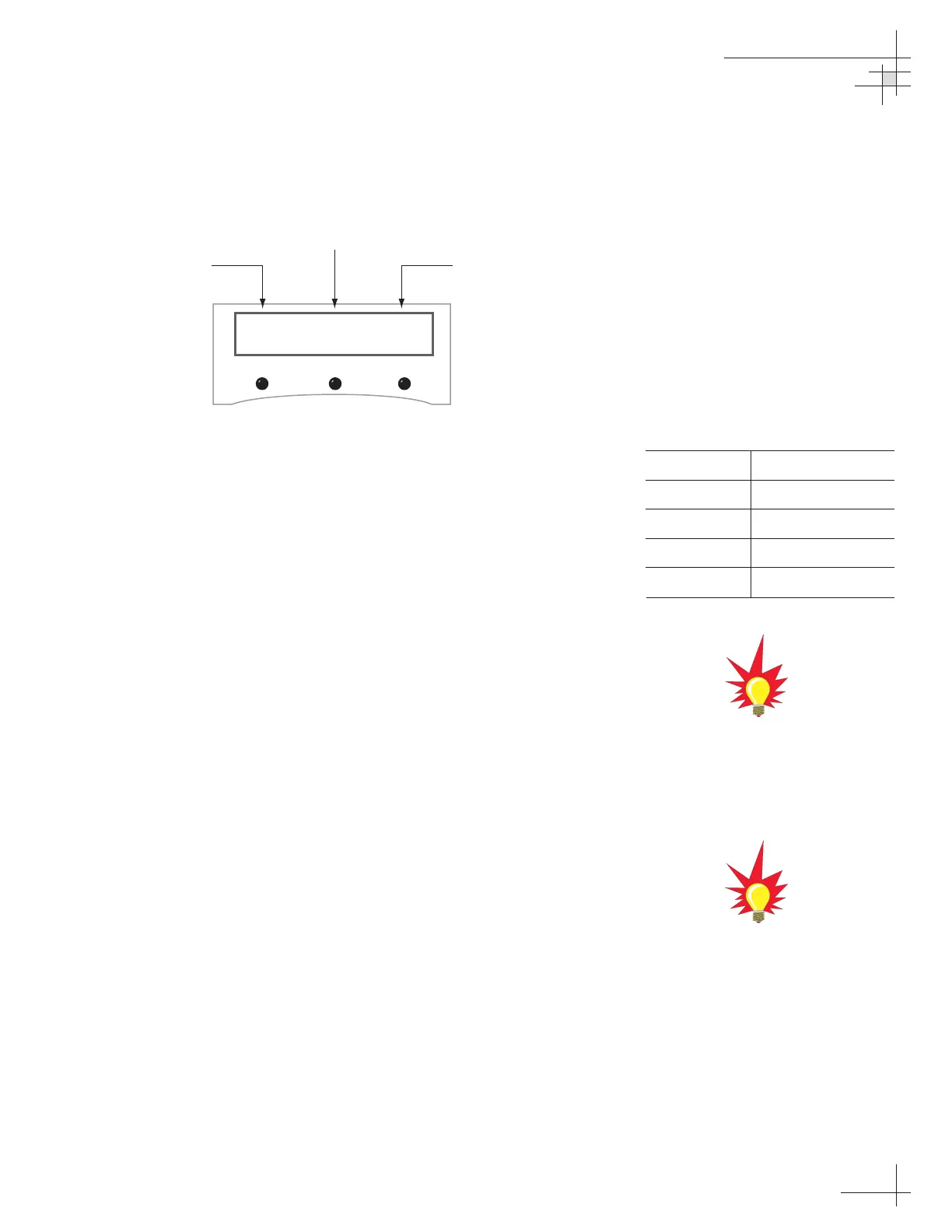Installation
54-0147
41
The Calibration Score
Each calibration results in a calibration score that is stored in the
system’s memory.
Accuracy (ACC)
The ACC data indicates the degree of accuracy the GyroTrac will
provide based on the quality of the last calibration. Table 2-7 lists
the five possible accuracy levels.
Magnetic Environment (MAGENV)
The MAGENV score (GOOD, OK, POOR, BAD) indicates the
quality of the installation location. If the quality is POOR or BAD,
the sensor module probably should be moved to a more
favorable magnetic environment.
Calibration Update Number (CAL #)
The CAL # indicates the number of times the sensor has been
calibrated. It is used primarily to verify whether a new
calibration has been accepted by the system.
Table 2-7
Possible Compass Accuracy Levels
A complete explanation of the
GyroTrac menus is provided in
Section 3, “Using the ADCU
Interface” on page 59.
Specifics
regarding calibration are provided
in
Section 3.6, “Control Compass
Mode” on page 77.
ACC Score Accuracy
<1º Better than 1º
<2º Better than 2º
<4º Better than 4º
<8º Better than 8º
BAD CAL Recalibrate
Figure 2-32
Sample Calibration Score Screen
