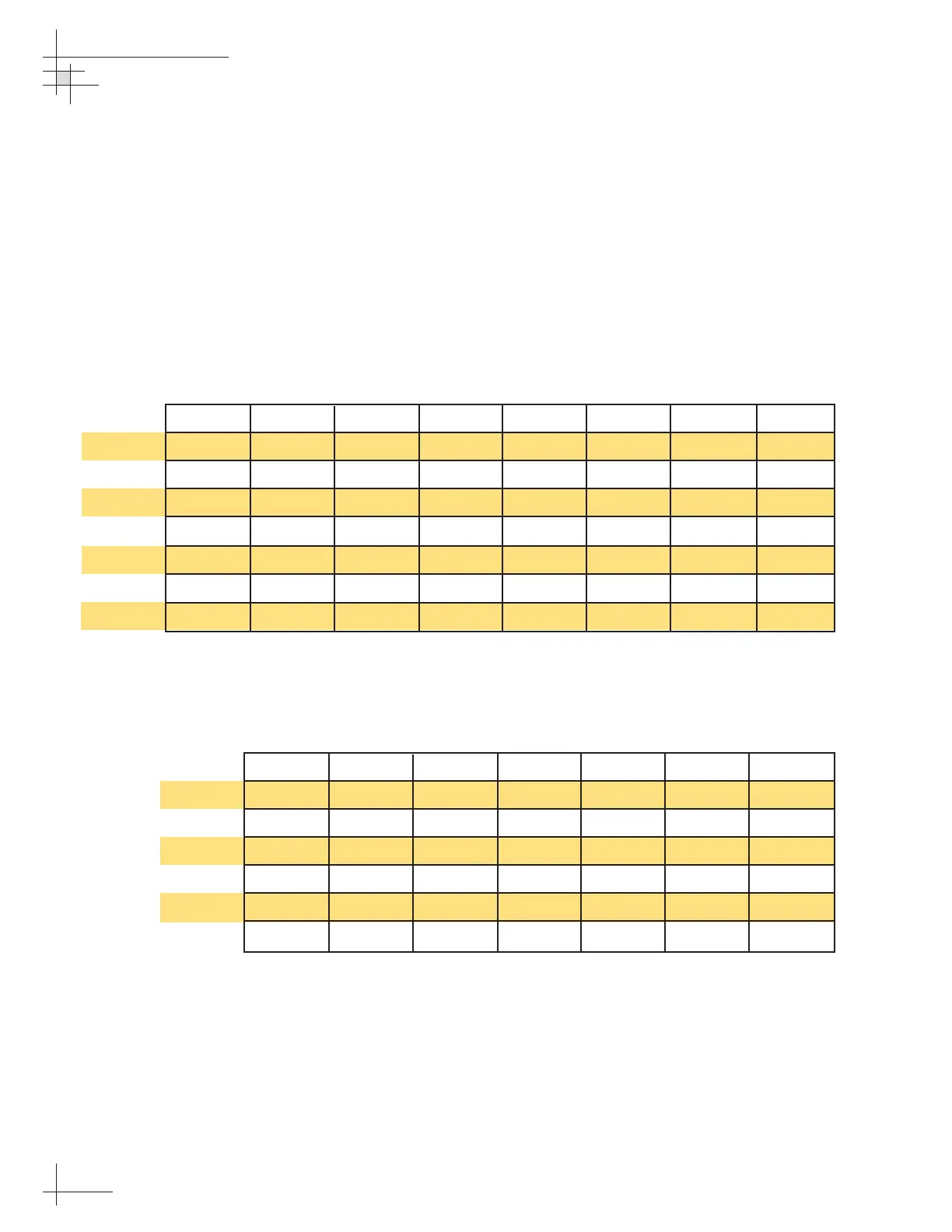54-0147
44
TracVision G4 Technical Manual
2.9 Installing Satellites Using
the ADCU
The TracVision G4 can track a variety of DVB-compatible and
DIRECTV (DSS) satellites. The system contains a preprogrammed
library of North American and European satellites. It also has
two open slots that you may use to program two additional
satellites of your choice. Tables 2-9 and 2-10 list the possible
satellite pairs. Two of these satellites may be selected to reside in
the system’s active memory as Satellites A and B.
The satellites listed in TracVision G4’s preprogrammed satellite
library will be sufficient for most users. However, if you wish to
install one or two satellites that are not in the library, skip to
“Programming User-defined Satellites” on page 47. After configuring
these user-defined satellites, return to the satellite installation
process in “Installing Your Selected Satellites” on page 45.
Table 2-9
Available Satellite Pairs
– North America
(North American LNB required)
